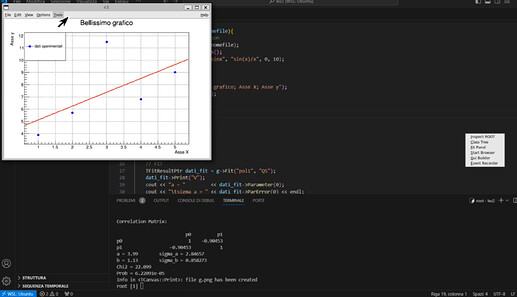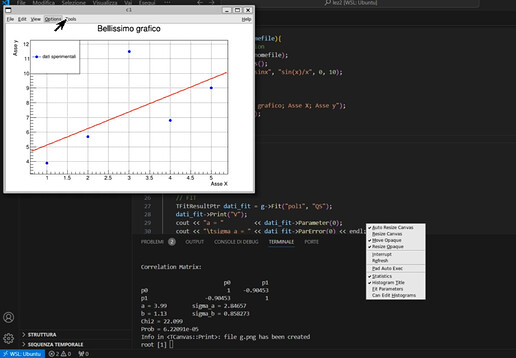ROOT Version: 6.30/06
Platform: WSL (Ubuntu 22.04)
Compiler: g++ (it’s the one I use to compile C++ code in WSL)
I’m new to ROOT, I’ve recently installed it following the site of Mattia Lopresti on “how to install root on windows subsystem for linux” (it worked for me after long time and try and errors,)
My macros do the work and I get no error while running them.
However I noticed that once I have my canvas displayed if I click over the Popup Menu Toolbar all the block containing the items is displayed in a random position of the screen.
It is still possible to select the item inside the menu, but I need to wander to find where this time the menu will appear.
I don’t know if this concerns somehow the way I’ve installed ROOT, but I repeat that all macros work good and graphs are displayed correctly, so it seems to be a problem of the framework of the canvas.
Is there a way to fix it?
I append some snaps of what happens.
Thanks,
Riccardo