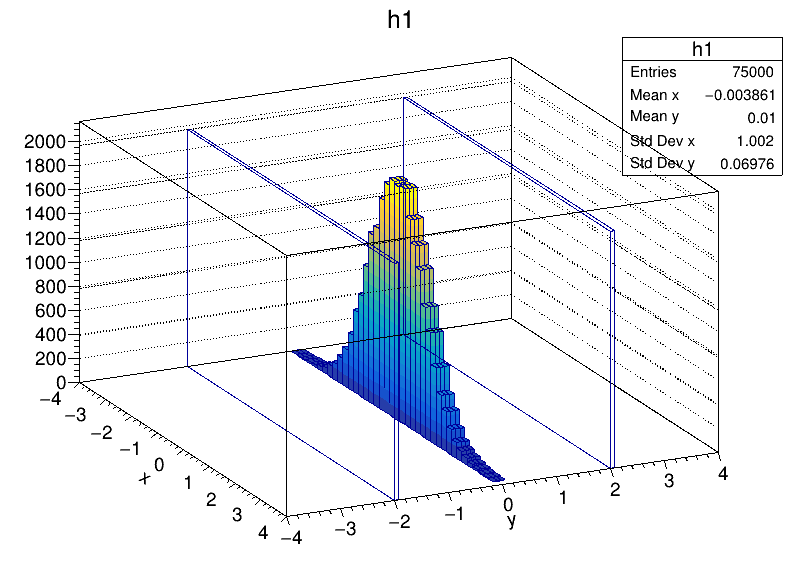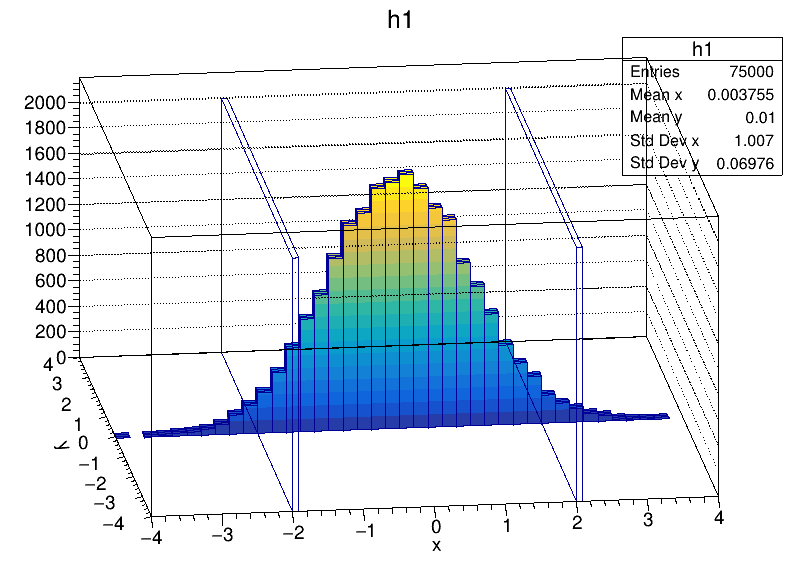This is the code for the second plot:
{
auto c2 = new TCanvas("c2","c2",800,600);
auto h1 = new TH2F("h1","h1",40,-4,4,100,-4,4);
auto h5 = new TH2F("h5","h5",100,-4,4,1,-4,4);
auto h7 = new TH2F("h7","h7",100,-4,4,1,-4,4);
Float_t px, py;
for (Int_t i = 0; i < 25000; i++) {
gRandom->Rannor(px,py);
h1->Fill(px,-0.07);
h1->Fill(px,0);
h1->Fill(px,0.1);
}
h1->GetXaxis()->SetTitle("x");
h1->GetXaxis()->SetTitleOffset(1.5);
h1->GetYaxis()->SetTitle("y");
h1->GetXaxis()->CenterTitle();
h1->GetYaxis()->CenterTitle();
h1->Draw("lego2,0");
h5->Fill(-2,1);
h5->Draw("lego,0,same");
h7->Fill(2,1);
h7->Draw("lego,0,same");
}
As you can see, the “planes” are just histograms with very narrow bins along “x” (but only one is filled, at the position where you want the plane) and one fat bin along “y” (covering the depth you want). With this method, they cannot be “real” planes with no thickness; you can just try to make them as thin as possible, but since I used the same width for the “real” histogram (h1), I had to fill a few “y” bins with the same values, so that the histo looks thicker than the “planes”. This can be improved by making larger y-bins in h1, so that you don’t need to fill it several times.
There may be a better way to get the “planes”, but this is what I came up with 
Also, with this method I’m not sure whether you can make the planes with different colours. To get different heights perhaps you can normalise (on the z-axis) everything so they are all at the same scale and the heights can be relative to each other. Maybe you can play around, or an expert can give a better solution.
EDIT: Try, for instance:
auto h1 = new TH2F("h1","h1",40,-4,4,8,-4,4);
auto h5 = new TH2F("h5","h5",500,-4,4,1,-4,4);
auto h7 = new TH2F("h7","h7",500,-4,4,1,-4,4);
and fill h1 only with h1->Fill(px,0); (remove the filling at the -0.7 and 0.1 bins).