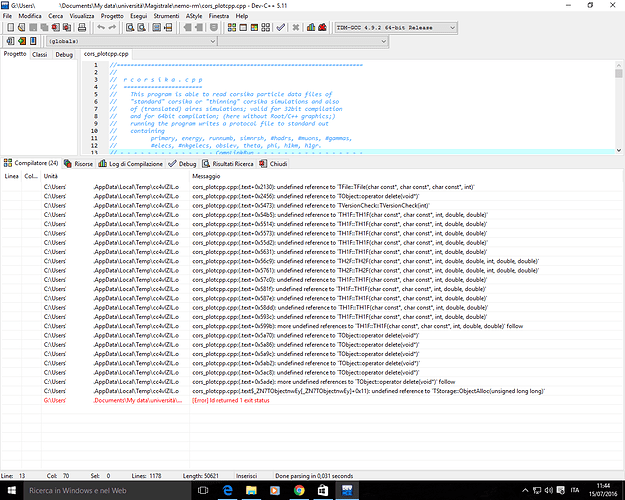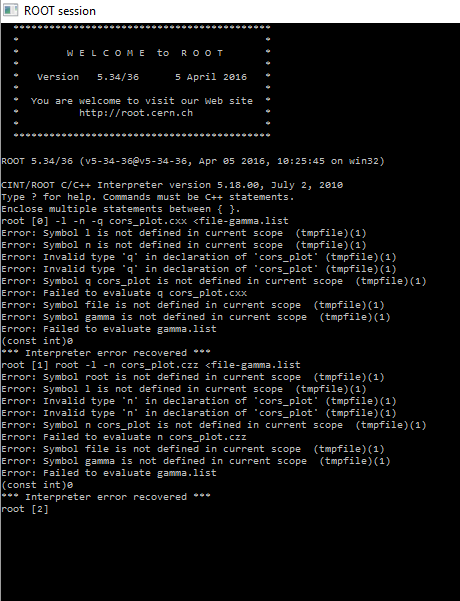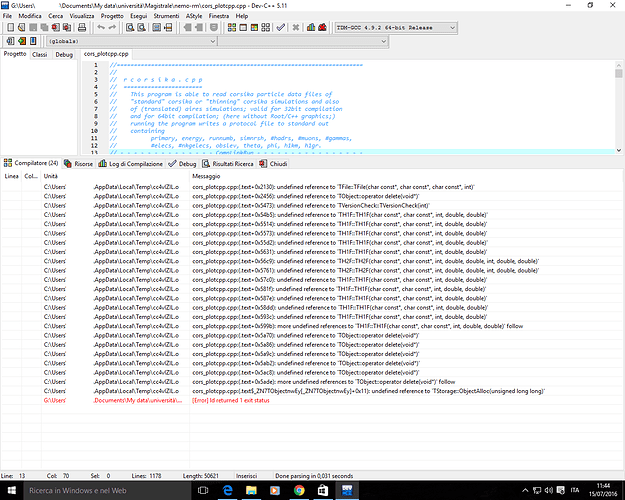I update the situation compiling the file cors_plot.c using Dev c++
ON FRIDAY I WROTE:
Goodmorning everybody! I have a problem with a root file. M thesis superadvisor gave me a root file written in c++. The file works because he compiled the file on his computer (apple mac). Now I’m trying to compile it on my computer (windows 10 using Dev c++) but I have problems.
First error (I resolved it): The file was a .c source, when I compiled the source I had this error:
on this row
#include <iostream>
but I resolved it saving the file as a .cpp source
Second error (I resolved it)::Dev c++ could’nt find the TFile.h, TTree.h etc file, but I resoled it copying all the header files from root directory to dev c++ directory
Third error (I can’t resolve it):: Now when I try to compile the file I’ve the errors download/file.php?id=12175&mode=view
Today I resolved linking the headers files of root in dev c++ (I had to make a new project, add the cors_plot.cpp in the project menu, in the options of the project, in the card parameters, there is a culomn called “Linker” and in this culomn I linked all the header of ROOT, but when I compile, I’ve the error of the screenshot…In the log there aren’t errors or warnings, but it doesn’t compile. I add the file
////////////////TO PEPE LE PEW ///////////////////////////////////////
[quote=“Pepe Le Pew”]I gave you the full command line which includes the root call (so you should not execute “root” and try it from inside).
[/quote]
Hi pepe, I tried 2 times( download/file.php?id=12190&mode=view), first time I didn’t write “root”, second time I didn’t, but I had the same problems
[quote=“Pepe Le Pew”]With ROOT 5, you can also try it another way:
root [0] .x cors_plot.cxx < file-gamma.list
or:
root [0] .x cors_plot.cxx++ < file-gamma.list[/quote]
Now I tried this too…but writing
.x cors_plot.cxx < file-gamma.list
I have this error i66.tinypic.com/2hd3bya.png
and writing
.x cors_plot.cxx++ < file-gamma.list
this error
i65.tinypic.com/2gumrt2.png
cors_plot.c (49.4 KB)