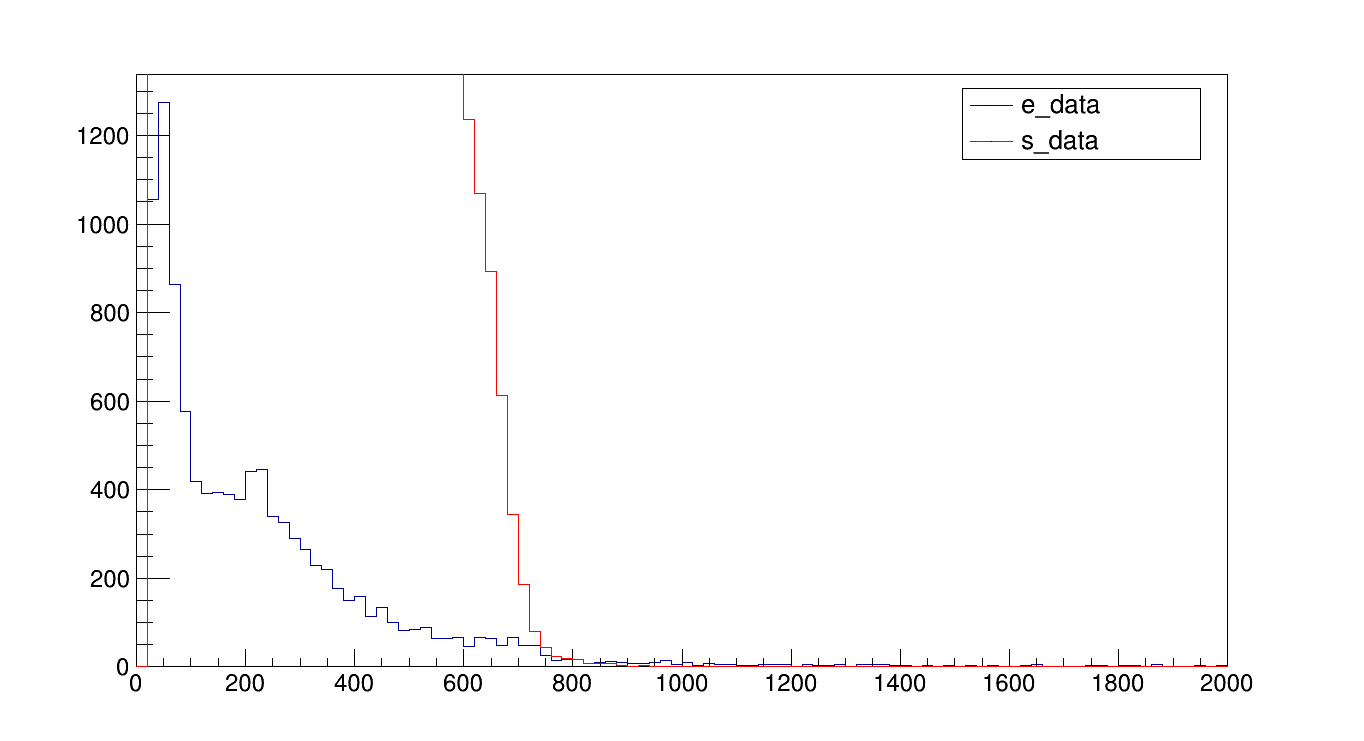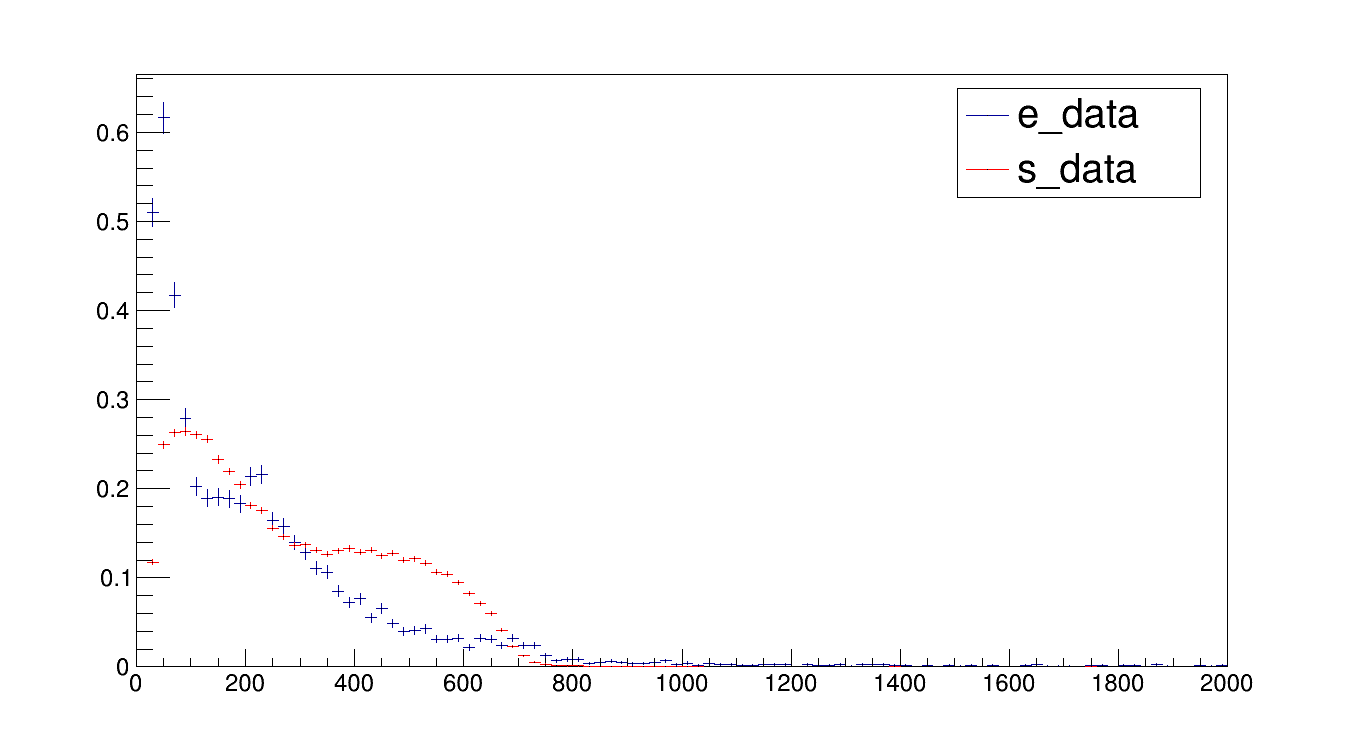I have the following code:
{
TCanvas *c = new TCanvas("exp vs fit", "exp vs fit",800, 600);
gStyle->SetOptStat(kFALSE);
TFile *fe = new TFile("t5ph_e.root");
TTree *te = (TTree*)fe->Get("t5ph_e");
int scale_e = te->GetEntries();
// TFile *fr = new TFile("inma_r.root");
// TTree *tr = (TTree*)fr->Get("in_ma");
TFile *fs = new TFile("t5ph_s.root");
TTree *ts = (TTree*)fs->Get("t5ph_s");
int scale_s = ts->GetEntries();
TH1F *e_data = new TH1F("e_data", "e_data",1e2,0,2e3);
te->Project("e_data", "phen_e");
//e_data->Scale(1./scale_e);
TH1F *s_data = new TH1F("s_data", "s_data",1e2,0,2e3);
ts->Project("s_data", "phen_s");
//s_data->Scale(1./scale_s);
s_data->SetLineColor(kRed);
// TH1F *r_data = new TH1F("r_data", "r_data",1e2,0,2e3);
// tr->Project("r_data", "omega_r**.5");
// r_data->SetLineColor(kRed);
e_data->Draw();
s_data->Draw("same");
// r_data->Draw("same");
////c->->SetLogy();
c->BuildLegend();
}
And this what I get
But if I uncomment the scale lines I get this
Why ROOT changes the drawing style?