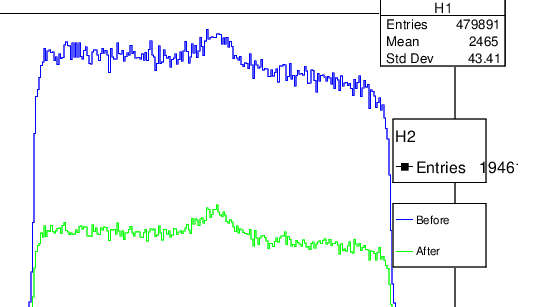Hey guys,
legend1 = ROOT.TLegend(0.8, 0.5 , 0.95, 0.65)
ROOT.SetOwnership(legend1,False)
legend1.SetBorderSize(1)
legend1.SetShadowColor(2)
legend1.SetHeader("H2")
legend1.AddEntry("entries","Entries "+str(cutTree.GetEntries()))
legend1.SetTextSize(0.04)
legend1.SetTextColor(1)
legend1.Draw("same")
(Ignore the text size and everything for now. It’s just a question of how do I get it to look as “formal” as it is for H1. Any help is appreciated
Diyon
Hello Diyon335,
Maybe @couet knows the answer to this question. Also, could you please send us the rest of the histogram-setup code?
Cheers,
*tree and cutTree are just two decay trees but here is the set up for histograms
c = ROOT.TCanvas("c")
h1 = ROOT.TH1F("H1", h1T, hBins, hRange[0], hRange[1])
tree.Draw(variable+">>H1("+str(hBins)+","+str(hRange[0])+","+str(hRange[1])+")")
h1 = ROOT.gDirectory.Get("H1")
h1.SetLineColor(4)
h1.GetXaxis().SetTitle(x)
h1.GetYaxis().SetTitle(y)
h1.SetTitle(h1T)
h2 = ROOT.TH1F("H2", h2T, hBins, hRange[0], hRange[1])
cutTree.Draw(variable+">>H2("+str(hBins)+","+str(hRange[0])+","+str(hRange[1])+")")
h2 = ROOT.gDirectory.Get("H2")
h2.SetLineColor(3)
h2.GetXaxis().SetTitle(x)
h2.GetYaxis().SetTitle(y)
h2.SetTitle(h2T)
h1.Draw()
h2.Draw("same")
legend1 = ROOT.TLegend(0.8, 0.5 , 0.95, 0.65)
ROOT.SetOwnership(legend1,False)
legend1.SetBorderSize(1)
legend1.SetShadowColor(2)
legend1.SetHeader("H2")
legend1.AddEntry("entries","Entries "+str(cutTree.GetEntries()))
legend1.SetTextSize(0.04)
legend1.SetTextColor(1)
legend1.Draw("same")
legend = ROOT.TLegend(0.8, 0.3, 0.95, 0.45)
ROOT.SetOwnership(legend, False)
legend.SetBorderSize(1)
legend.SetShadowColor(2)
legend.AddEntry(h1, "Before", "l")
legend.AddEntry(h2, "After", "l")
legend.SetTextSize(0.03)
legend.SetTextColor(1)
legend.Draw("same")
c.Update()
c.Draw()
c.Print(outFile,"PDF")
system
November 12, 2020, 10:17am
4
This topic was automatically closed 14 days after the last reply. New replies are no longer allowed.