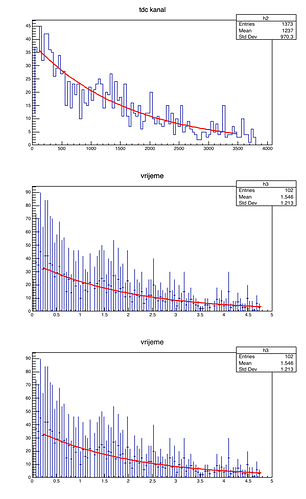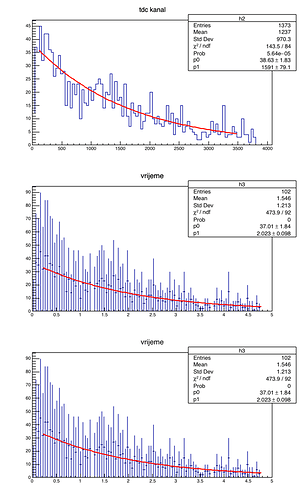alan792
September 6, 2015, 8:28am
1
Hi!
I began to use root this week. I have a list of 10000 data (I saved it in txt file) so I want to make a histogram but I don´t know how read data. I tried with the example:
#include “Riostream.h"
Float_t x,y,z;
while (1) {
in.close();
f->Write();
I made some changes but it doesn`t work:
Error: Missing one of ‘,;=():’ expected at or after line 2.basic.cc:36 :
Could some one help me please?
I use ubuntu and sorry for my english but I try.
Attach your “data txt” file here (let’s say create a small file with the first 100 entries).
alan792
September 7, 2015, 5:29pm
5
Thanks!! I really appreciate your help.
sds
March 7, 2017, 8:46pm
6
Can you help and me please, I need your email, i don t know how attach files?
When you reply / edit / write a message then there is an icon (a horizontal bar with an arrow pointing up in the middle) named “Upload” (click it and you will be able to “add an image or a file”).
Axel
March 7, 2017, 10:37pm
8
New users were not allowed to add attachments, that was the forum’s default. I have fixed that now, please try again, @sds .
Axel
sds
March 12, 2017, 4:44pm
9
Now, I have one probelm, I will send you my link from ROOT tutorial: http://www.phy.pmf.unizg.hr/~bosnar/pfec/uvod-root-mion.pdf
I want to make a histogram but I don´t know how read data from these tutorial, I have numbers:
1719
1013
2632
1350
1177
1957
3561
766
1289
1433
2639
708
327
2907
826
34
768
258
2038
2599
3146
880
505
3231
150
1306
1765
745
1297
1326
273
275
2659
1163
342
532
1419
46
259
1109
2149
452
2371
110
974
1130
563
250
500
2255
973
1308
1069
142
199
218
1435
78
3659
1501
977
377
121
2337
664
2703
1893
2415
2159
1950
2091
472
221
145
747
1192
1065
212
173
1468
3525
1484
682
583
715
304
1353
1474
3569
2012
202
335
1976
1191
3071
1465
693
64
1189
3474
1347
137
558
2546
440
392
3402
416
378
1563
332
280
875
560
973
1090
1571
495
1416
1824
227
2283
265
3254
883
1146
2520
2364
411
876
894
1480
2507
1040
680
674
230
2649
480
2230
1171
261
1293
288
1710
241
320
161
76
3283
1067
193
435
2126
413
1474
3569
2012
202
335
1976
1191
3071
1465
693
64
1189
3474
1347
137
558
2546
440
392
3402
416
378
1563
332
280
875
560
973
1090
1571
495
1416
1824
227
2283
265
3254
883
1146
2520
2364
411
876
100
3601
1367
158
1975
217
1755
84
501
59
129
154
881
3720
1383
419
512
2055
217
2645
3204
1939
214
3733
3138
3011
84
2139
946
2387
1048
3107
115
463
1844
213
1952
1637
1225
1128
1232
463
1194
1347
224
1475
2012
1976
1094
3469
2818
1338
129
1319
1384
1915
159
1491
279
2912
606
86
1570
197
318
117
981
675
259
569
3046
840
1958
597
353
3267
923
865
922
1546
3423
541
2483
66
2197
219
2942
156
1782
2109
2611
68
1973
60
484
1589
1765
1950
2003
71
2290
795
3269
146
3281
712
949
1306
1141
1544
1825
742
272
249
1508
697
2299
373
99
1486
96
1128
627
821
547
2308
2954
1616
364
3515
1120
1502
73
260
257
612
505
627
536
1152
2759
2059
126
961
477
363
2102
1292
527
340
312
872
1405
1103
2218
1621
382
1159
3367
613
795
1267
168
308
41
1321
226
1172
964
802
236
1642
2591
302
1473
1444
663
1628
311
1569
1585
2532
973
1785
451
384
571
1606
770
1062
3177
2459
1381
1231
155
2236
1810
291
1026
2746
3298
1028
1250
2148
492
996
28
785
1992
586
1871
334
258
1774
1599
141
97
456
93
487
31
956
419
2446
91
314
404
2456
350
783
1037
352
289
948
438
1720
1488
1411
2537
474
344
164
1273
140
1223
3548
617
1408
1437
878
52
718
1883
114
2447
1719
1013
2632
1350
1177
1957
3561
766
1289
1433
2639
708
327
2907
826
34
768
258
2038
2599
2604
2785
748
1120
1316
139
497
188
327
1707
3078
274
133
481
2346
2728
1710
1097
40
162
60
33
1351
102
242
2994
3252
1695
192
119
472
2722
2208
375
535
120
990
2675
1077
268
2444
324
1053
631
1973
618
961
1815
1754
113
285
264
229
728
1587
2219
1380
1145
116
979
2169
1502
138
214
1053
1003
1613
2120
30
1429
2375
3134
260
2012
2050
1696
3032
2243
131
1559
1017
1258
454
2326
227
1159
1251
1232
1458
3732
1908
1510
1066
2284
461
221
1018
175
1139
452
683
1841
550
251
2534
1424
660
399
1697
1111
467
1003
1903
902
1095
180
117
2119
2305
1670
1991
600
1122
619
655
1061
134
348
746
775
1708
784
865
1530
3146
880
505
3231
150
1306
1765
745
1297
1326
273
275
2659
1163
342
532
1419
46
259
1109
2149
452
2371
1335
1128
1934
3649
2045
200
184
478
2198
227
1500
1855
3705
2623
631
231
519
1824
1591
1350
1327
91
879
781
2644
57
588
606
1127
168
690
1271
277
769
1579
832
270
839
265
364
1153
790
238
169
1251
3253
652
1000
1309
95
142
413
1098
1029
428
113
53
281
1288
125
59
502
223
1298
2886
1361
558
40
314
3240
1668
209
2026
779
734
1685
195
1114
3775
301
1784
631
2394
1758
1321
943
2662
611
2280
2034
1677
1274
3762
890
1329
3054
2444
99
1503
641
1504
1141
478
325
228
310
765
1415
597
39
2178
702
881
320
2138
319
1098
1563
3245
130
2404
950
1264
1779
1177
1550
77
1577
317
1340
3651
669
750
3252
793
208
1396
1484
111
1288
1955
1027
463
1872
1347
1599
142
369
1046
514
772
1283
2037
2410
240
1747
998
1706
923
3736
50
419
323
1271
1090
953
551
82
267
2215
613
305
1623
551
181
1477
319
2292
2288
530
1651
540
1792
2279
328
3260
30
622
2819
548
2442
3335
1614
1542
47
1403
796
280
1266
1647
1234
1009
541
3412
56
557
333
971
1437
432
3599
1494
1326
2534
438
1448
783
874
128
335
721
1153
449
1051
2240
946
508
2954
2043
675
3156
1363
1128
310
2331
461
222
1413
2060
3523
32
322
448
1613
1361
394
195
3616
1326
682
1328
1090
589
3379
96
183
451
2307
663
366
215
210
202
1565
329
231
1109
757
682
985
1113
2411
1010
1174
26
492
437
721
2335
173
2126
1206
311
913
309
456
472
3366
1273
109
3017
1432
1833
155
2013
1361
1269
2029
198
66
191
618
1466
362
1266
512
1177
1955
2036
2234
2703
1200
132
2689
2746
709
735
2113
2486
3144
1221
298
2257
539
188
1599
1752
173
446
2519
2044
82
2368
3181
2095
550
314
833
1179
223
85
957
1357
1522
2004
1390
3594
146
1881
1108
1810
1201
996
880
3066
1721
1408
2011
73
1569
1747
3507
1166
2557
50
491
550
2293
3273
369
3725
2193
1825
2090
2895
1262
1553
339
372
1836
78
1162
1055
1111
1534
303
425
122
1368
2187
257
3118
1504
3167
3165
688
735
1802
1026
1416
3106
525
2031
1369
2970
1272
2392
747
1189
3474
1347
137
558
2546
440
392
3402
416
378
1563
332
280
875
560
973
1090
1571
495
1416
1824
227
2283
265
3254
883
1146
2520
2364
411
876
521
1616
414
1043
1227
3334
155
350
3212
933
2761
476
1663
2277
479
3396
721
1254
347
1078
215
190
2483
1044
1982
2505
97
198
3234
637
1741
95
276
30
745
867
2712
2069
1108
174
1789
164
2537
187
115
47
2515
2946
2572
2649
1755
439
567
3100
2041
287
455
828
816
137
74
2716
1746
765
314
2154
1058
714
1557
1407
2459
2275
2663
1132
344
41
871
254
1071
418
1688
422
826
1292
208
2691
553
360
470
2351
712
1194
727
3560
3591
150
1101
1697
3353
545
3054
1904
628
83
1474
3569
2012
202
335
1976
1191
3071
1465
693
64
1189
3474
1347
137
558
2546
440
392
3402
416
378
1563
332
280
875
560
973
1090
1571
495
1416
1824
227
2283
265
3254
883
1146
2520
2364
411
876
3241
995
1737
1516
1920
410
618
891
64
134
617
2938
351
1071
3346
738
255
79
988
1308
940
492
2029
3482
684
651
3098
2269
134
1362
94
2190
308
1903
2463
315
1324
626
592
109
488
2558
978
954
1975
2961
1800
3645
1023
257
651
1948
278
1325
174
789
493
2108
872
2563
1565
249
157
3146
645
120
876
1225
1694
425
629
2160
1700
49
623
1791
708
3769
144
2154
430
1874
292
1141
533
1101
3411
396
2468
768
2853
1248
1811
285
849
2866
3248
144
915
1613
1232
437
890
90
492
842
53
2762
2320
2770
3629
162
265
220
1474
3569
2012
202
335
1976
1191
3071
1465
693
64
30
1429
2375
3134
260
2012
2050
1696
3032
2243
131
1559
1017
1258
454
2326
227
1159
1251
1232
1458
3732
1908
1510
1066
2284
461
394
195
3616
1326
682
Can you help me? Thank you.
couet
March 13, 2017, 8:27am
10
Save your numbers into a text file. For instance mydata.txt and then run the macro Wile posted earlier:
root [0] .x basic.C("mydata.txt", "mydata.root");
sds
March 14, 2017, 10:48pm
11
Can you write whole code for it?
I have this, but I don t know:
void primjer(){
TCanvas *time = new TCanvas("c1","mion" ,100,130,1000,600);
time ->Divide(1,1);
time ->cd(1);
TH1F *h1 = new TH1F("h1","tdc kanal" ,4096,0,4096);
h1->Draw();
ifstream in;
Float_t t;
Int_t nlines= 0;
in.open("mion.root", ios::in);
while (1) {
in >> t;
if (!in.good()) break;
h1->Fill(t);
nlines++;
}
in.close();
TH1F *h2 = h1->Rebin(40,"h2");
TF1 fit1("fit1","[0]*TMath::Exp(-x/[1])");
fit1.SetParameter(1,2);
h2 -> Fit("fit1","RLE","" ,100,3500);
time ->cd(2);
h2->Draw();
int nbins = h2->GetXaxis()->GetNbins();
TH1F *h3= new TH1F("h3","vrijeme",nbins ,0,5);
for (int i=1;i<=nbins;i++)
{
double y = h2->GetBinContent(i);
double x = h2->GetXaxis()->GetBinCenter(i);
double xnew = 0.00125*x;
h3->Fill(xnew,y);
}
h3 -> Fit("fit1","RLE","" ,0.2,4.8);
time ->cd(1);
h3->Draw();
}
couet
March 15, 2017, 8:39am
12
primjer.C (918 Bytes)mion.txt (9.4 KB)
sds
March 15, 2017, 10:56am
13
Thank you very much. I would like to ask if you get some graphic that you send these graphic me in JPG … thanks again.
If you can of course.
sds12
March 18, 2017, 1:39pm
15
I sent question on your email, and I would just to ask can you fitting this graphics… with linear fit for example…
I should get these valuables, for example: Entries, Means, RMS, ndf, Prob, p0, p1 and p2…
Po is No, p1 iz muon lifetime and p2 is constant b…
Can you fit this and order parametres… I urgently need these valables… Thank you very much?
couet
March 20, 2017, 8:41am
16
To see the fit parameters on the plots add the following line in your macro:
gStyle->SetOptFit(111111)
sds12
March 20, 2017, 9:49am
17
I was not able to get these graphics, and therefore I can not see the parameters.
Please, if you have the free time, just send me a screenshot or picture from these values.
Endless thanks and thank you on the added line.
couet
March 20, 2017, 9:53am
18
Just execute the macro I posted before and add in it the gStyle line I sent you … Are you able to execute the macro ?
sds12
March 20, 2017, 9:56am
19
No, No, I can not able to execute macro, so I wanted to ask you to do if you can.
Indeed, just can not get these prints you sent me, and that was an urgent need to have the value of this parameter fit.
If you are able to do so, endless thanks.
couet
March 20, 2017, 10:06am
20
That’s a weird request …
you simply need to enter root by typing root at the shell prompt and then .x yourmacro.C at the root prompt.