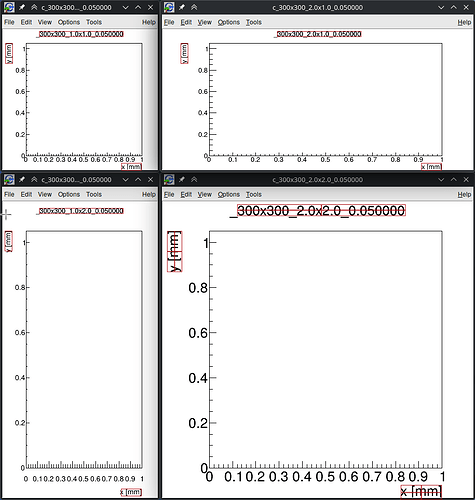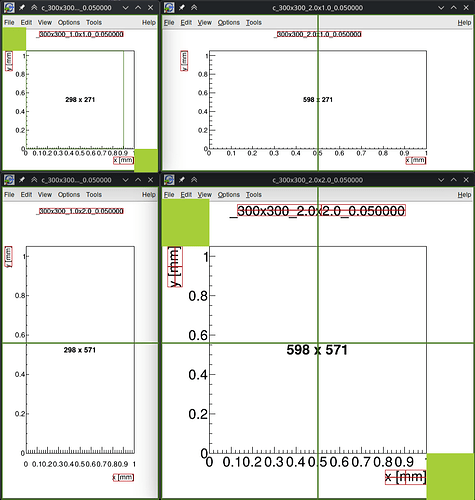Documentation says that font size scale is proportional to pad size.. whatever this mean.
So I run a small demo (attached as MWE). I choose a base size of 300 px, and made four canvases with width and height being:
- 1x1 of base size
- 1x2 of base size
- 2x1 of base size
- 2x2 of base size
I use the 1x1 as a reference. For 2x1 it seems like x and y title is of the same size, although pad is twice larger. For 1x2, the pad is also twice large but now x and y titles are slightly larger. For 2x2 canvas, which is four times larger, the titles are twice larger (or four times in surface).
For 1x2 canvas also label offset on the x axis is larger than in other three canvases. All boxes for axis titles are of the same size. Same goes for the histogram title.
So there is some inconsistency, perhaps some buggy behaviour? Can you comment on that and perhaps update the documentation about how the canvas-size scaling works?
Please read tips for efficient and successful posting and posting code
To Reproduce
font_size.C (944 Bytes)
Setup
ROOT v6.36.04
Built for linuxx8664gcc on Sep 05 2025, 08:28:36
From tags/6-36-04@6-36-04
With
Binary directory: /usr/bin