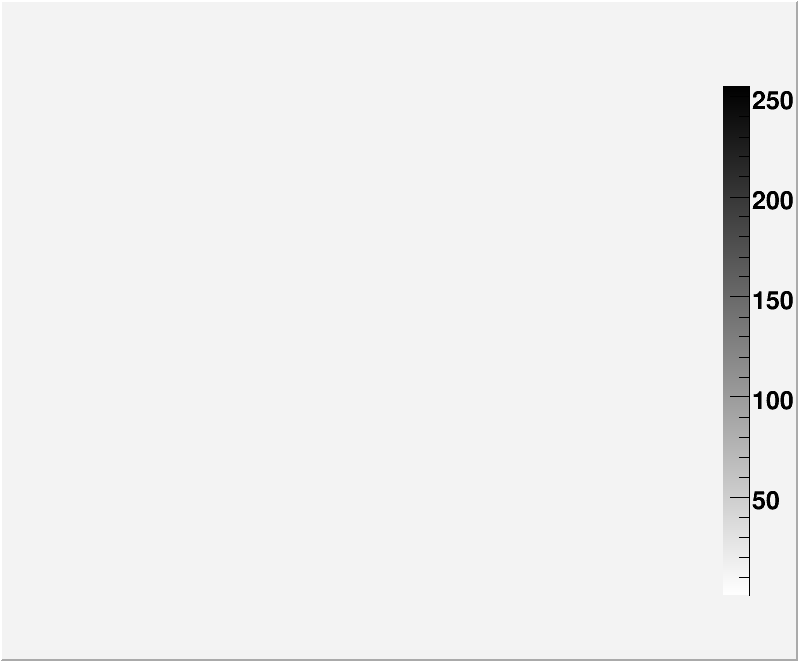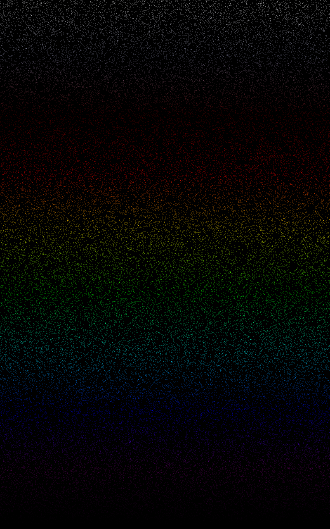Hi all,
I would like to create Images with the TImage class where the pixel value (0 up to 255) corresponds to the image brightness, that is to say to the grey level with: 0=black and 255=white.
I’ve tried to do that by using the default palette and changing to grey mode afterwords but of cause that doesn’t work. Defining my own Palette with TImagePalette(1,0) also doesn’t work. The color palette that is displayed next to the image is fine but there is nothing to see in the image.
The results I get you can see below (it should show a black picture with white and grey dots instead of colored ones and a brightness gradient). Do you have any suggestions?
Thanks