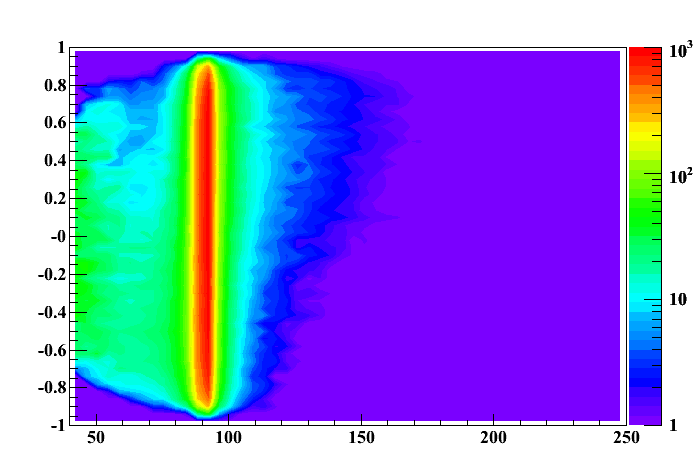Dear ROOTers,
I am trying to draw a contour plot for inclusion in a LaTeX document. The plot looks fine in ROOT and when saved as a GIF, but when I save as an EPS, a fine uneven grid of white lines appears. There are also these lines in the palette scale.
This is visible both in evince and adobe PDF 8.
I have attached the figure as an example.
Is there any way to avoid this? Alternatively, is there a way to avoid blurring the text when I put it into my LaTeX document in GIF or some other form?
As a side note, (using a logarithmic scale) when I set the scale manually (SetRangeUser) of any graph, I can’t get the scale to go from `0’ as it would appear to if I had not set the scale. Is there any way to get the behavior that ROOT has for the lower end of the scale by default, whilst setting the upper scale manually?
This is relevant because I wanted to set the top end of the scale of the attached picture manually so that it may be compared to other graphs, but by setting the bottom end, the entire plot becomes purple, instead of the white that it was before modifying the scale.
Regards,
- Peter
response-estimated-50-bins.eps.zip (67.4 KB)
response-estimated-50-bins.root (50.3 KB)