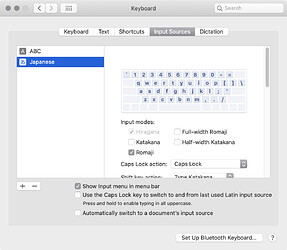ROOT Version: 6.22/06
Platform: macOS 10.15.7 (Catalina)
Compiler: Apple Clang
Only happens when the “Romaji” input source is chosen.
I do not remember when it started, but I have been suffering from this issue for several months or longer. Other members in my group also have the same issue.
When I create a canvas (either manually or automatically), the root.exe process prints the following errors. It does not break anything, but it is just very frustrating as it flushes out previous lines in my terminal (Terminal.app).
$ root
root [0] TCanvas can("can", "can")
(TCanvas &) Name: can Title: can
root [1] 2021-02-25 18:20:01.984 root.exe[28510:2270480] imkxpc_getApplicationProperty:reply: called with incorrect property value 4, bailing.
2021-02-25 18:20:01.984 root.exe[28510:2270480] Text input context does not respond to _valueForTIProperty:
2021-02-25 18:20:01.985 root.exe[28510:2270480] imkxpc_getApplicationProperty:reply: called with incorrect property value 4, bailing.
2021-02-25 18:20:01.985 root.exe[28510:2270480] Text input context does not respond to _valueForTIProperty:
2021-02-25 18:20:01.985 root.exe[28510:2270480] imkxpc_getApplicationProperty:reply: called with incorrect property value 4, bailing.
2021-02-25 18:20:01.985 root.exe[28510:2270480] Text input context does not respond to _valueForTIProperty:
2021-02-25 18:20:01.985 root.exe[28510:2270480] imkxpc_getApplicationProperty:reply: called with incorrect property value 4, bailing.
2021-02-25 18:20:01.985 root.exe[28510:2270480] Text input context does not respond to _valueForTIProperty:
This is not a ROOT bug but a macOS bug. Because the same issue is also reported by other software users elsewhere.
See e.g.
In the above Stackoverflow thread, a workaround is also written, which is to switch the input source to “ABC.” However, I usually use “Romaji” instead when I type non-Japanese characters, because “Romaji” is better than “ABC” for Japanese typing even when I type only alphabets.
As I said, this is not a ROOT bug, and there is a workaround I don’t like. I am wondering if anyone knows a solution (not a workaround) to avoid issue.
I tested a few more input sources.
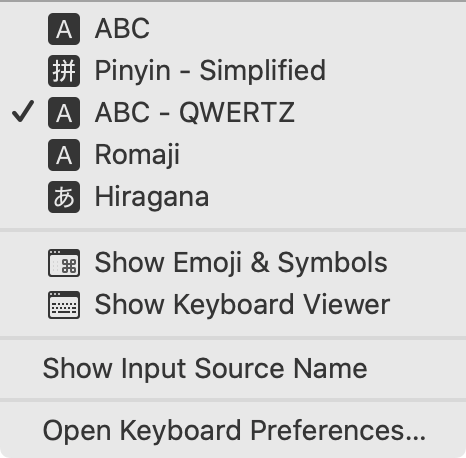
- ABC: OK
- Pinyin - Simplified: NG (Chinese)
- ABC - QWERTZ: OK (German)
- Romaji: NG (Japanese)
- Hiragana: NG (Japanese)