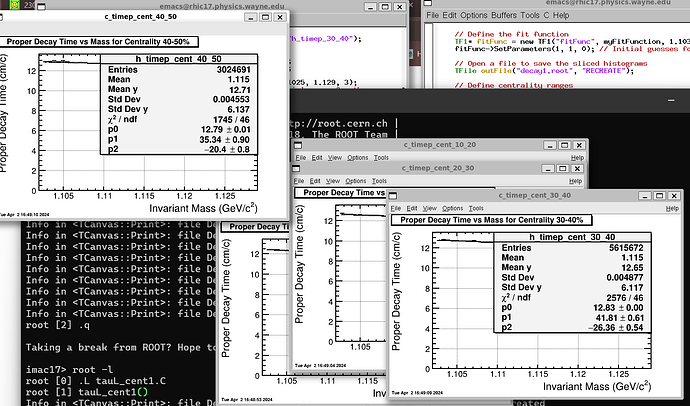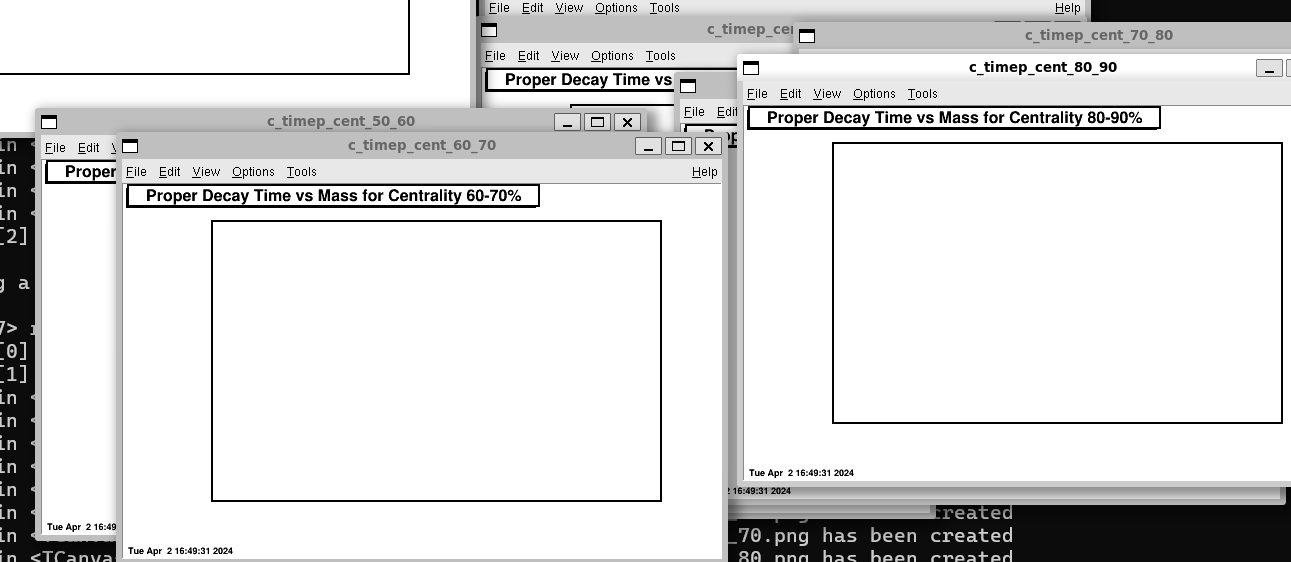Hello, when I run the code the histograms in ROOT are displayed correctly while the macro is running, but once the macro finishes, the histograms disappear or turn white. I couldn’t find the reason behind it. Can someone help me with that? I attached screenshots from snippet
Hi,
This seems a ownership matter. When the macro ends, the scope where the histograms are created is closed. As a result, the objects are deleted: this is standard C++. A way is to be adopted to make histograms survive after the scope where they are created. Three possibilities can be:
- Use the
DrawClonemethod instead ofDrawto draw them - Store them in a container that is in the global scope
- Create them as pointers
I hope this helps, if not don’t hesitate to come back with questions!
Cheers,
D
Hello, thank you for answering.
I couldn’t understand what you meant in step two and three. Can you please explain or give a small example?
Step three is the simplest seems to me. In your macro, instead of doing
TCanvas c;
TGraph g,
do:
auto c = new TCanvas();
auto g = new TGraph();
and to acesss tthe methods, instead of:
g.Draw();
do:
g->Draw();