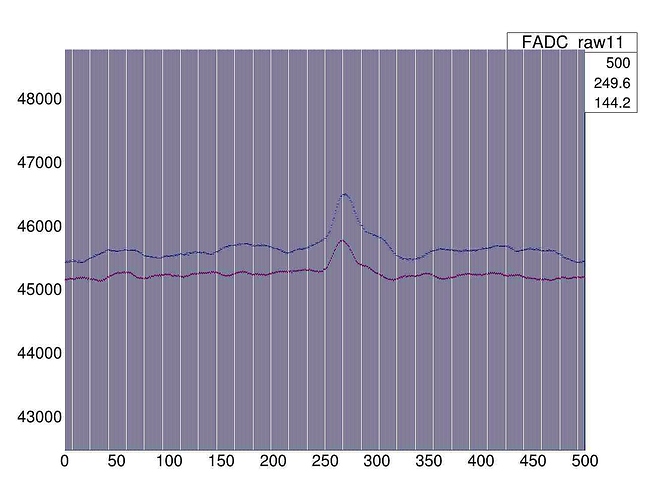Hi,
I don’t know why but the last time when I wanna’ have a look at some data the TBrowser Plot Settings are totally weird… whyever huge error bars are drawn around the data points and I can get somehow get rid of them by choosing “SetLineAttributes/Errors/Rectangles”. But by overlaying two canvas the former will vanish.
And to be honest this only appears by using some older macros I inherited from a former guy in my working group 
I know there are possibilites to ensure same plot settings every time via a rootrc-file but it’s not used… it didn’t exist till I stumbled over that option and tried to do some stuff…
Does anyone know something how to solve that ? Thank you in advance!
Kind regards, -B