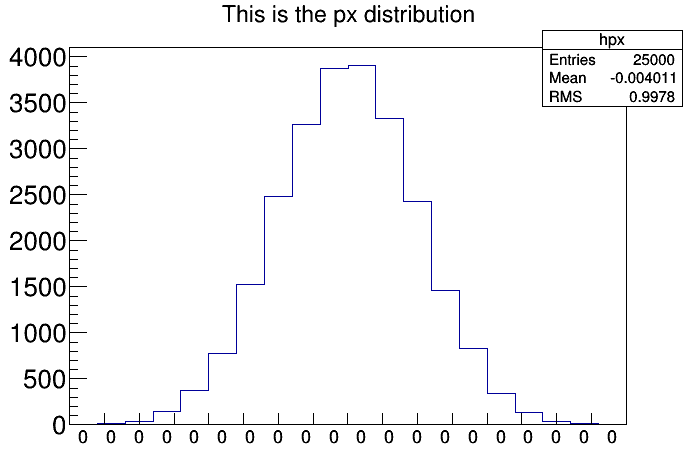Hi,
I have noticed that when GetXaxis()->SetBinLabel() is used on a histogram, the histo is drawn with different label sizes for the x and y axes. Even trying to use a same label size for both axes with GetXaxis()->SetLabelSize(), etc., the sizes change from the default, but are still not equal. Here is an example:
{
Int_t nbins=20;
TH1F *hpx = new TH1F("hpx","This is the px distribution",nbins,-4,4);
for (Int_t i=0; i<nbins; ++i) {
hpx->GetXaxis()->SetBinLabel(i+1,"0");
}
hpx->GetXaxis()->SetLabelSize(.06);
hpx->GetYaxis()->SetLabelSize(.06);
TRandom3 random;
Float_t px, py;
for (Int_t i = 0; i < 25000; i++) {
random.Rannor(px,py);
pz = px*px + py*py;
Float_t rnd = random.Rndm(1);
hpx->Fill(px);
}
hpx->Draw();
}The labels in the y-axis are larger than in x. To get similar label sizes in this example, I have to use 0.08 for the x-axis and 0.06 for y, but this is a trial and error process. So, what happens to the label sizes when SetBinLabel is used? Is there a formula to consistenly obtain correct results? Putting SetLabelSize before or after SetBinLabel, or even after drawing the histo, makes no difference.
I am using root 5.34.21, but I remember noticing this behaviour from older versions, just never gave it much thought and adjusted the sizes myself.