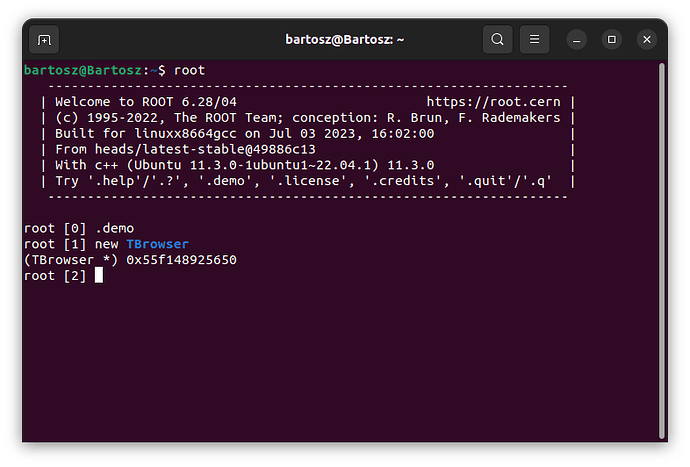Hello, I’ve installed ROOT on my virtual machine with ubuntu, it seems to work good (for terminal outputs) but the problem is I can’t get any graphical output. When I try to do “new TBrowser” or “.demo” or any other, nothing happening. Does anyone know how could I fix it? Thanks in advance.
Welcome to the ROOT forum.
are you using ssh ? if yes you should use it with the option -X
Hi @wozniczu,
How did you installed ROOT? Could you post here the output of
$ echo $DISPLAY
?
Cheers,
J.
@couet
I am not using ssh
@jalopezg
I’ve installed it via: “Compiling and Installing ROOT on Ubuntu Linux” tutorial on yt (can’t post link).
$ echo $DISPLAY
return
:0
Hi @wozniczu,
Apparently, you compiled ROOT from sources. Building ROOT from source code is not required and is discouraged for regular users.
ROOT releases are distributed in binary form through several channels. Please, take a look at install instruction at Installing ROOT - ROOT.
That said, and if you have a known reason why you decided to build from source, here is how to address the issue.
TL;DR
There is a chance that the X11 support was not enabled in the build configuration. You can quickly check with
$ root-config --features | grep --color=always x11
If you cannot see x11 in the output, your build has no support for X11 graphics output.
If that is the case, you have basically two options:
- Either install the required X11 support packages
$ sudo apt install libx11-dev libxpm-dev libxft-dev libxext-dev
$ cmake -Dx11=ON /path/to/ROOT_sources
$ make # or ninja, etc.
- Or enable root7 RBrowser (a web-based ROOT browser):
$ cmake -Droot7=ON /path/to/ROOT_sources
$ make # or ninja, etc.
In both cases you will have to wait for an (incremental) build to finish.
Cheers,
J.
@jalopezg Pre-compiled binary distribution works fine. Thank you!
This topic was automatically closed 14 days after the last reply. New replies are no longer allowed.