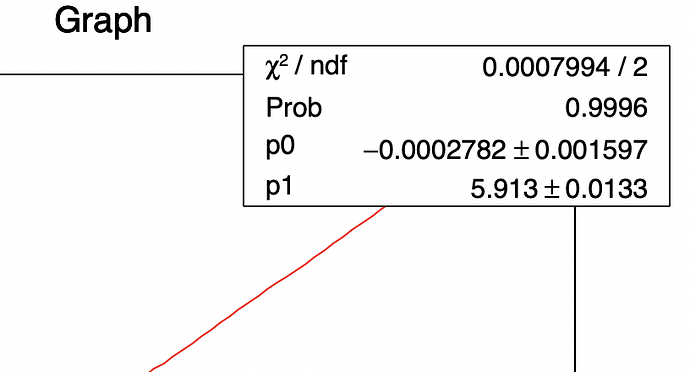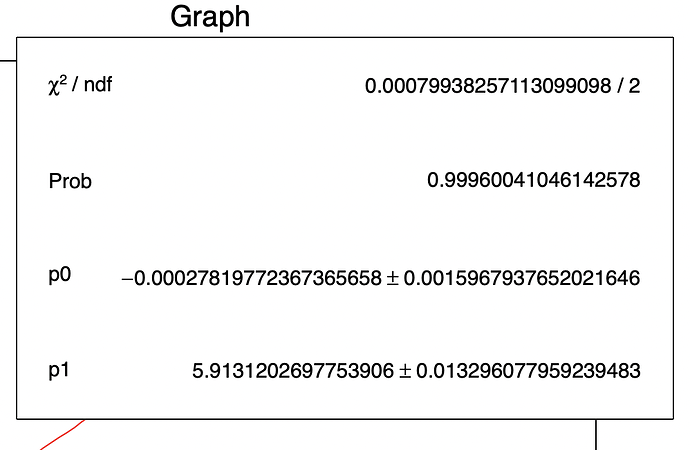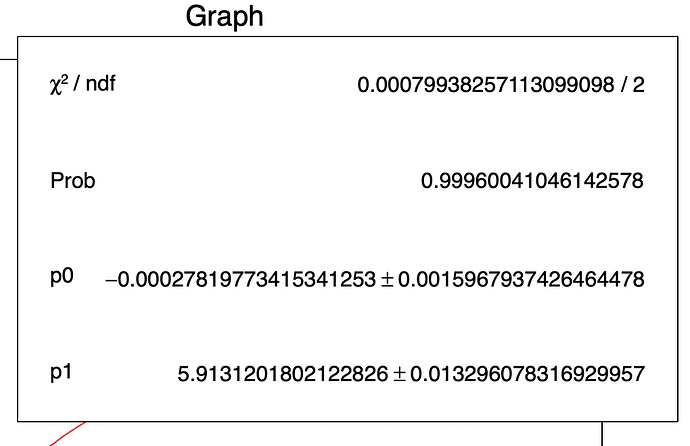L_N
March 16, 2023, 5:02pm
1
Hello,
I have a question regarding some fit results.
Thanks in advance and cheers!
Try with: "5.17g"printf("%5.17g\n", some_parameter);
L_N
March 17, 2023, 10:41am
3
Thanks for your answer and suggestions.
couet
March 17, 2023, 10:45am
4
Do you have a small reproducer?
A possible source could be mixing “double”/“Double_t” and “float”/“Float_t” variables.
L_N
March 17, 2023, 11:50am
6
Hi again,
here is a short overview on the code:
ROOT.gStyle.SetOptTitle(0);
Datareadin=float(data[j])
ps = mc.GetPrimitive(“stats”)
Saved fit results are not the same as the one shown in the canvas.
So, what exactly do you get “in the canvas” versus “saved in a file” (e.g., do you get 15 decimal digits precision in both cases?).
L_N
March 17, 2023, 12:36pm
8
I get i.e. 1.4301894903 (canvas with ps.SetFitFormat(“5.11g”)) and 1.4301894936 in the file.
@couet It seems there is a bug in TPaveStats … it internally converts the original “double”/“Double_t” values into “float”/“Float_t” (which are then displayed).
Try: ((float)1.4301894936) - 1.4301894903f
couet
March 17, 2023, 12:52pm
10
@Wile_E_Coyote @L_N : do you have a reproducer showing the problem?
Just “gStyle->SetFitFormat("5.17g");”, fit anything, and then:printf("%5.17g %5.17g\n", f->GetParameter(0), ((float)f->GetParameter(0)));
couet
March 17, 2023, 1:32pm
12
I made this:
Double_t fitf(Double_t *x, Double_t *par)
{
return x[0]*x[0]*par[0]+x[0]*par[1];
}
void L_N()
{
gStyle->SetOptFit(1111) ;
const Int_t n = 4;
Double_t x[n]= {0.3156, 1.0012, 1.4146, 8.4996};
Double_t y[n]= {1.881, 5.899, 8.376, 50.239};
auto gr = new TGraph(n,x,y);
gr->Draw("A*");
TF1 *f = new TF1("f", fitf,0, 9, 2);
f->SetParameters(-0.01, 5.9);
gr->Fit(f);
printf("%5.17g %5.17g\n", f->GetParameter(0), ((float)f->GetParameter(0)));
}
****************************************
Minimizer is Minuit / Migrad
Chi2 = 0.000799383
NDf = 2
Edm = 3.07171e-24
NCalls = 36
p0 = -0.000278198 +/- 0.00159679
p1 = 5.91312 +/- 0.0132961
-0.00027819773415341253 -0.00027819772367365658
Does it reproduce what you are complaining about?
@couet Add: gStyle->SetFitFormat("5.17g");
L_N
March 17, 2023, 1:51pm
14
Thanks a lot for your efforts.
couet
March 17, 2023, 2:01pm
16
If I remove the float casting I get:
L_N
March 17, 2023, 2:03pm
17
Ok, what does that mean now exactly, so I guess f->GetParameter(0) is wrong and the float casting is needed?
couet
March 17, 2023, 2:18pm
18
is the 2nd output right ?
L_N
March 17, 2023, 3:08pm
19
Please let me know what you think and how to proceed. Are the values extracted via f->GetParameter not trustworthy?