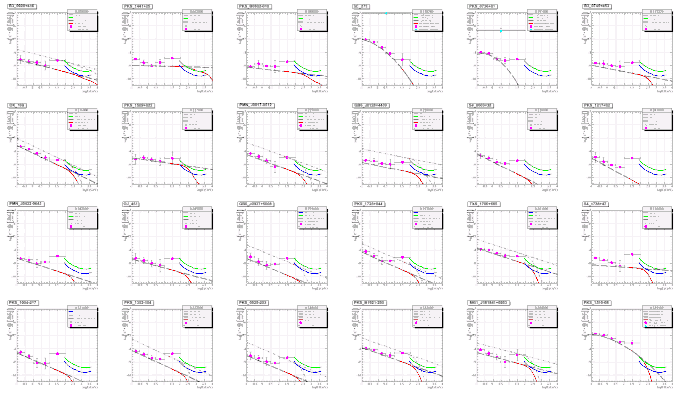hi… i have a problem… i have a macro that creates the following canvas with those pads but everytime i try to save it as a pdf this it what comes out… other macros wok fine and produce nice pdfs…
Uploaded with ImageShack.us
does anyone have an idea what to do ?
best regards sebastian
couet
August 31, 2011, 2:06pm
2
Can you show the PDF file you get ?
i posted a screenshot of the pdf in the previous post …c.pdf (87.1 KB)
couet
August 31, 2011, 3:34pm
4
Ah ok, it was a screen dump so it was not clear to me that it was the pdf.
This PDF was produce by a quit old version of ROOT. 5.22 … But you said that other pdf you generate looks good.
Does he look ok on screen ? can you generated the gif so I can see how it looks like on screen ?
couet
August 31, 2011, 3:49pm
5
Try
gStyle->SetLineScalePS(1);
[quote=“couet”]Try
gStyle->SetLineScalePS(1);[/quote]
hi …soo i tried this option and thats the outputc.pdf (87.1 KB)
[quote=“couet”]Ah ok, it was a screen dump so it was not clear to me that it was the pdf.
This PDF was produce by a quit old version of ROOT. 5.22 … But you said that other pdf you generate looks good.
Does he look ok on screen ? can you generated the gif so I can see how it looks like on screen ?[/quote]
when i generate a gif of the code without gStyle->SetLineScalePS(1);
i get a perfectly good image…
but i need this for my thesis and do not want to work with .gif’s
couet
August 31, 2011, 3:59pm
8
The new PDf with ScalePs = 1 looks like the gif to me…
noo look at the graph in thew upper left side and all the markers are still to big …
couet
September 1, 2011, 7:56am
10
may be you set the PS scale too late ?
hi couet… its okay i do not need the help anymore… i’m gona do it in a different way… thank for the help…