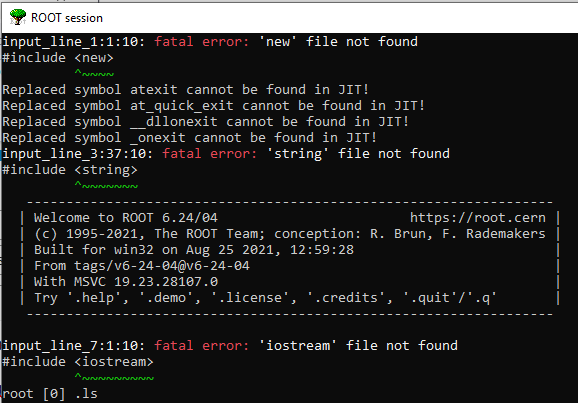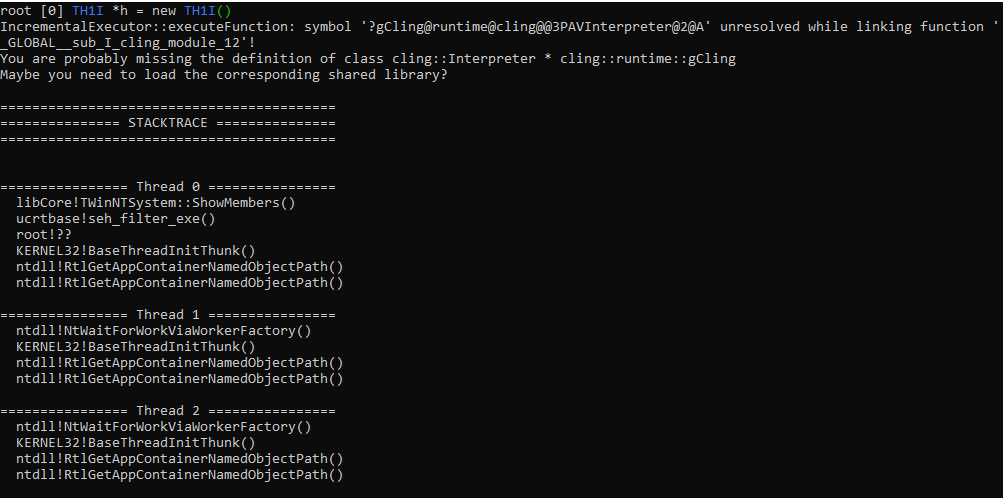Hello, I’ve just downloaded and installed ROOT 6.24/04 from https://root.cern/download/root_v6.24.04.win32.vc16.exe
Then, if I try to define a TH1I, I get
(sorry for the screenshot but I did not find how to copy/paste from the ROOT command line window on Windows 10)
I think I remember it was working fine with ROOT 6.24/02.
couet
August 31, 2021, 7:34am
2
I guess @bellenot will be able to help you when he will be back.
Did you start from a x86 Native Tools Command Prompt for VS 2019?
pamputt
September 13, 2021, 7:00pm
4
I get the crash when I start ROOT from the Windows menu (ROOT 6.24.04/ROOT).
I tried to start it from x86 Native Tools Command Prompt for VS 2019, doing
C:\root_v6.24.04\bin\root.exe
and it worked well (no crash).
OK, so you need to either start from a x86 Native Tools Command Prompt for VS 2019 or globally set the environment variables that are set in the x86 Native Tools Command Prompt for VS 2019, like for example:
INCLUDE=C:\Program Files (x86)\Microsoft Visual Studio\2019\Community\VC\Tools\MSVC\14.24.28314\ATLMFC\include;C:\Program Files (x86)\Microsoft Visual Studio\2019\Community\VC\Tools\MSVC\14.24.28314\include;C:\Program Files (x86)\Windows Kits\NETFXSDK\4.6.2\include\um;C:\Program Files (x86)\Windows Kits\10\include\10.0.18362.0\ucrt;C:\Program Files (x86)\Windows Kits\10\include\10.0.18362.0\shared;C:\Program Files (x86)\Windows Kits\10\include\10.0.18362.0\um;C:\Program Files (x86)\Windows Kits\10\include\10.0.18362.0\winrt;C:\Program Files (x86)\Windows Kits\10\include\10.0.18362.0\cppwinrt
LIB=C:\Program Files (x86)\Microsoft Visual Studio\2019\Community\VC\Tools\MSVC\14.24.28314\ATLMFC\lib\x86;C:\Program Files (x86)\Microsoft Visual Studio\2019\Community\VC\Tools\MSVC\14.24.28314\lib\x86;C:\Program Files (x86)\Windows Kits\NETFXSDK\4.6.2\lib\um\x86;C:\Program Files (x86)\Windows Kits\10\lib\10.0.18362.0\ucrt\x86;C:\Program Files (x86)\Windows Kits\10\lib\10.0.18362.0\um\x86;C:\Users\bellenot\bin\fortran\lib
LIBPATH=C:\Program Files (x86)\Microsoft Visual Studio\2019\Community\VC\Tools\MSVC\14.24.28314\ATLMFC\lib\x86;C:\Program Files (x86)\Microsoft Visual Studio\2019\Community\VC\Tools\MSVC\14.24.28314\lib\x86;C:\Program Files (x86)\Microsoft Visual Studio\2019\Community\VC\Tools\MSVC\14.24.28314\lib\x86\store\references;C:\Program Files (x86)\Windows Kits\10\UnionMetadata\10.0.18362.0;C:\Program Files (x86)\Windows Kits\10\References\10.0.18362.0;C:\Windows\Microsoft.NET\Framework\v4.0.30319;
VSINSTALLDIR=C:\Program Files (x86)\Microsoft Visual Studio\2019\Community\
WindowsLibPath=C:\Program Files (x86)\Windows Kits\10\UnionMetadata\10.0.18362.0;C:\Program Files (x86)\Windows Kits\10\References\10.0.18362.0
WindowsSdkBinPath=C:\Program Files (x86)\Windows Kits\10\bin\
WindowsSdkDir=C:\Program Files (x86)\Windows Kits\10\
WindowsSDKLibVersion=10.0.18362.0\
WindowsSdkVerBinPath=C:\Program Files (x86)\Windows Kits\10\bin\10.0.18362.0\
WindowsSDKVersion=10.0.18362.0\
WindowsSDK_ExecutablePath_x64=C:\Program Files (x86)\Microsoft SDKs\Windows\v10.0A\bin\NETFX 4.6.2 Tools\x64\
WindowsSDK_ExecutablePath_x86=C:\Program Files (x86)\Microsoft SDKs\Windows\v10.0A\bin\NETFX 4.6.2 Tools\
(check for your own values)
1 Like
pamputt
September 15, 2021, 10:52am
6
Thanks, I will do it. Is it documented somewhere?
No, because usually one starts ROOT from the x86 Native Tools Command Prompt for VS 2019, it’s the easiest way
pamputt
September 18, 2021, 5:41pm
8
Ok. I am wondering whether it is possible to set the environment variables you have listed above during the installation so that ROOT starts without any issue even if we start it from the menu icon.
Well, not really, since it depends on the version of Visual Studio you have on your system…
But is this solution only needed if one wants to “integrate” ROOT with Visual Studio? For example, I just let the ROOT installer add itself (the bin folder) to the Windows path; nothing else was needed and ROOT runs perfectly fine from any simple command prompt, no need to use the VS command prompt; I don’t use VS for anything (not even for writing the macros), I only installed so I can run ROOT 6, so maybe that saves me from needing additional configuration
system
October 4, 2021, 6:59am
11
This topic was automatically closed 14 days after the last reply. New replies are no longer allowed.