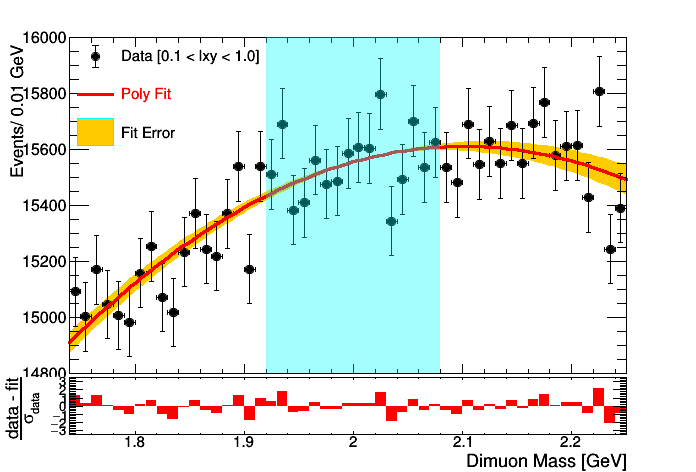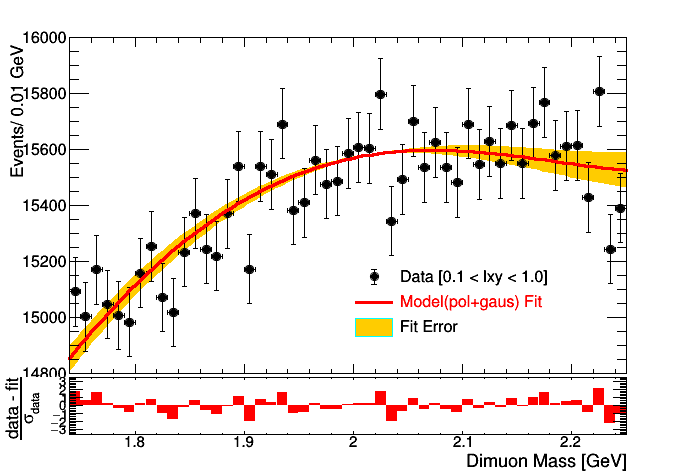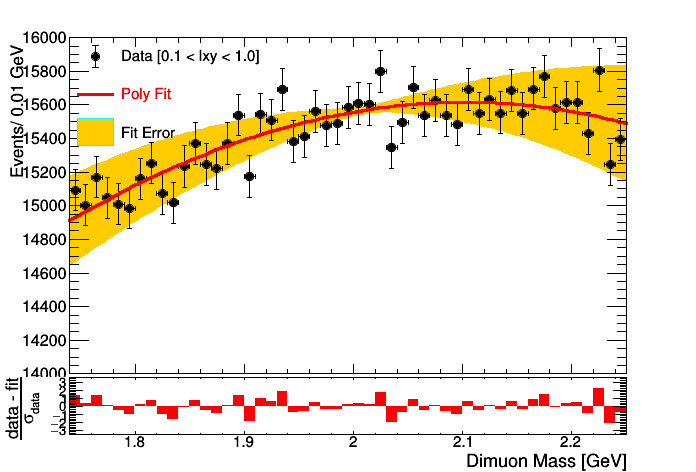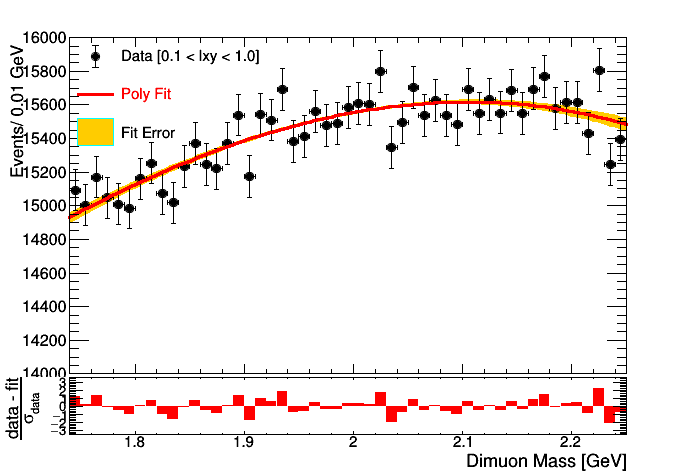Hello experts,
I am doing a likelihood fit using roofit by masking the signal region. I am wondering why the error band using VisualizeError() from RooFit shrinks in the middle. If I use signal+background pdf the problem still remains.
I have attached the plot of both fits. (masked binned likelihood fit and unmasked(S+B) binned likelihood fit). Also below is a relevant part of the code.
I have also tried changing the intitial parameters to be close the converged values but that too doesn’t help.
x = ROOT.RooRealVar("x","x",float(xfitdown),float(xfitup))
x.setRange("R1",float(xfitdown),float(xsigdown))
x.setRange("R2",float(xsigup),float(xfitup))
l = ROOT.RooArgList(x)
data = ROOT.RooDataHist("data", "data", l, data_obs)
p0 = ROOT.RooRealVar("p0","p0",1000,-10000000,10000000)
p1 = ROOT.RooRealVar("p1","p1",-1000,-10000000,10000000)
p2 = ROOT.RooRealVar("p2","p2",-1000,-10000000,10000000)
p3 = ROOT.RooRealVar("p3","p3",-1000,-10000000,10000000)
p4 = ROOT.RooRealVar("p4","p4",-1000,-10000000,10000000)
p5 = ROOT.RooRealVar("p5","p5",20000,-10000000,10000000)
p6 = ROOT.RooRealVar("p6","p6",100000,-10000000,10000000)
background = ROOT.RooPolynomial("background","background", x, ROOT.RooArgList(p0,p1,p2,p3,p4,p5,p6))
nB = data_obs.Integral()
background_norm = ROOT.RooRealVar("background_norm","background_norm",nB,0.9*nB,1.1*nB)
model = ROOT.RooAddPdf("model","model",ROOT.RooArgList(background),ROOT.RooArgList(background_norm))
result = ROOT.RooFitResult(model.fitTo(data, ROOT.RooFit.Range("R1,R2"), ROOT.RooFit.Save(ROOT.kTRUE), ROOT.RooFit.Minimizer("Miniuit", "Migrad")))
model.fitTo(data,ROOT.RooFit.Range("R1,R2"))
bkg_component = ROOT.RooArgSet(background)
xframe = x.frame(ROOT.RooFit.Title("Fit"))
data.plotOn(xframe, ROOT.RooFit.Name("data"))
model.plotOn(xframe, ROOT.RooFit.VisualizeError(result,1), ROOT.RooFit.Components(bkg_component), ROOT.RooFit.Name("errorband"), ROOT.RooFit.FillColor(ROOT.kOrange), ROOT.RooFit.Range("Full"), ROOT.RooFit.NormRange("Full"))
data.plotOn(xframe, ROOT.RooFit.Name("data"))
model.plotOn(xframe,ROOT.RooFit.LineColor(3),ROOT.RooFit.Components(bkg_component), ROOT.RooFit.Name("bkg"), ROOT.RooFit.LineStyle(2), ROOT.RooFit.Range("Full"), ROOT.RooFit.NormRange("Full"))