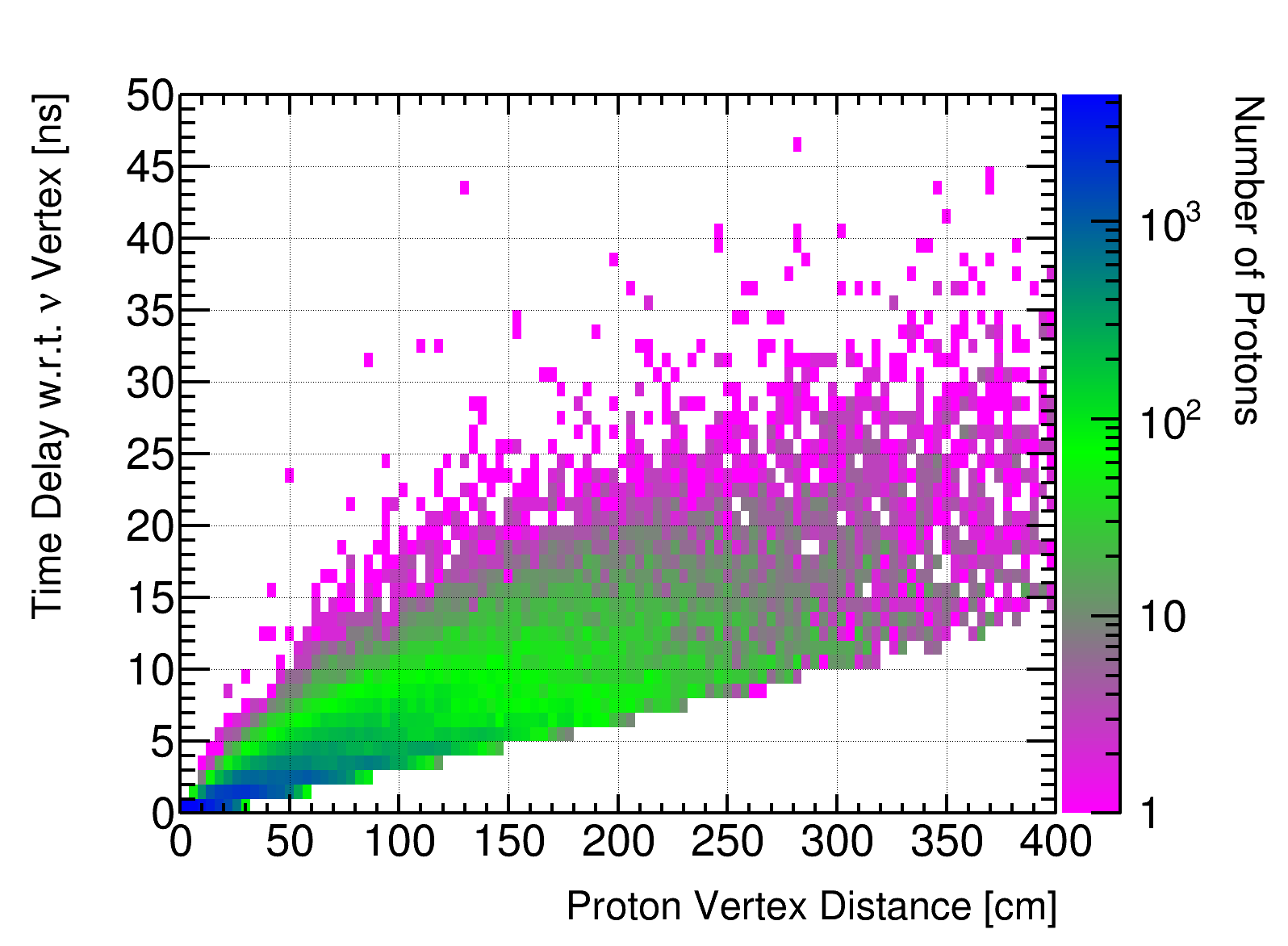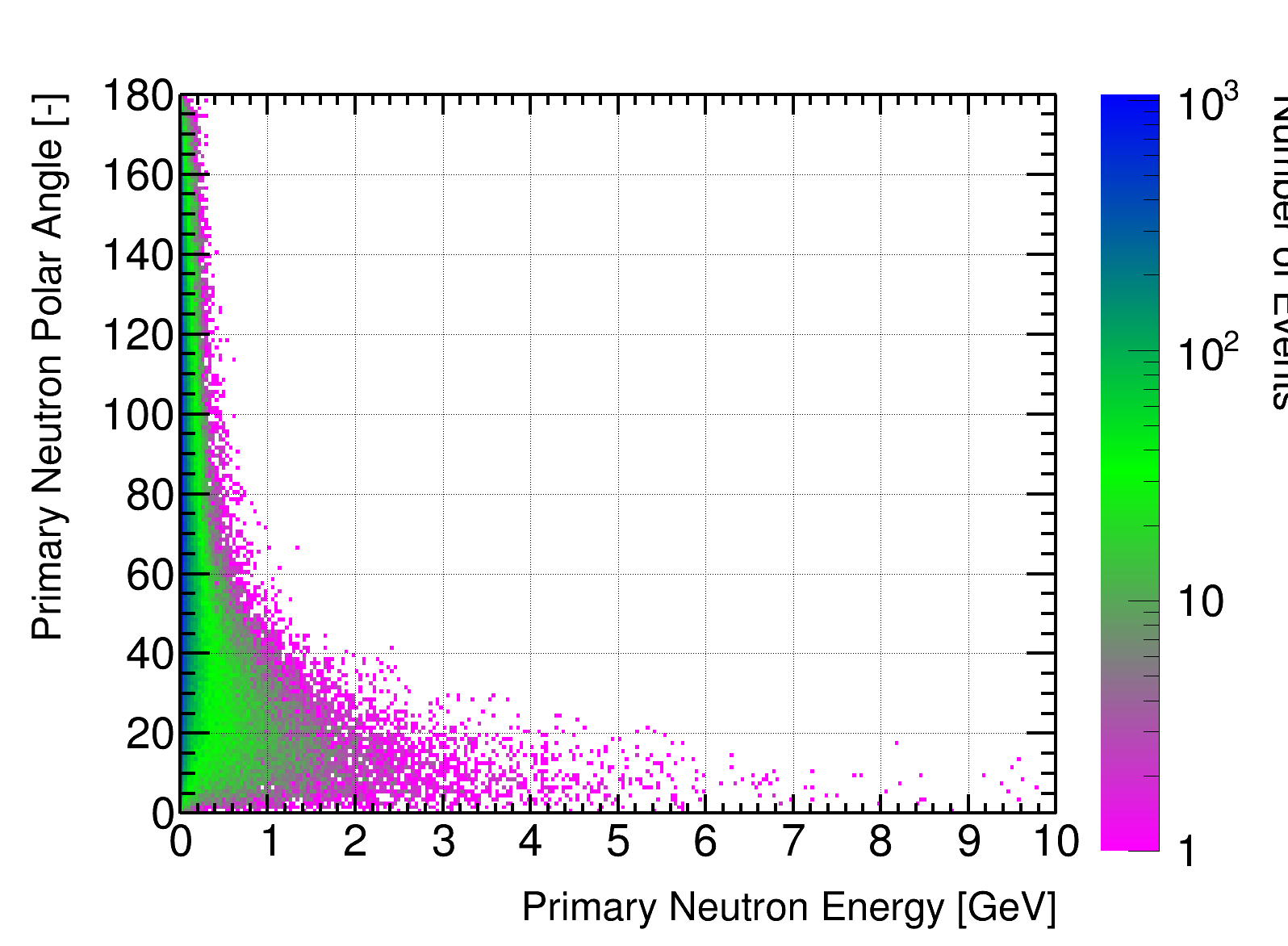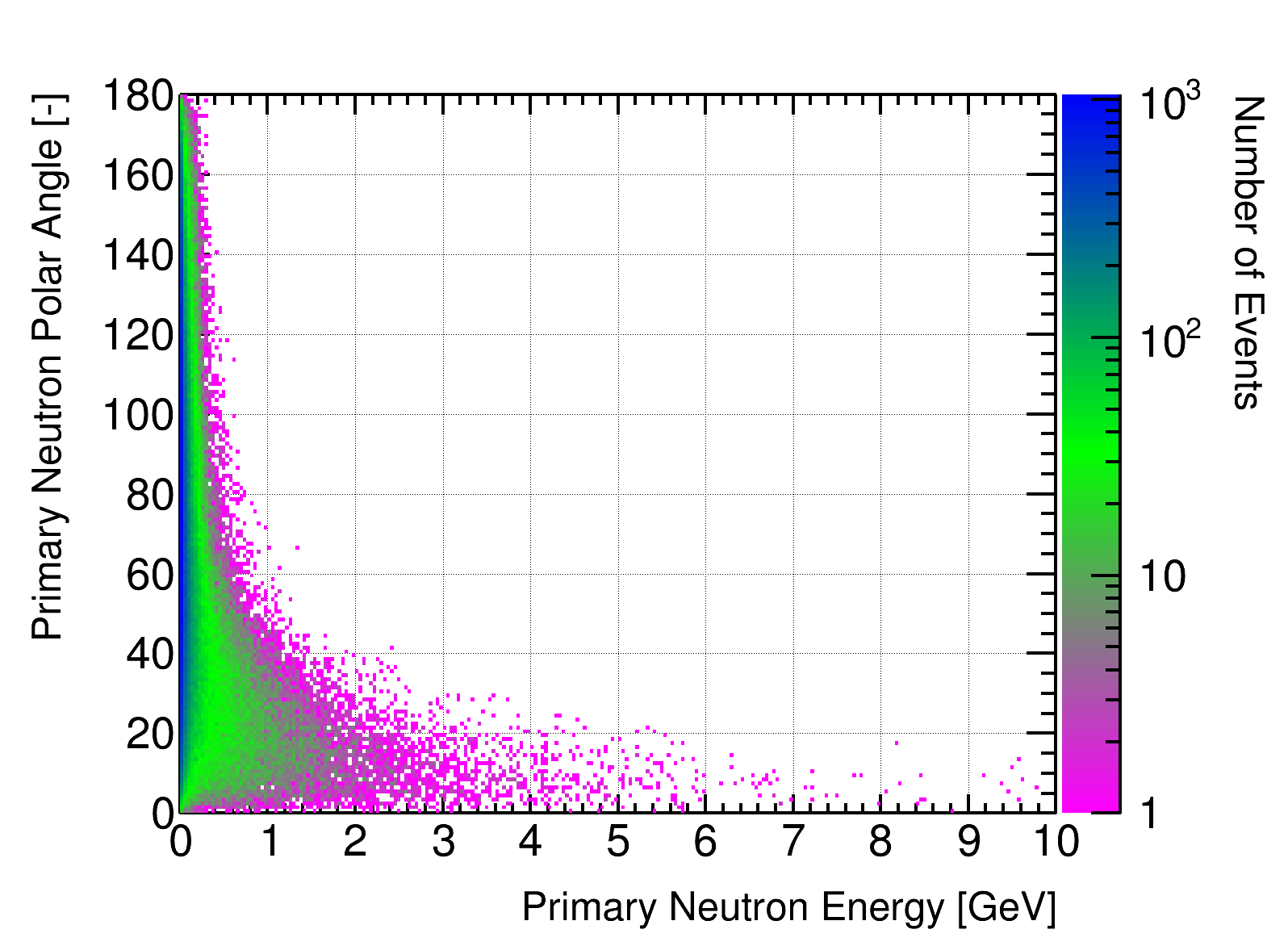ROOT Version: 6.06/08
Platform: linuxx8664gcc
Compiler: gcc (Ubuntu 5.5.0-12ubuntu1~16.04) 5.5.0 20171010
I was trying to re-style some already existing plots. Everything works fine but the TPaletteAxis seems not to be affected. I expect a plot like this:
But it looks like this:
import ROOT
from array import array
ROOT.gROOT.SetBatch(1)
if __name__ == "__main__":
f_names = [
"argon_track_length",
"lost_neutron_energy",
"min_dist_vtx_argon_recoil",
"min_dist_vtx_proton_recoil",
"min_dist_vtx_proton_recoil_z",
"neutron_vs_beam_angle",
"neutron_vs_proton_angle",
"primary_neutron_kinematics",
"primary_recoil_proton_kinematics",
"proton_dist_vs_time",
"proton_track_length",
"proton_track_length_vs_energy",
"proton_vs_beam_angle",
"proton_vs_neutron_track_angle"
]
for name in f_names:
f = ROOT.TFile( name + ".root" )
c = f.Get("")
p = c.GetPrimitive("")
del f
del c
c0 = ROOT.TCanvas("","",1600,1200)
c0.SetGrid(1)
c0.SetLeftMargin(0.14)
c0.SetRightMargin(0.18)
c0.SetBottomMargin(0.14)
NRGBs = 3
NCont = 200
red = [1.00, 0.00, 0.00]
green = [0.00, 1.00, 0.00]
blue = [1.00, 0.00, 1.00]
stops = [0.00, 0.50, 1.00]
redArray = array('d',red)
greenArray = array('d',green)
blueArray = array('d',blue)
stopsArray = array('d',stops)
ROOT.TColor.CreateGradientColorTable(NRGBs, stopsArray, redArray, greenArray, blueArray, NCont)
ROOT.gStyle.SetOptStat(0)
ROOT.gStyle.SetOptTitle(0)
ROOT.gStyle.SetStatX(0.80)
ROOT.gStyle.SetStatY(0.85)
ROOT.gStyle.SetStatW(0.2)
ROOT.gStyle.SetStatH(0.2)
ROOT.gStyle.SetLineWidth(4)
ROOT.gStyle.SetNumberContours(200)
ROOT.gPad.SetTickx()
ROOT.gPad.SetTicky()
ROOT.gPad.SetLogx(0)
ROOT.gPad.SetLogy(0)
ROOT.gPad.SetLogz(0)
p.GetXaxis().SetTitleOffset(1.4)
p.GetXaxis().SetTitleSize(0.045)
p.GetXaxis().SetLabelSize(0.05)
p.GetYaxis().SetTitleOffset(1.4)
p.GetYaxis().SetTitleSize(0.045)
p.GetYaxis().SetLabelSize(0.05)
p.GetZaxis().SetTitleOffset(1.4)
p.GetZaxis().SetTitleSize(0.045)
p.GetZaxis().SetLabelSize(0.05)
p.GetZaxis().RotateTitle(1)
if "min_dist_vtx" in name or "vs_beam" in name:
ROOT.gPad.SetLogx(1)
p.GetZaxis().SetTitle("Number of Events")
elif "track_length" in name:
ROOT.gPad.SetLogx(1)
ROOT.gPad.SetLogy(1)
p.GetZaxis().SetTitle("Number of Tracks")
elif "lost" in name or "neutron_kinematics" in name:
ROOT.gPad.SetLogz(1)
p.GetZaxis().SetTitle("Number of Events")
elif "proton_kinematics" in name or "vs_time" in name:
ROOT.gPad.SetLogz(1)
p.GetZaxis().SetTitle("Number of Protons")
else:
ROOT.gPad.SetLogx(0)
p.GetZaxis().SetTitle("Number of Events")
p.Draw("colz")
c0.Print("../png/" + name + "_.png")
del p
del c0