Hi all,
Thanks Vareli for your followup.
[quote=“fine”]
From Qt application stand point QtRoot (BNL) provides the native Qt widget (C++ class, one can subclass it to customize, for example) as a backend of the TCanvas objects.
From the ROOT application stand point it provides the set of the native ROOT plug-ins those can be turned on / off as needed.
That allows to integrate ROOT (embedded TCanvas ) into Qt application and use any Qt widgets and Qt classes within ROOT applications as well. For example, you can use Coin3D-based ROOT plug-in to visualize ROOT 3D classes. For Qt classes one can build the RootCint dictionary and use it from the ROOT command prompt etc. etc. (see for example rhic.bnl.gov/RCF/UserInfo/Me … chMeet.ppt ) [/quote]
I’d be really very happy if I can build applications with both Qt and ROOT, because it makes it even easier I think. But…
[quote=“fine”]
[quote=“furutaka”]2. Is it possible to enable only one of the two Qt options? And, how?[/quote]In theory, yes. There is no depedency between these two versions. However, someone needs to adjust the “configure” script. To do that one needs a clear idea what is wrong with the current implementation.
As soon as QtRoot(BNL) is concern, the BNL Qt-layer is provided as the native ROOT plug-in . As such, it can be built separately against of any ROOT release to complement it.
[quote=“furutaka”]3. Are version 3.x of Qt supported?[/quote]No. However you can
check out the Qt3 compliant version of QtROOT plug-in from BNL CVS. You can build that plug-in against of your regular ROOT version. It should work. But it is povided “as is”. It is not supported.[/quote]
I asked the questions above because my root executable, built successfully for example with the following configuration (without the “Qt extension”), after displaying miserable-looking (just like root-native one but distorted) TBrowser, crashes my X server (and terminates my X session), and I want to try to figure it out why by breaking down possible causes.
An example of my root configuration (on a machine running Fedora 10 x86_64, Athlon64x2):
linuxx8664gcc --enable-ruby --enable-explicitlink --enable-minuit2 --enable-gdml
--enable-qt --with-qt-incdir=/usr/include --with-qt-libdir=/usr/lib64
The crashing occurs also on another machine (Athlon64x2, running i386 version of Fedora 10). On my notebook PC (Panasonic Let’s Note CF-W2) running Fedora 10, id doesn’t crash (with long error messages though).
I don’t think it’s due to Qt/Root, because on the machines on which X servers are terminated by qt-enabled-root, even KDE 4 crashes just after a single click on the root window (desktop) without invoking the qt-enabled-root executable.  Therefore I suspect that the origin of the crash is brought by Qt4 itself or Qt4 of Fedora 10.
Therefore I suspect that the origin of the crash is brought by Qt4 itself or Qt4 of Fedora 10.
At this moment I couldn’t test it on other linux distros/OS (FreeBSD [67]-stable) because it doesn’t compile: even on Scientific Linux 5.2 (x86_64), because it requires Qt version older than 4.3. (For the test I use virtual machies on VMware Workstation. The crash occurs on REAL machines.) In another thread of this forum I read your post on the difficulties of maintaining the code to adopt to many versions of Qt, and I do agree, but…
I just want to find some linux distributions on which we can run Qt(4) enabled root successfully. Are there any REFERENCE distros for BNL-Qt/root? On what OS are you developing it?
By the way, I have another trouble on Qt-enabled-root (one on my Let’s Note running Fedora 10 i386 (built by myself), and even with a binary for Windoze distributed from BNL, root5.18.00.exe, on Windose Xp SP3): it doesn’t cause crashes but I couldn’t open root files from the root object browser.
Yours,
Kazuyoshi
 about the current status of QtGSI. The page
about the current status of QtGSI. The page  Therefore I suspect that the origin of the crash is brought by Qt4 itself or Qt4 of Fedora 10.
Therefore I suspect that the origin of the crash is brought by Qt4 itself or Qt4 of Fedora 10.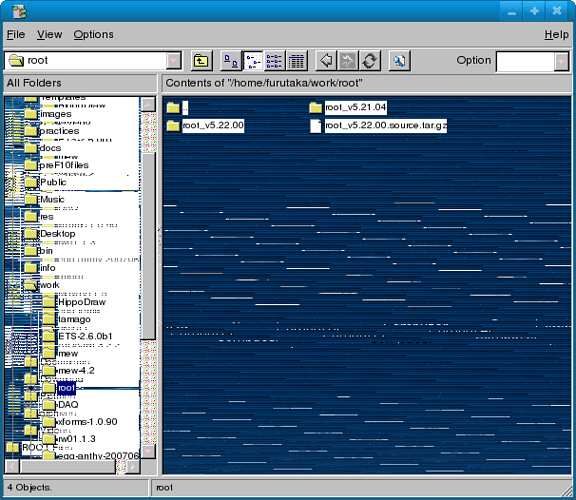
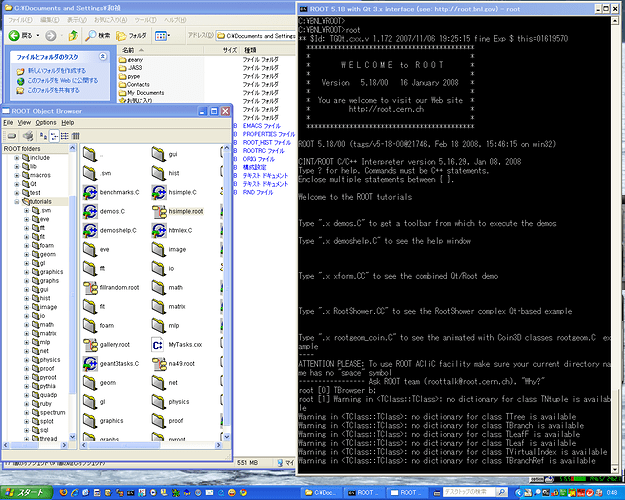
 At this point I would suspect you got several
At this point I would suspect you got several  Qt versions on your machine and all of them are on your LD_LIBRARY_PATH/PATH or something as simple as that.
Qt versions on your machine and all of them are on your LD_LIBRARY_PATH/PATH or something as simple as that.
 and final solution on QtRoot list.[quote=“furutaka”]By the way, which one is the correct value for the Gui.Factory: key, “qt” as in the Users Guide?, or “qtgui”?[/quote]
and final solution on QtRoot list.[quote=“furutaka”]By the way, which one is the correct value for the Gui.Factory: key, “qt” as in the Users Guide?, or “qtgui”?[/quote] . From BNL you get BOTH things together. [quote=“furutaka”]“Install Qt ROOT layer and Qt Extensions” of
. From BNL you get BOTH things together. [quote=“furutaka”]“Install Qt ROOT layer and Qt Extensions” of  there was a bug
there was a bug  [/quote] The Manual is correct as soon as Qt-layer is concern.[quote=“furutaka”]…
[/quote] The Manual is correct as soon as Qt-layer is concern.[quote=“furutaka”]… What are we speaking about
What are we speaking about