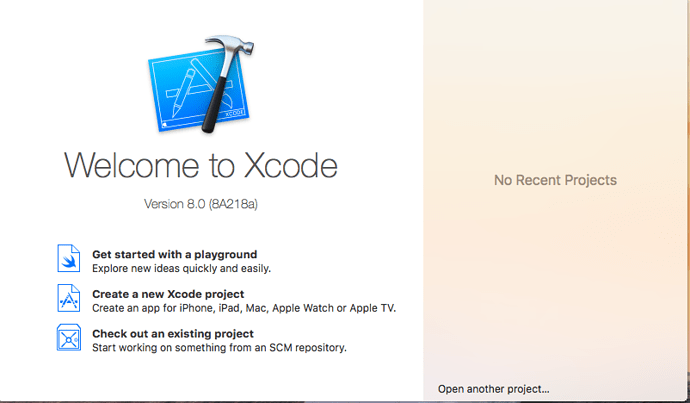Hi everyone,
I Have a MacBook Air with macOS high sierra 10.13.1. and Xcode 8.0.
I have problems when I try to compile a program in this way
.L Program.cpp++
and the error given by the terminal is as follows:
/Applications/Xcode.app/Contents/Developer/Toolchains/XcodeDefault.xctoolchain/usr/bin/…/include/c++/v1/cmath:683:46: error:
declaration conflicts with target of using declaration already in scope
inline _LIBCPP_INLINE_VISIBILITY float acos(float __lcpp_x) _NOEXC…
^
/Library/Developer/CommandLineTools/usr/include/c++/v1/math.h:707:46: note:
target of using declaration
inline _LIBCPP_INLINE_VISIBILITY float acos(float __lcpp_x) _NOEXC…
^
/Applications/Xcode.app/Contents/Developer/Toolchains/XcodeDefault.xctoolchain/usr/bin/…/include/c++/v1/cmath:679:9: note:
using declaration
using ::acos;
^
/Applications/Xcode.app/Contents/Developer/Toolchains/XcodeDefault.xctoolchain/usr/bin/…/include/c++/v1/cmath:684:46: error:
declaration conflicts with target of using declaration already in scope
inline _LIBCPP_INLINE_VISIBILITY long double acos(long double __lcpp_x) …
^
/Library/Developer/CommandLineTools/usr/include/c++/v1/math.h:708:46: note:
target of using declaration
inline _LIBCPP_INLINE_VISIBILITY long double acos(long double __lcpp_x) …
^
/Applications/Xcode.app/Contents/Developer/Toolchains/XcodeDefault.xctoolchain/usr/bin/…/include/c++/v1/cmath:679:9: note:
using declaration
using ::acos;
^
/Applications/Xcode.app/Contents/Developer/Toolchains/XcodeDefault.xctoolchain/usr/bin/…/include/c++/v1/cmath:690:1: error:
declaration conflicts with target of using declaration already in scope
acos(_A1 __lcpp_x) _NOEXCEPT {return acos((double)__lcpp_x);}
^
/Library/Developer/CommandLineTools/usr/include/c++/v1/math.h:714:1: note:
target of using declaration
acos(_A1 __lcpp_x) _NOEXCEPT {return ::acos((double)__lcpp_x);}
^
/Applications/Xcode.app/Contents/Developer/Toolchains/XcodeDefault.xctoolchain/usr/bin/…/include/c++/v1/cmath:679:9: note:
using declaration
using ::acos;
I had the latest version of XCode but gave other errors compiling and on the forum I read that version 8 worked better and then I downgraded
can someone help me understand how to solve this problem?
Thank you
ROOT Version: 6.08/04
Platform: Not Provided
Compiler: Not Provided