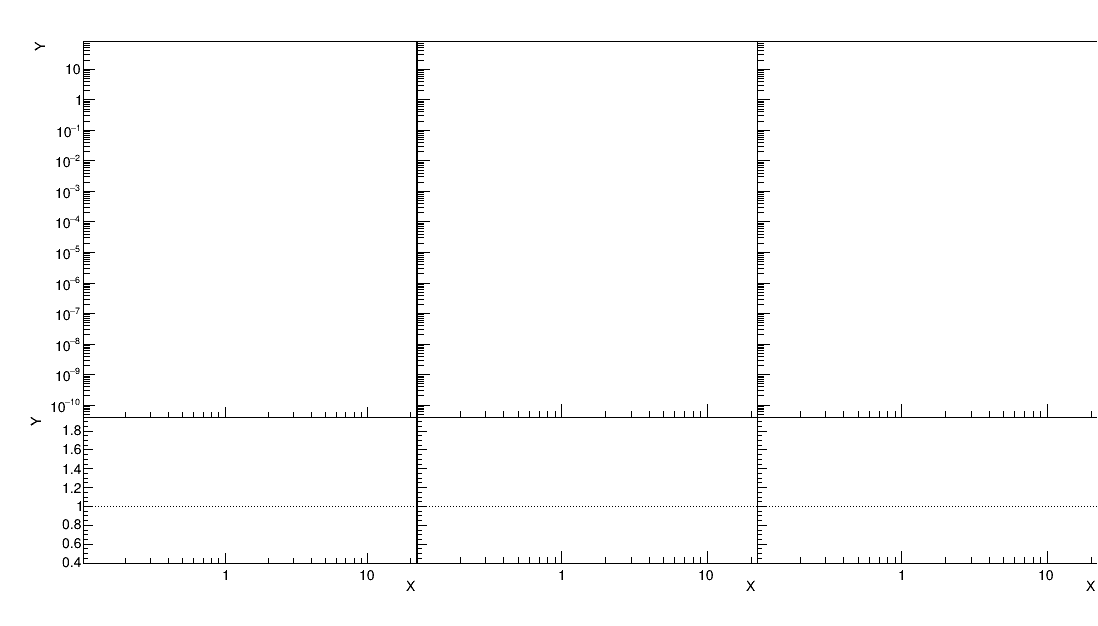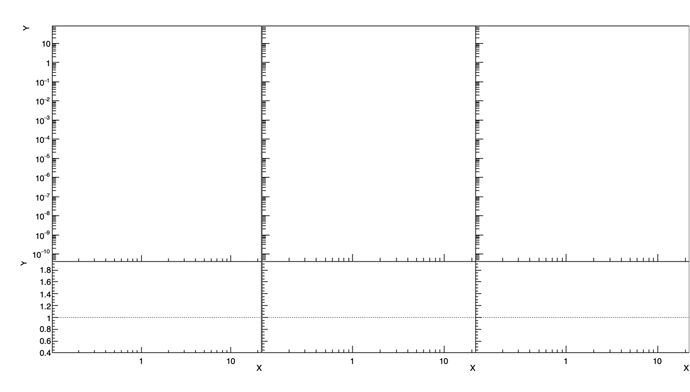Dear Experts,
I am drawing 6 pads in a canvas using the attached macro. The resulting plot on the screen and in the attached PNG file does not have a right-side border. Could you please say how I can restore the right-side border?
testMultiPads.C (1.6 KB)
Don’t go to 1 when creating the TPads
double rx[4] = {0, 0.38, 0.69, .99};
and increase a bit the right margin of the pads (not sure why with 0.001 the right-most line is not shown)
gPad->SetRightMargin(0.0015);
Thanks a lot,
{0, 0.38, 0.68, 0.98} and RightMargin(0.0015) solve the issue.
I do not see this effect with your macro. I added the Print command at the end:
ca7->Print("ca7.png");
I ran the macro in both interactive and batch mode and the produced png is the following, which shows the right side border.
Thank you,
I can confirm that my macro shows the right-most border
only with SetRightMargin(0.0015)
Ok, for me it shows the border as it was. (on Mac version 6.25/01). But it should not depend on the version This part of the code has not changed since a while. Do you see the same in batch mode (root -b) ?
In batch mode the line shows for me in root 5.34/38, Windows 10. It doesn’t show if run in interactive mode on this same root, nor in root 6.24/00 on Ubuntu 20.04 over WSL, on another Windows 10.
Ok, so SetRightMargin(0.0015) is needed to make the macro portable.
I am also using Ubuntu 20.04 in WSL Windows 10
This topic was automatically closed 14 days after the last reply. New replies are no longer allowed.