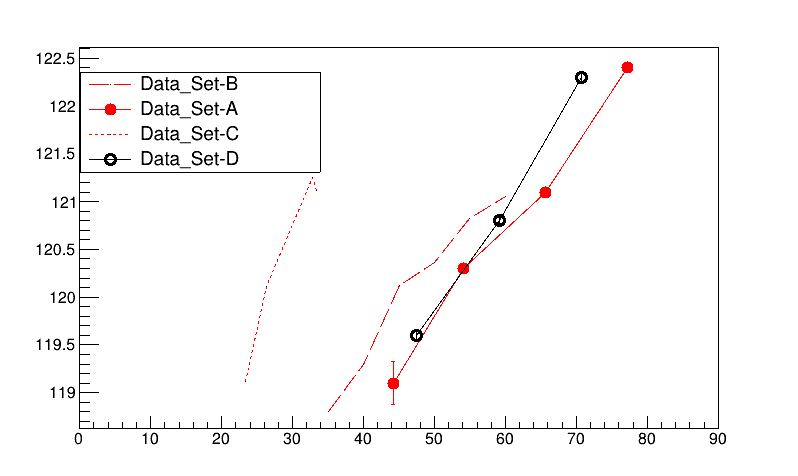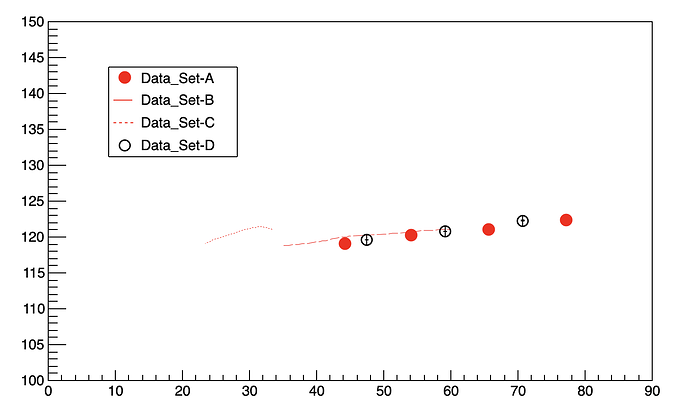Hi,
I want to plot 4 different data sets using multigraph on the same plot.
For Data set A and D I want to draw the markers with error bars(without joining the lines between them).
While for Data set B and C I want to draw lines through the point without markers.
The following is the macro that I us e:
Test_Multigraph.C (2.9 KB)
When I use the macro to plot the graphs, I have two problem:
- I am not able to set the range of the Y axis from 100 to 150
- For my data set A and D I dont want the data points to be joined with a line, so I use “AP” option to draw the current marker and the error, but unfortunately the data points are joined with a line . How to get rid of this ?
Thank you!