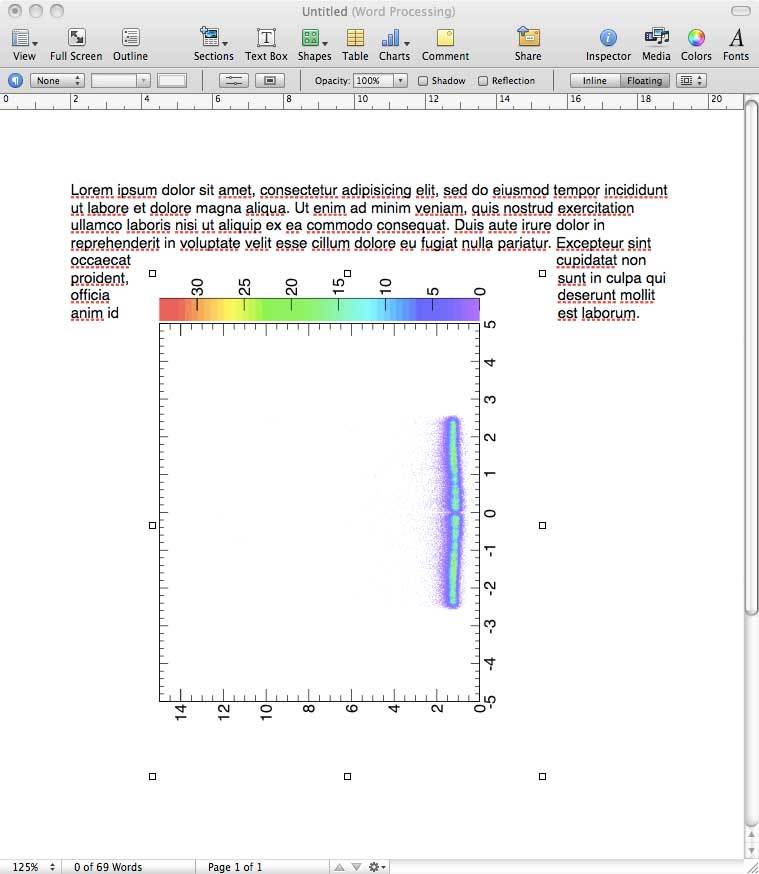Hi ROOTers,
Working with Apple iWork (especially Keynote) I love being able to simply drag-and-drop pdf files into the slides, but with PDF files created by ROOT the content always shows up rotated by 90 degrees (see attached example from “Pages”). Am I doing something wrong, or is it a bug? In “Finder” and “Preview” the content is shown as expected. Perhaps this is a bug report to Apple more than you guys?
Cheers,
Morten