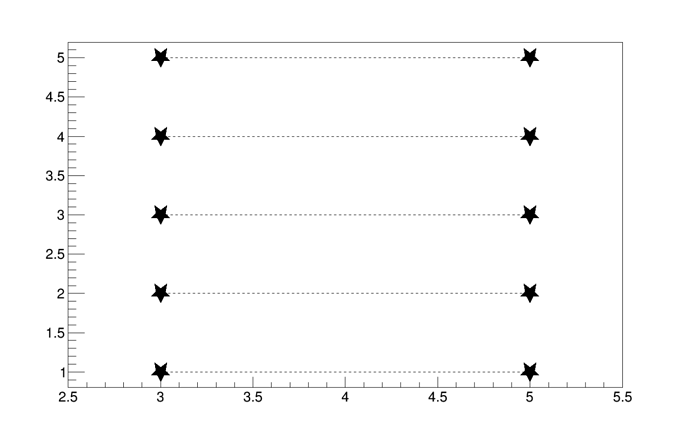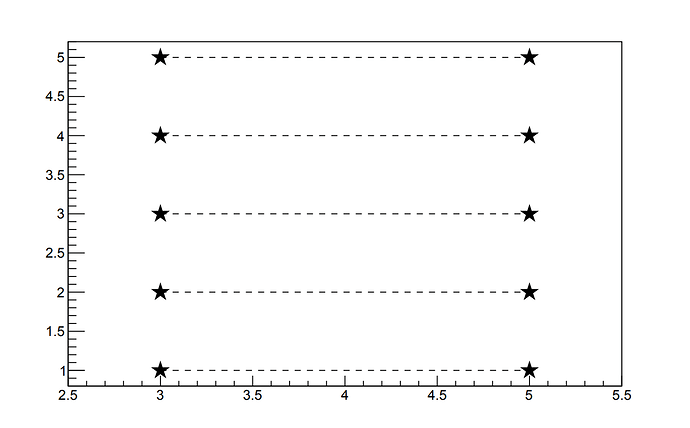The following code produces the png and pdf images, screenshots of which are below in the same order. For the pdf, the star marker is reversed, also the lines look much thicker and the dashes have more spacing between them, also the border line and the axis ticks are much thicker. Do you people also get this problem and is this a bug?
import ROOT
graphs = ROOT.TMultiGraph()
canvas = ROOT.TCanvas("c","c",1400,900)
for i in range(5):
graph = ROOT.TGraph()
graph.SetPoint(0,3,1+i)
graph.SetPoint(1,5,1+i)
graph.SetMarkerStyle(29)
graph.SetMarkerSize(5)
graph.SetLineStyle(7)
graphs.Add(graph, "lp")
graphs.Draw("A")
graphs.GetXaxis().SetLimits(2.5,5.5)
canvas.Modified()
canvas.Update()
canvas.SaveAs("test.png")
canvas.SaveAs("test.pdf")
ROOT Version: 6.19.01
Platform: Ubuntu 18.04
Compiler: gcc 7.4
Python: 3.6.8