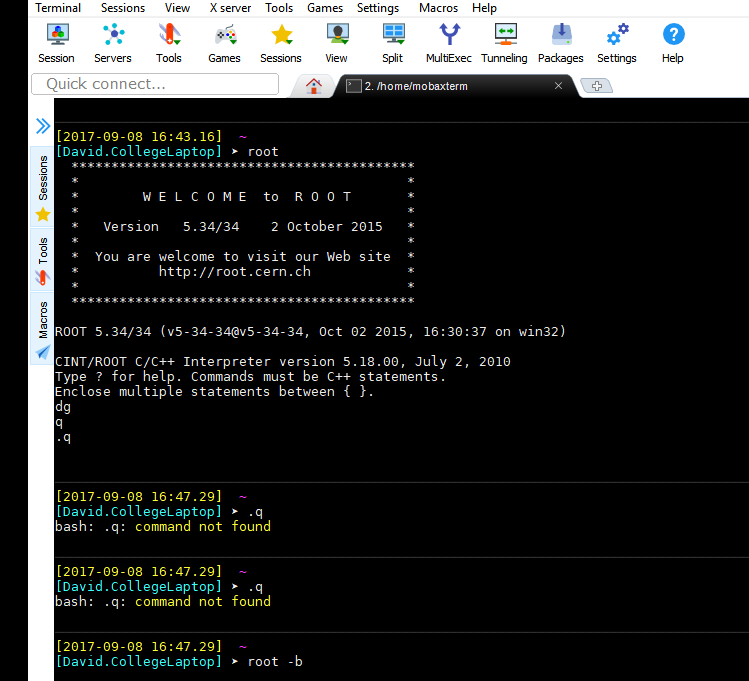I just downloaded ROOT on my laptop, and while I’ve been able to successfully write some basic macros. I can’t get ROOT to open in my terminal application. I’m using mobaXterm, and all I get is this:
.Typing anything does nothing, no commands are recognized and I can only quit out by doing [Crtl]+[C]. ROOT still works when I open the program via the ROOT.exe application but I can’t understand why it won’t work in my terminal.