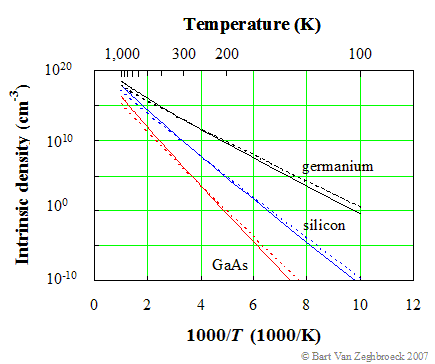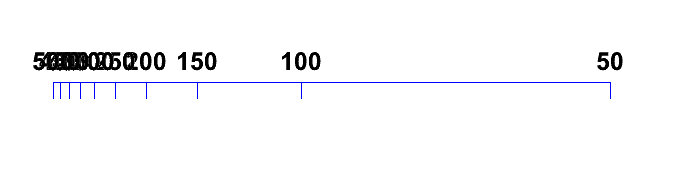may be the following example can help:
void axisfun()
{
c1 = new TCanvas("c1","Examples of axis",10,10,700,700);
c1->Range(0,0,100,100);
/// TF1 *f1 = new TF1("f1","x*x",1,10);
TF1 *f1 = new TF1("f1","1.0-exp(-x)",1,10);
TGaxis *a1 = new TGaxis(10,10,90,10,"f1",510);
a1->Draw();
TF1 *f2 = new TF1("f2","-x*x",1,10);
TGaxis *a2 = new TGaxis(10,20,90,20,"f2",510);
a2->Draw();
TF1 *f3 = new TF1("f3","100*x*x",1,10);
TGaxis *a3 = new TGaxis(10,30,90,30,"f3",510);
a3->Draw();
TF1 *f4 = new TF1("f4","x*x",1,10);
TGaxis *a4 = new TGaxis(10,40,90,40,"f4",510);
a4->Draw();
TF1 *f5 = new TF1("f5","log(x)",1,10);
TGaxis *a5 = new TGaxis(10,50,90,50,"f5",510);
a5->Draw();
TF1 *f6 = new TF1("f6","-log(x)",1,10);
TGaxis *a6 = new TGaxis(10,60,90,60,"f6",510);
a6->Draw();
TF1 *f7 = new TF1("f7","10*log(x)",1,10);
TGaxis *a7 = new TGaxis(10,70,90,70,"f7",510);
a7->Draw();
TF1 *f8 = new TF1("f8","x*x*x",1,10);
TGaxis *a8 = new TGaxis(10,80,90,80,"f8",510);
a8->Draw();
TF1 *f9 = new TF1("f9","x*log(x)",1,10);
TGaxis *a9 = new TGaxis(10,90,90,90,"f9",510);
a9->Draw();
}