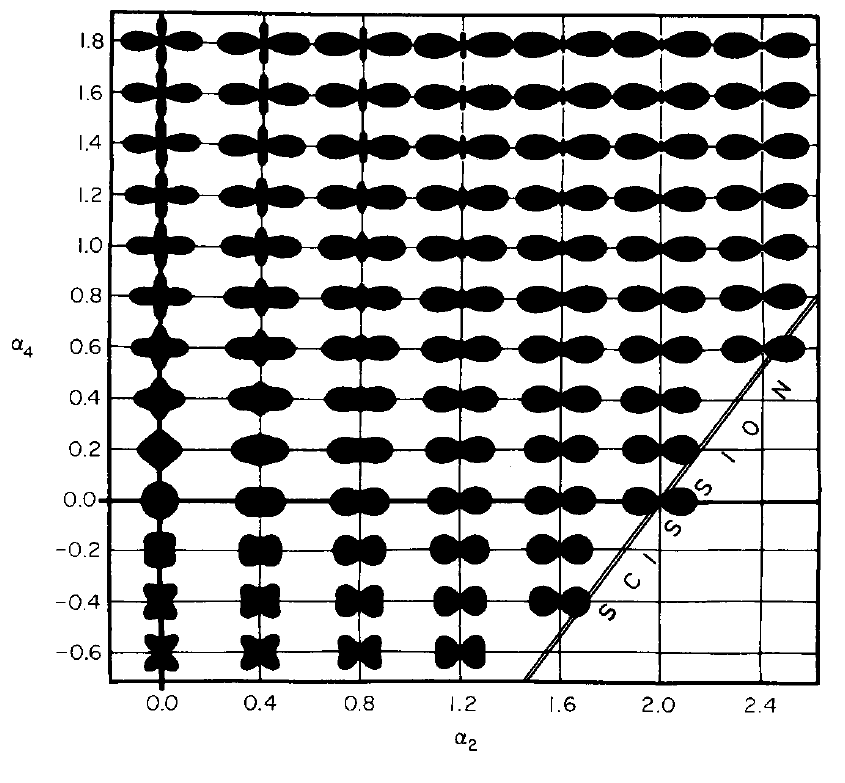ROOT Version: 6.12.04
Platform: Fedora 27
Compiler: gcc version 7.3.1 20180303 (Red Hat 7.3.1-5) (GCC)
Dear co-rooters,
I am trying to plot multiple TPolarGraphs on the same TCanvas. The image I would like to reproduce is the following
I thought of creating a dummy TH1F histogram in order to have the proper axes and then a TCanvas on which I will create TPads.
The code I wrote to accomplish that is the following
void nuclei_shapes(){
TF1 *Leg2 = new TF1("Leg2", "(3.*pow( TMath::Cos(x), 2 ) - 1. )/2.", 0, 2.*TMath::Pi());
TF1 *Leg4 = new TF1("Leg4", "(35.*pow(TMath::Cos(x) , 4) - 30.*pow( TMath::Cos(x), 2 ) + 3. )/8.", 0, 2.*TMath::Pi());
TF1 f[7][13];
TGraphPolar g[7][13];
double x[1000];
double y[1000];
double a2[7] = {0, .4, .8, 1.2, 1.6, 2., 2.4};
double a4[13] = {-.6, -.4, -.2, 0., .2, .4, .6, .8, 1., 1.2, 1.4, 1.6, 1.8};
for (int i=0; i<7; ++i){
for (int j=0; j<13; ++j){
char fname[20];
sprintf(fname, "f_%d_%d", i+1, j+1);
f[i][j] = TF1(fname, "1. + [0]*Leg2(x) - [1]*Leg4(x)", 0, 2.*TMath::Pi());
f[i][j].SetParameter(0, a2[i]);
f[i][j].SetParameter(1, a4[j]);
//f[i][j].Draw("same");
sprintf(fname, "g_%d_%d", i+1, j+1);
for (int l=0; l<1000; ++l){
x[l] = l*TMath::Pi()/500.;
y[l] = f[i][j].Eval(x[l]);
}
g[i][j] = TGraphPolar(1000, x, y);
//g[i][j].SetLineColor(i+j);
//g[i][j].Draw("same");
}
}
TH1F *hdummy = new TH1F("hdummy", "", 2, -0.2, 2.5);
hdummy->SetBinContent(1, -0.7);
hdummy->SetBinContent(2, 1.9);
hdummy->SetLineWidth(0);
double size_Canvas = 1080.;
double size_Pad = 80.;
TCanvas *c= new TCanvas("c", "c", size_Canvas, size_Canvas);
hdummy->Draw();
TPad *p[7][13];
TLatex L;
L.SetTextSize(0.2);
double x_low, x_up, y_low, y_up;
for (int i=0; i<7; ++i){
for (int j=0; j<13; ++j){
char fname[20];
sprintf(fname, "p_%d_%d", i, j);
x_low = (260.+i*size_Pad)/size_Canvas;
x_up = (260.+(i+1.)*size_Pad)/size_Canvas;
y_low = (20.+j*size_Pad)/size_Canvas;
y_up = (20.+(j+1.)*size_Pad)/size_Canvas;
p[i][j] = new TPad(fname, fname, x_low, y_low, x_up, y_up, -1, 5, 0);
p[i][j]->SetFillStyle(4000);
p[i][j]->Draw();
p[i][j]->Draw();
p[i][j]->cd();
//L.DrawLatex(0.5, 0.5, TString::Format("%d - %d", i, j));
//cout << x_low << ", " << x_up << ", " << y_low << ", " << y_up << endl;
g[i][j].Draw("AFL");
c->Update();
g[i][j].GetPolargram()->SetNdivPolar(1);
g[i][j].GetPolargram()->SetNdivRadial(0);
g[i][j].GetPolargram()->SetPolarLabelSize(0);
g[i][j].GetPolargram()->SetRadialLabelSize(0);
g[i][j].GetPolargram()->SetLineColor(kWhite);
g[i][j].SetLineColor(kBlack);
g[i][j].SetLineWidth(2);
}
}
}
The problem is that when I run the code I get the following warnings and errors
Error in : invalid pad’s geometry
Warning in TPad::ResizePad: p_4_0 width changed from 0 to 10
The error is there only when I draw the TGraphPolars. But the warnings are there in any case.
I tried to find a solution by printing a TLatex on each pad to see if they are properly created, however it seems that there is an issue which I cannot find : Only for the first TPad p[0][0] I get the TLatex drawn.
Any idea on what might be the issue and how to reproduce the image?
Thanks in advance!