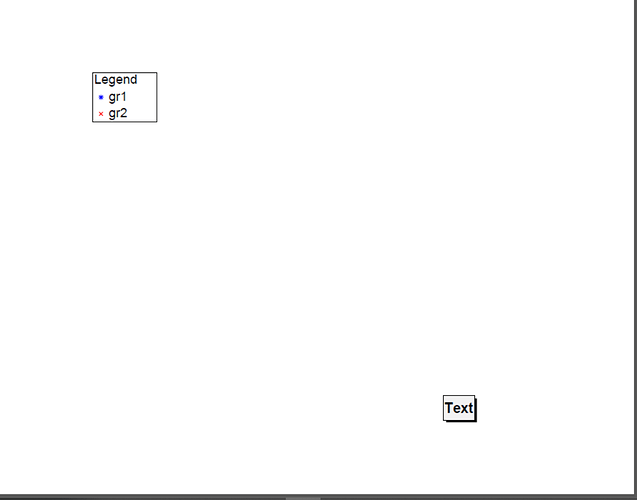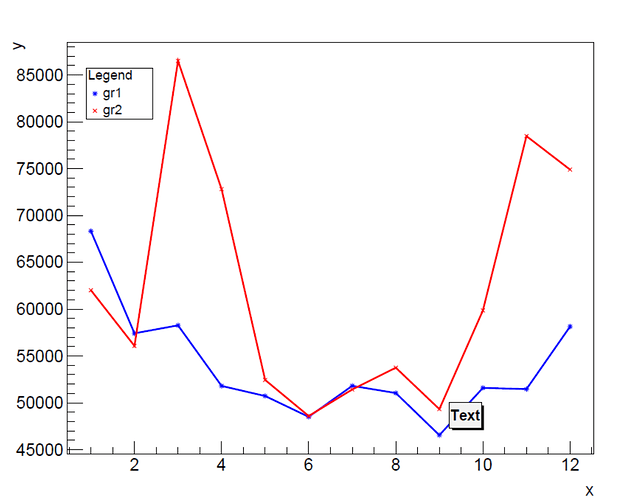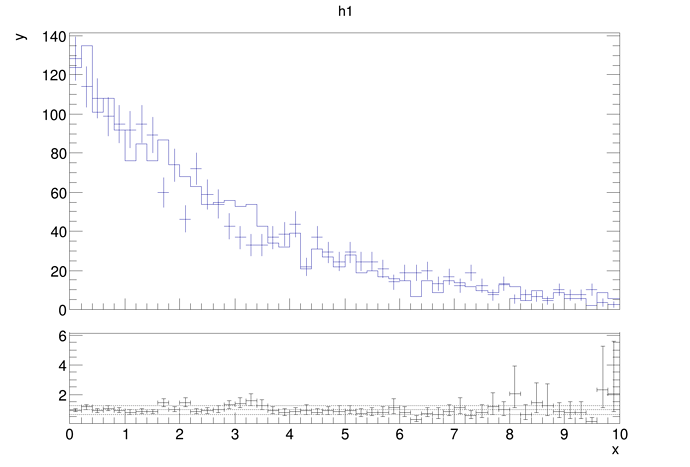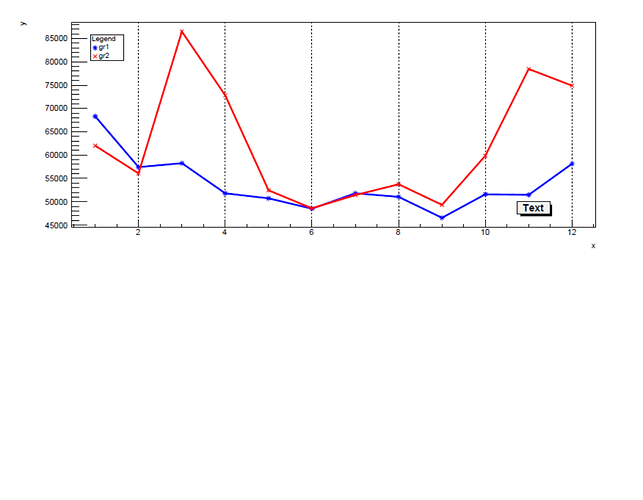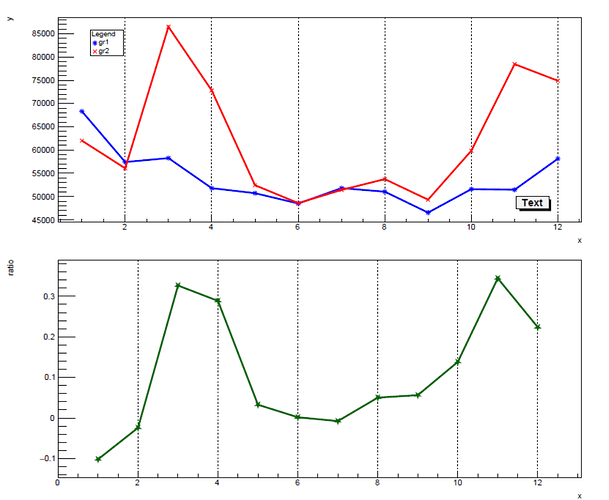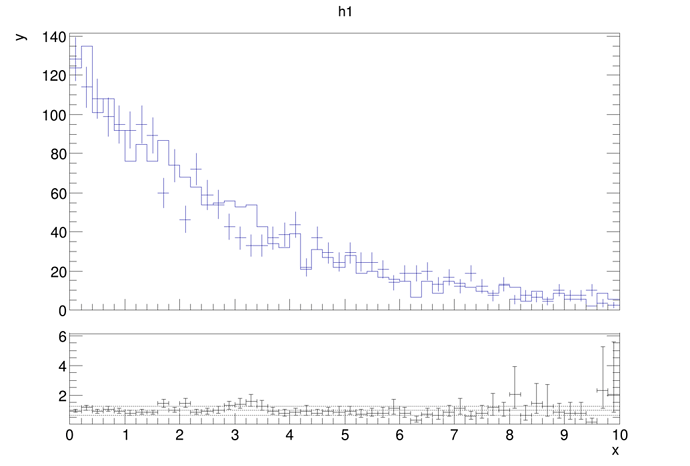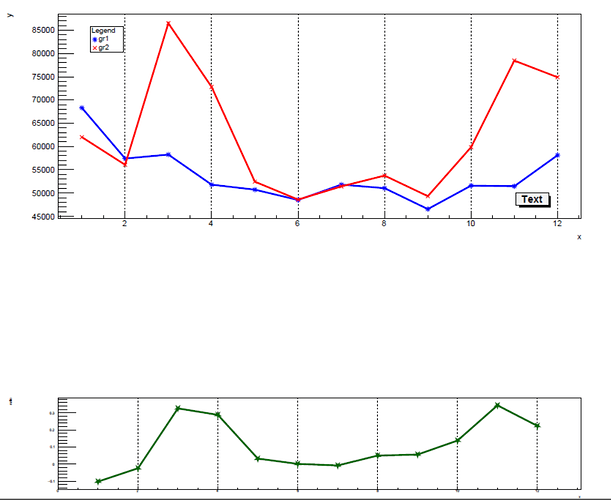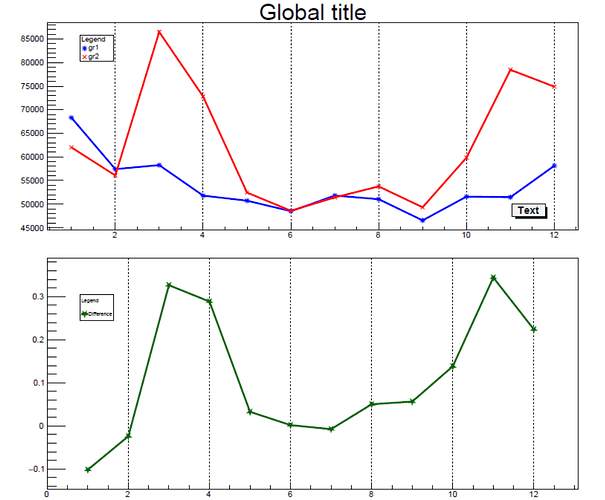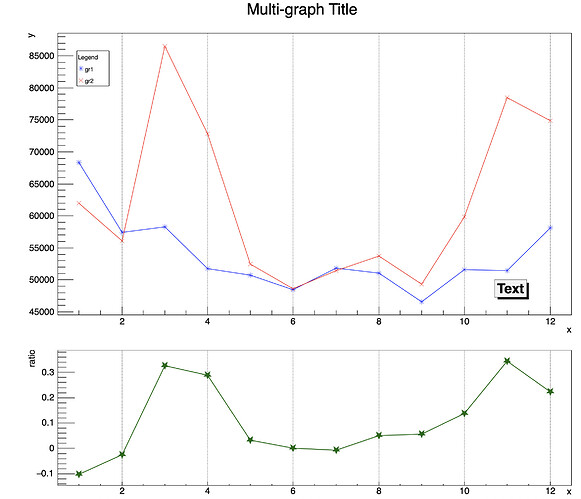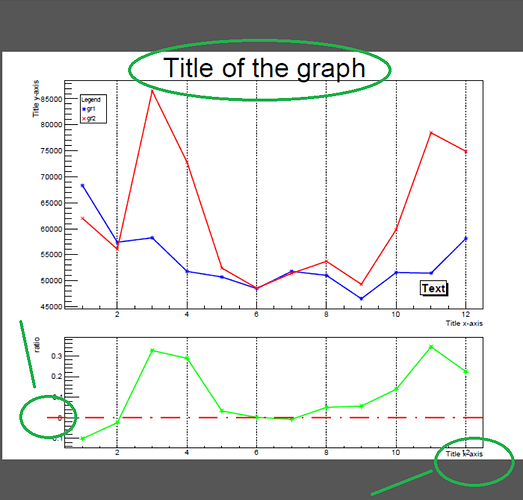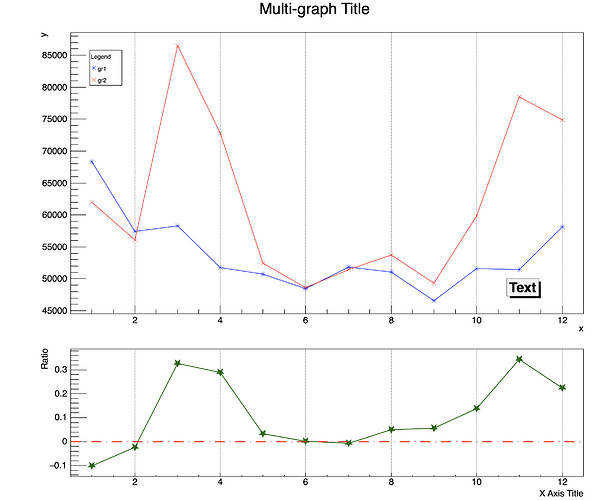faca87
April 20, 2021, 6:40am
1
Hello, I wrote this macro to plot a multigraph reading data from a .txt filemulgr.cpp (1.8 KB)
This is the data filedata.txt (183 Bytes)
gr1 must plot the data of second culumn in function of first one of data file
but when I run the macro, I don’t get the plots, but just the legend and the text bloxes…
Please read tips for efficient and successful posting and posting code
_ROOT Version:6.25.01
faca87
April 20, 2021, 11:08am
4
Hello @couet thank you, it worked and now I get correctly the plot
Now I need to add a second Cartesian plane under the first one to plot the difference between the 2 graphs…
on the top I’ve the plot of values and on the bottom I have a smaller plot for the difference then I added
auto rp1 = new TRatioPlot(gr1,gr2);
rp1->Draw();
rp1->GetLowerRefYaxis()->SetTitle("ratio");
rp1->GetUpperRefYaxis()->SetTitle("Data");
but I get this error
C:\root_v6.22.08_master-build\include\TRatioPlot.h:158:4: note: candidate constructor not viable: requires 0 arguments, but 2 were provided
TRatioPlot();
^
it says that I don’tha e to pass arguments to TRatioPlot but if i dont’ pass argument, what does it plot?
auto rp1 = new TRatioPlot();
rp1->Draw();
rp1->GetLowerRefYaxis()->SetTitle("ratio");
rp1->GetUpperRefYaxis()->SetTitle("entries");
the macro crashes
couet
April 20, 2021, 12:21pm
5
Look at the documentation , in particular the signature of the TRatioPlot constructors. None of them takes graphs. They you histograms .
faca87
April 20, 2021, 12:25pm
6
Thank you @couet and isn’t there something like TRatioPlot available for Tgraph?
couet
April 20, 2021, 12:27pm
7
No. I understand you want to have two pads. Just create the to pads at the right place and plot what you need in them.
faca87
April 20, 2021, 12:57pm
8
Hello @couet , so I calculated the difference (column 4)data.txt (328 Bytes)
and I added the code for the secondmulgr.cpp (2.8 KB) pad
but
I don’t get the second pad
I don’t get the the graph title in the first pad
couet
April 20, 2021, 1:02pm
9
ratio->SetDrawOption("ALP");ratio->Draw("ALP");
faca87
April 20, 2021, 1:31pm
10
Thank you @couet ,
but please…last 2 questions:
I would like to get the first pad higher than the second one as for example in this plot
If I replaceTPad *pad2 = new TPad("pad2", "pad2", 0.0, 0.0, 1., 0.5);TPad *pad2 = new TPad("pad2", "pad2", 0.0, 0.0, 1., 0.2);
So I would like to get the height of the first plot higher than the second one, but the space between them must not be so large
If I set the label title size, I don’t get the label titles
and if I set the label size the macro crashes!
here the update macromulgr.cpp (3.6 KB)
Thank you
couet
April 20, 2021, 2:37pm
11
#include "TCanvas.h"
#include "TPad.h"
#include "TMultiGraph.h"
#include "TGraph.h"
#include "TGraphErrors.h"
#include "TAxis.h"
#include "TLegend.h"
#include "TLatex.h"
#include "TROOT.h"
#include "TRatioPlot.h"
#include <cstdlib>
void mulgr() {
gStyle->SetOptFit();
const char *datain = "data.txt";
const char *dataout = "plot.pdf";
TCanvas *c01 = new TCanvas("c01","multigraph",1280,1024);
TPad *pad1 = new TPad("pad1", "pad1", 0.0, 0.3, 1.0, 1.0);
pad1->SetGridx(); // Vertical grid
pad1->Draw(); // Draw the upper pad: pad1
pad1->cd();
TMultiGraph *mg = new TMultiGraph();
mg->SetTitle("Multi-graph Title");
float offx=1.3;
float offy=1.3;
float margr=0.08;
float w=3;
float margl=0.12;
float line=2;
gPad->SetLeftMargin(margl);
gPad->SetRightMargin(margr);
TPaveText *t=new TPaveText(0.8,0.15,0.85,0.2,"brNDC");
TGraphErrors *gr1 = new TGraphErrors(datain,"%lg %lg %*lg %*lg");
gr1->SetMarkerColor(kBlue);
gr1->SetLineColor(kBlue);
gr1->SetMarkerStyle(3);
gr1->SetMarkerSize(1.3);
gr1->SetLineWidth(line);
gr1->SetDrawOption("AP");
mg->Add(gr1);
TGraphErrors *gr2 = new TGraphErrors(datain,"%lg %*lg %lg %*lg");
gr2->SetMarkerColor(kRed);
gr2->SetLineColor(kRed);
gr2->SetMarkerStyle(5);
gr2->SetMarkerSize(1.3);
gr2->SetLineWidth(line);
gr2->SetDrawOption("P");
mg->Add(gr2);
mg->Draw("ALP");
c01->Modified();
c01->Update();
mg->GetXaxis()->SetTitle("x");
mg->GetXaxis()->SetLimits(0.5,12.5);
mg->GetYaxis()->SetTitle("y");
mg->GetYaxis()->SetTitleOffset(offy);
mg->GetXaxis()->SetTitleOffset(offx);
mg->GetXaxis()->SetLabelFont(43);
mg->GetXaxis()->SetLabelSize(20);
mg->GetYaxis()->SetLabelFont(43);
mg->GetYaxis()->SetLabelSize(20);
mg->GetXaxis()->SetTitleFont(43);
mg->GetXaxis()->SetTitleSize(20);
mg->GetYaxis()->SetTitleFont(43);
mg->GetYaxis()->SetTitleSize(20);
c01->Modified();
c01->Update();
TLegend* leg = new TLegend(0.15, 0.75, .2, .85);
leg->SetHeader("Legend");
leg->SetNColumns(1);
leg->AddEntry(gr1, "gr1", "AP");
leg->AddEntry(gr2, "gr2", "P");
leg->Draw();
gPad->Update();
t->AddText("Text");
t->Draw();
c01->cd();
c01->Update();
TPad *pad2 = new TPad("pad2", "pad2", 0.0, 0.0, 1.0, 0.3);
pad2->SetTopMargin(0.0);
pad2->SetGridx(); // vertical grid
pad2->Draw();
pad2->cd(); // pad2 becomes the current pad
gPad->SetLeftMargin(margl);
gPad->SetRightMargin(margr);
TGraphErrors *ratio = new TGraphErrors(datain,"%lg %*lg %*lg %lg");
ratio->SetTitle(" ");
ratio->SetMarkerColor(kGreen+3);
ratio->SetLineColor(kGreen+3);
ratio->SetLineWidth(3);
ratio->SetMarkerSize(2);
ratio->SetMarkerStyle(29);
ratio->Draw("ALP");
ratio->GetXaxis()->SetLimits(0.5,12.5);
ratio->GetXaxis()->SetLabelFont(43);
ratio->GetXaxis()->SetLabelSize(20);
ratio->GetYaxis()->SetLabelFont(43);
ratio->GetYaxis()->SetLabelSize(20);
ratio->GetXaxis()->SetTitleFont(43);
ratio->GetXaxis()->SetTitleSize(20);
ratio->GetYaxis()->SetTitleFont(43);
ratio->GetYaxis()->SetTitleSize(20);
ratio->GetXaxis()->SetTitle("x");
ratio->GetYaxis()->SetTitle("ratio");
ratio->GetYaxis()->SetTitleOffset(offy);
ratio->GetXaxis()->SetTitleOffset(offx);
c01->Modified();
c01->Update();
c01->Print(dataout);
}
faca87
April 20, 2021, 4:20pm
13
Sorry @couet I noticed 2 problems
gStyle->SetTitleSize(0.05);
!
``pad2->SetBottomMargin(3);`
doesn’t work
void DrawVerticalLine(Double_t x)
{
TLine l;
Double_t lm = gPad->GetLeftMargin();
Double_t rm = 1.-gPad->GetRightMargin();
Double_t tm = 1.-gPad->GetTopMargin();
Double_t bm = gPad->GetBottomMargin();
Double_t xndc = (rm-lm)*((x-gPad->GetUxmin())/(gPad->GetUxmax()-gPad->GetUxmin()))+lm;
l.DrawLineNDC(xndc,bm,xndc,tm);
}
float threshold = 0;
auto lnThreshold = new TLine(0, threshold, gPad->GetUxmax(),threshold);
lnThreshold->SetLineColor(kRed);
lnThreshold->SetLineStyle(10);
lnThreshold->SetLineWidth(2.); // maybe
lnThreshold->Draw();
//DrawVerticalLine(2.);
gPad->Modified();
that I use to draw a line on 0 in the second pad (I used this code in other plots) but in this case the line starts out of the the plot
Thanks
couet
April 20, 2021, 6:03pm
14
#include "TCanvas.h"
#include "TPad.h"
#include "TMultiGraph.h"
#include "TGraph.h"
#include "TGraphErrors.h"
#include "TAxis.h"
#include "TLegend.h"
#include "TLatex.h"
#include "TROOT.h"
#include "TRatioPlot.h"
#include <cstdlib>
void mulgr() {
gStyle->SetOptFit();
const char *datain = "data.txt";
const char *dataout = "plot.pdf";
TCanvas *c01 = new TCanvas("c01","multigraph",1280,1024);
TPad *pad1 = new TPad("pad1", "pad1", 0.0, 0.3, 1.0, 1.0);
pad1->SetGridx(); // Vertical grid
pad1->Draw(); // Draw the upper pad: pad1
pad1->cd();
gStyle->SetTitleFontSize(0.05);
TMultiGraph *mg = new TMultiGraph();
mg->SetTitle("Multi-graph Title");
float offx=1.3;
float offy=1.3;
float margr=0.08;
float w=3;
float margl=0.12;
float line=2;
float xl1 = 0.5, xl2 = 12.5;
gPad->SetLeftMargin(margl);
gPad->SetRightMargin(margr);
TPaveText *t=new TPaveText(0.8,0.15,0.85,0.2,"brNDC");
TGraphErrors *gr1 = new TGraphErrors(datain,"%lg %lg %*lg %*lg");
gr1->SetMarkerColor(kBlue);
gr1->SetLineColor(kBlue);
gr1->SetMarkerStyle(3);
gr1->SetMarkerSize(1.3);
gr1->SetLineWidth(line);
gr1->SetDrawOption("AP");
mg->Add(gr1);
TGraphErrors *gr2 = new TGraphErrors(datain,"%lg %*lg %lg %*lg");
gr2->SetMarkerColor(kRed);
gr2->SetLineColor(kRed);
gr2->SetMarkerStyle(5);
gr2->SetMarkerSize(1.3);
gr2->SetLineWidth(line);
gr2->SetDrawOption("P");
mg->Add(gr2);
mg->Draw("ALP");
c01->Modified();
c01->Update();
mg->GetXaxis()->SetTitle("x");
mg->GetXaxis()->SetLimits(xl1,xl2);
mg->GetYaxis()->SetTitle("y");
mg->GetYaxis()->SetTitleOffset(offy);
mg->GetXaxis()->SetTitleOffset(offx);
mg->GetXaxis()->SetLabelFont(43);
mg->GetXaxis()->SetLabelSize(20);
mg->GetYaxis()->SetLabelFont(43);
mg->GetYaxis()->SetLabelSize(20);
mg->GetXaxis()->SetTitleFont(43);
mg->GetXaxis()->SetTitleSize(20);
mg->GetYaxis()->SetTitleFont(43);
mg->GetYaxis()->SetTitleSize(20);
c01->Modified();
c01->Update();
TLegend* leg = new TLegend(0.15, 0.75, .2, .85);
leg->SetHeader("Legend");
leg->SetNColumns(1);
leg->AddEntry(gr1, "gr1", "AP");
leg->AddEntry(gr2, "gr2", "P");
leg->Draw();
gPad->Update();
t->AddText("Text");
t->Draw();
c01->cd();
c01->Update();
TPad *pad2 = new TPad("pad2", "pad2", 0.0, 0.0, 1.0, 0.3);
pad2->SetTopMargin(0.0);
pad2->SetGridx(); // vertical grid
pad2->Draw();
pad2->cd(); // pad2 becomes the current pad
gPad->SetLeftMargin(margl);
gPad->SetRightMargin(margr);
gPad->SetBottomMargin(0.15);
TGraphErrors *ratio = new TGraphErrors(datain,"%lg %*lg %*lg %lg");
ratio->SetTitle(" ");
ratio->SetMarkerColor(kGreen+3);
ratio->SetLineColor(kGreen+3);
ratio->SetLineWidth(3);
ratio->SetMarkerSize(2);
ratio->SetMarkerStyle(29);
ratio->Draw("ALP");
ratio->GetXaxis()->SetLimits(xl1,xl2);
ratio->GetXaxis()->SetLabelFont(43);
ratio->GetXaxis()->SetLabelSize(20);
ratio->GetYaxis()->SetLabelFont(43);
ratio->GetYaxis()->SetLabelSize(20);
ratio->GetXaxis()->SetTitleFont(43);
ratio->GetXaxis()->SetTitleSize(20);
ratio->GetYaxis()->SetTitleFont(43);
ratio->GetYaxis()->SetTitleSize(20);
ratio->GetXaxis()->SetTitle("X Axis Title");
ratio->GetXaxis()->SetTitleOffset(3.5);
ratio->GetYaxis()->SetTitle("Ratio");
ratio->GetYaxis()->SetTitleOffset(offy);
float threshold = 0;
auto lnThreshold = new TLine(xl1, threshold, xl2 ,threshold);
lnThreshold->SetLineColor(kRed);
lnThreshold->SetLineStyle(10);
lnThreshold->SetLineWidth(2.); // maybe
lnThreshold->Draw();
c01->Modified();
c01->Update();
c01->Print(dataout);
}
faca87
April 20, 2021, 7:05pm
15
Thank you for all the help @couet !
system
May 4, 2021, 7:06pm
16
This topic was automatically closed 14 days after the last reply. New replies are no longer allowed.