Hello,
I am looking into upgrading from 5.34/01 to 5.34/21. I am on a Windows 7 system using downloaded binaries for VS2012, root_v5.34.21.win32.vc11.tar.gz.
I see you have updated the guides that are displayed when zooming the y axis of a TH1F. If the TH1F is drawn in linear Y axis mode, all seems well. But if I tick SetLogy, then the guides are misdrawn. The zoom itself works correctly, just the guides are incorrect.
Below is shown the zoom guide as I select the Y range from 10^2 to 10^3. The code to make the histogram is root/tutorials/hist/h1draw.C//h1draw(). The guide is drawn well below any part of the selected region.
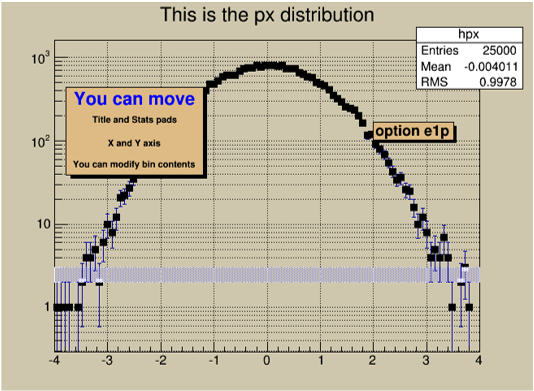
Here is the result after the zoom mouse release, so it did correctly zoom the selected region.
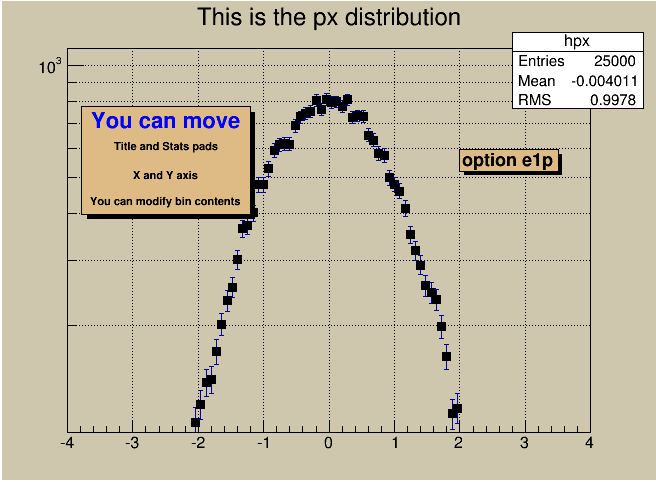
With 5.34/01 the simple line guides were drawn where I would expect from the mouse positions while dragging.
Thanks for your help!
Brian