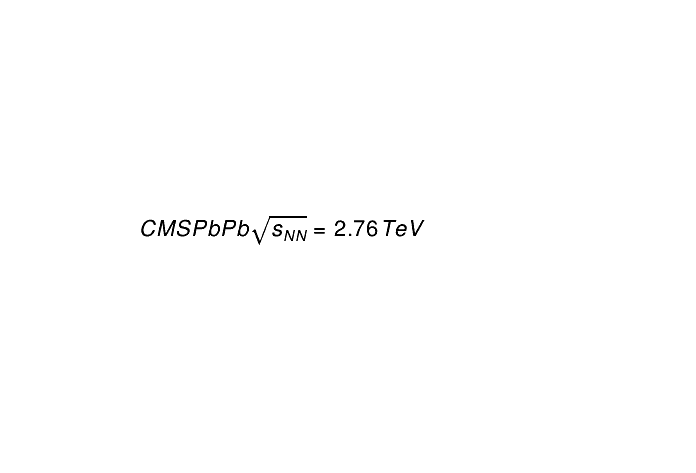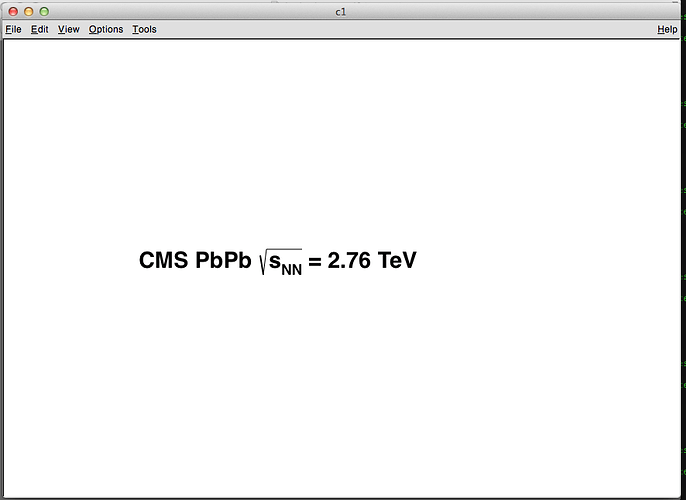[quote=“rooter_03”]Hi,
I am using ROOT 6.05/01 in OSX 10.10.4. If I run the next lines
[code]{
TH1F *h = new TH1F(“h”,"#sqrt{3223}",100, -10, 10);
h->FillRandom(“gaus”,10000);
h->Draw();
}[/code]
I get wrong_sqrt.pdf, which is definitely not going to go in a thesis or a paper. I assume that this is using TLatex. However if I follow what you said and I do:
[code]{
TH1F *h = new TH1F(“h”,"\sqrt{3223}",100, -10, 10);
h->FillRandom(“gaus”,10000);
h->Draw();
}[/code]
I get good_sqrt.eps, which looks good to me. As was already mentioned, we cant save in pdf, because the equation dissapears when doing so. However I can save as eps, gif and ps, all of them retain the equation. I think the best format is eps. I then try to include it in LaTex, however that is not straightforward and I so I have in OSX (not sure about Linux) the option to do
which gives me good_sqrt.pdf which finally can be included in my document using latex. So yes, its a pain.[/quote]
By the way:
[code]
#!/bin/bash
for file in ls *.eps;do
epstopdf $file 2>/dev/null
echo “INFO::Converted $file to PDF”
done[/code]
should convert all the eps files to PDF at once, it can be put in a file called eps_pdf which can be put in a $HOME/scripts directory, which can be added to the $PATH variable so that you can just do eps_pdf in the terminal and get all the files converted.