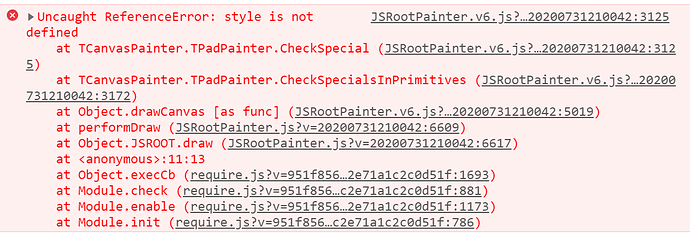I have installed root 6.22.00 by conda in WSL . when I ran root --notebook in WSL and aceess to it from chrome in window, it performed well.But after I added %jsroot on, it couldn’t draw any graph and just showed a white area .
And if you start a browser from WSL, does it work?
Hi,
Please check content of your ~/.rootnb/jupyter_notebook_config.py file.
It should contain entry like: c.NotebookApp.extra_static_paths = ['/home/username/build/webgui/js/']
If not - just delete file and run root --notebook again. Also check if file path really exists and contains JSROOT files.
Regards,
Sergey
No, I don’t have browser in WSL. I will try.
It looks fine. This is a place from where JSROOT sources will be used by iPython notebook.
Can you check in the browser error messages (enable browser console with Ctrl+Shift+I)
Yes, this is a problem in 6.22.00 release, which is fixed by that simple patch:
Can you just edit js/scripts/JSRootPainter.v6.js file as done in the patch?
Problem will be fixed in next 6.22.02 release
It does work. Thanks a lot !
This topic was automatically closed 14 days after the last reply. New replies are no longer allowed.