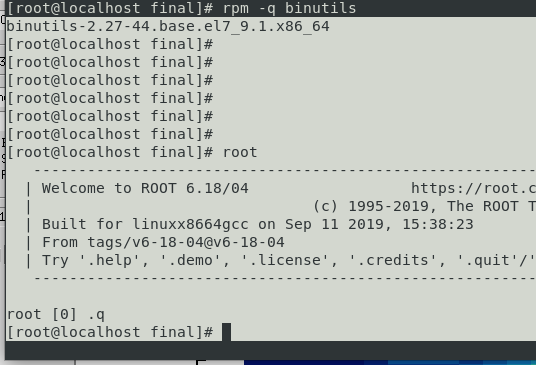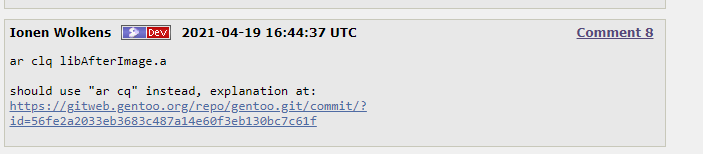I am trying to install ROOT 6.18.04 with Dasimage=ON on CentOS7.
Here is the cmake commands I am using
cmake -DCMAKE_INSTALL_PREFIX=/mnt/ksf2/H1/user/u0100486/linux/doctorate/software/root-6.18.04/root_install /mnt/ksf2/H1/user/u0100486/linux/doctorate/software/root_src -DCMAKE_CXX_STANDARD=11 -Wno-dev -Ddavix=OFF -DCMAKE_CXX_COMPILER=/mnt/ksf2/H1/user/u0100486/linux/bin/c++ -Dbuiltin_tbb=ON -Dbuiltin_afterimage=OFF -Dpythia8=OFF -Dasimage=ON -Dcocoa=ON
Here are the errors
CMake Error at /mnt/ksf2/H1/user/u0100486/linux/doctorate/software/root-6.18.04/root_build/AFTERIMAGE-prefix/src/AFTERIMAGE-stamp/AFTERIMAGE-build-RelWithDebInfo.cmake:49 (message):
‘/usr/bin/gmake’
See also
/mnt/ksf2/H1/user/u0100486/linux/doctorate/software/root-6.18.04/root_build/AFTERIMAGE-prefix/src/AFTERIMAGE-stamp/AFTERIMAGE-build-*.log
gmake[2]: *** [CMakeFiles/AFTERIMAGE.dir/build.make:129: AFTERIMAGE-prefix/src/AFTERIMAGE-stamp/AFTERIMAGE-build] Error 1
Here are the contents of AFTERIMAGE-build-err.log
ar: libdeps specified more than once
couet
November 23, 2023, 3:53pm
2
alexantony.arokiaraj:
ROOT 6.18.04
This version is quite old. Can you try with a more recent one ?
thanks for your response. I have some root data files which were generated with gcc 4.8 and 6.18.04. So I am in need of using the same version to read those data files. Is there a way to troubleshoot this error ?
couet
November 24, 2023, 10:20am
4
The errror:
ar: libdeps specified more than once
is weird. I never saw that
I can try to do this install in a linux machine to see if I can reproduce it.
1 Like
I was trying to look into this error in google search
Build error with binutils 2.36.1 · Issue #3 · afterstep/afterstep · GitHub
I am not sure, but it seems to be related to version on bintuils. In my case bintuils version is
binutils-2.37-7.26.1.x86_64
couet
November 24, 2023, 12:00pm
6
I did:
$ uname -a
Linux root-ubuntu-2004-3 5.4.0-156-generic #173-Ubuntu SMP Tue Jul 11 07:25:22 UTC 2023 x86_64 x86_64 x86_64 GNU/Linux
$ git clone https://github.com/root-project/root.git root
$ cd root
$ git checkout v6-18-00-patches
$ cd ..
$ mkdir build
$ cd build
$ cmake ../root -Dasimage=ON
$ make -j8
And it builds without problems.
1 Like
Can I may be ask for binutils version ?
couet
November 24, 2023, 1:13pm
8
I am not sure to know how to get it…
couet
November 24, 2023, 1:15pm
9
Got it:
$ ld -v
GNU ld (GNU Binutils for Ubuntu) 2.34
more recent than yours.
repo/gentoo.git - Official Gentoo ebuild repository
It looks like the issue starts with binutils > 2.35. In a seperate VM, I also installed it without any problems but with bintuils 2.27.
May be it is related to this issue
I am quite worried about changing the binutils version on the server. So I am looking to replace ar clq with ar cq as explained in the blog. Do you know where I can change that
couet
November 24, 2023, 1:42pm
11
Ah yes, you have 2.37… sorry I misread.
root/graf2d$ git grep ar | grep clq
asimage/src/libAfterImage/Makefile.in:AR = ar clq
Thanks, it solves the issue
1 Like
system
December 8, 2023, 1:52pm
13
This topic was automatically closed 14 days after the last reply. New replies are no longer allowed.