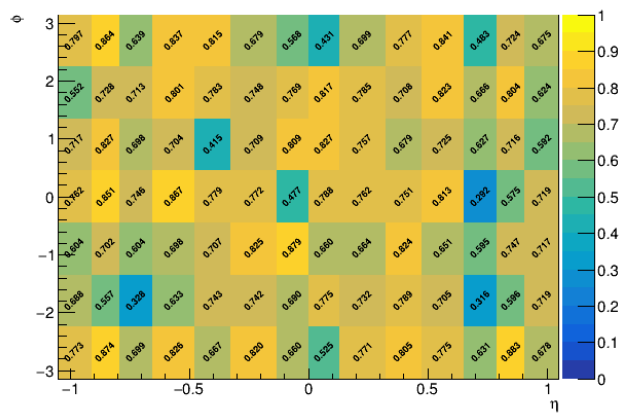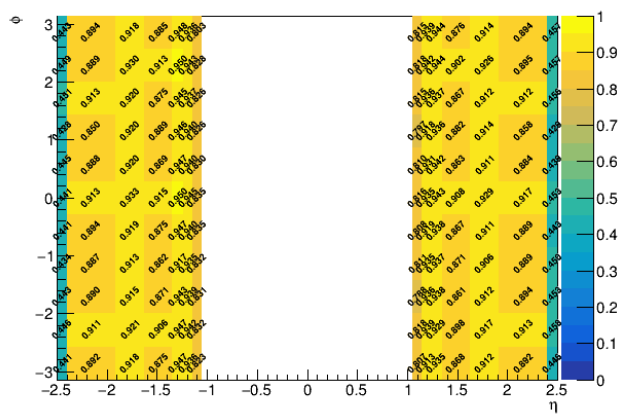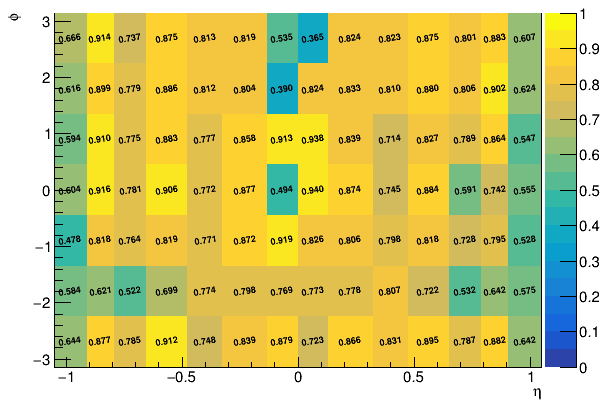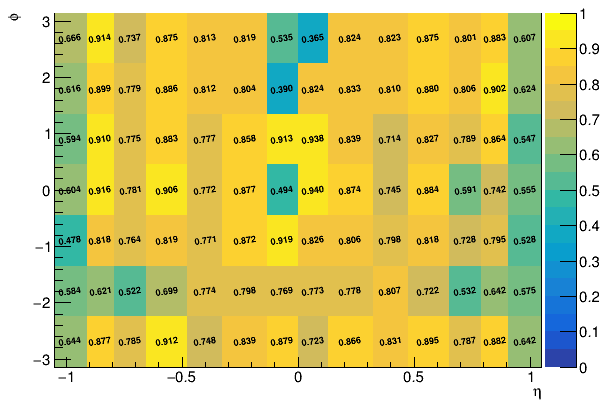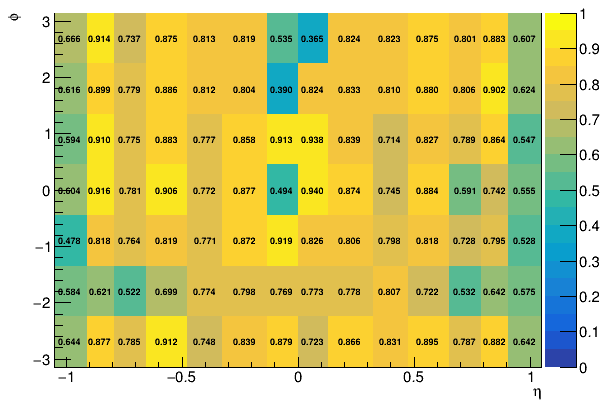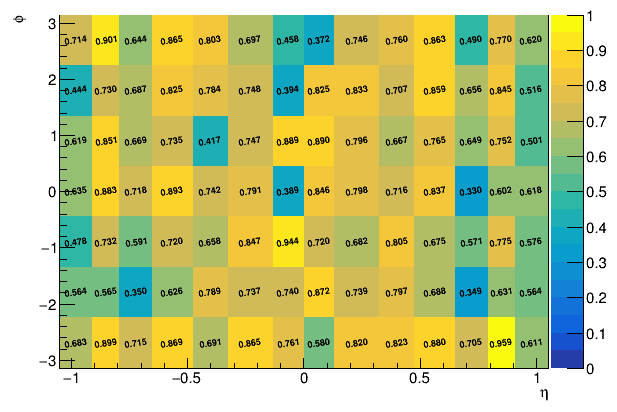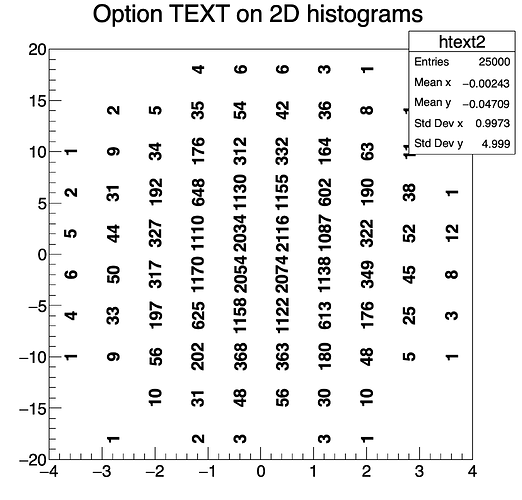callum
March 13, 2023, 8:25pm
1
I have a 2D histogram with bin labels. However, the labels overlap into adjacent bins. I want to rotate the labels so this doesn’t happen.
I see the option to use TEXT45 like hist.Draw(“TEXT45”), but TEXT90 doesn’t seem to work… Any tips? Is 45 the only angle by which we can rotate these?
Just to clarify I’m trying to rotate the BIN labels (numbers inside each bin), not the axis labels.
(I could provide an example histogram if that’s helpful but the problem isn’t specific to my histogram)
ROOT Version: 6.26/06Platform: Linux x86 64bitCompiler: gcc
couet
March 14, 2023, 8:36am
2
Welcome to the ROOT forum.
Can you provide a small example showing the problem ?
callum
March 14, 2023, 7:52pm
3
Yep!
This one looks fine with TEXT45 (no rotation works for this too)
But in another histogram with the bins closer together, there’s less space for the text, so I want to do a 90 degree rotation (45 is fine I suppose but with no rotation the text is completely unreadable).
callum
March 14, 2023, 7:53pm
4
What do you mean by “in principle they should not overlap” – is the text supposed to be auto-fit to the bin size?
couet
March 15, 2023, 5:59am
5
That’s not the labels, that’s the bins’ content.
callum
March 15, 2023, 8:39pm
6
Content, got it (the text things are labels of content, but if that’s the term we use here, sure).
As mentioned in the initial post, TEXT90 doesn’t seem to work, but I should’ve provided more details – here’s what I see when I try TEXT90:
TEXT180:
TEXT:
When you say “should” work, what do you mean?
callum
March 15, 2023, 10:25pm
8
The draw_hist function here is what I use in the main code, so I kept some irrelevant options in case it helps to see those.
from ROOT import TFile
from ROOT import TCanvas
from ROOT import gStyle
def draw_hist(out_dir, title_prefix, hist, name):
"""Make a histogram."""
canvas = TCanvas()
canvas.SetTopMargin(0.1)
canvas.SetBottomMargin(0.15)
canvas.SetLeftMargin(0.15)
canvas.SetRightMargin(0.15)
gStyle.SetOptTitle(1)
gStyle.SetOptStat(0)
gStyle.SetPaintTextFormat(".3f")
title = title_prefix + name
hist.SetDirectory(0)
hist.SetTitle(title)
hist.SetTitleSize(0.015, "t")
hist.SetMaximum(1.0)
hist.SetMinimum(0.0)
hist.Draw("COLZ TEXT90")
canvas.SaveAs(out_dir + title_prefix + name + ".png")
canvas.Close()
f = TFile.Open("histogram.root","r")
hist = f.Get("Hist")
draw_hist(".", "blabla", hist, "blabla")
histogtam.root is attached
histogram.root (4.4 KB)
callum
March 15, 2023, 10:27pm
9
Expected output: text with 90 degree rotated text
Actual output:
@couet I can confirm this problem.root histogram.root -e 'Hist->Draw("COLZ TEXT89");'root histogram.root -e 'Hist->Draw("COLZ TEXT92");'root histogram.root -e 'Hist->Draw("COLZ TEXT90");'root histogram.root -e 'Hist->Draw("COLZ TEXT91");'
couet
March 16, 2023, 8:21am
11
It works for me:
{
auto c01 = new TCanvas("c01","c01",800,800);
auto htext2 = new TH2F("htext2","Option TEXT on 2D histograms ",10,-4,4,10,-20,20);
float px, py;
for (Int_t i = 0; i < 25000; i++) {
gRandom->Rannor(px,py);
htext2->Fill(px,5*py);
}
htext2->SetMarkerSize(1.8);
htext2->Draw("TEXT90");
}
htext2->Draw("COLZ TEXT90"); // 89 and 92 are fine, 90 and 91 are broken
couet
March 16, 2023, 9:33am
13
Combination of options is not always foreseen. The way to do it is:
htext2->Draw("COLZ");
htext2->Draw("TEXT90 SAME");
So, it’s a new bug in ROOT 6 (it’s fine in ROOT 5). It looks like any “0” and/or “1” in the “TEXTnn” drawing option get confused with “COL0”/“COLZ0” and/or “COL1”/“COLZ1”.
yus
March 16, 2023, 11:04am
17
Will it be possible to make the documentation reflect the fact that TEXT90 is possible? Now, in ROOT: THistPainter Class Reference , it says that nn in TEXTnn should be 0 < nn < 90, so 90 is not included, while it should be.
1 Like
system
March 30, 2023, 2:59pm
20
This topic was automatically closed 14 days after the last reply. New replies are no longer allowed.