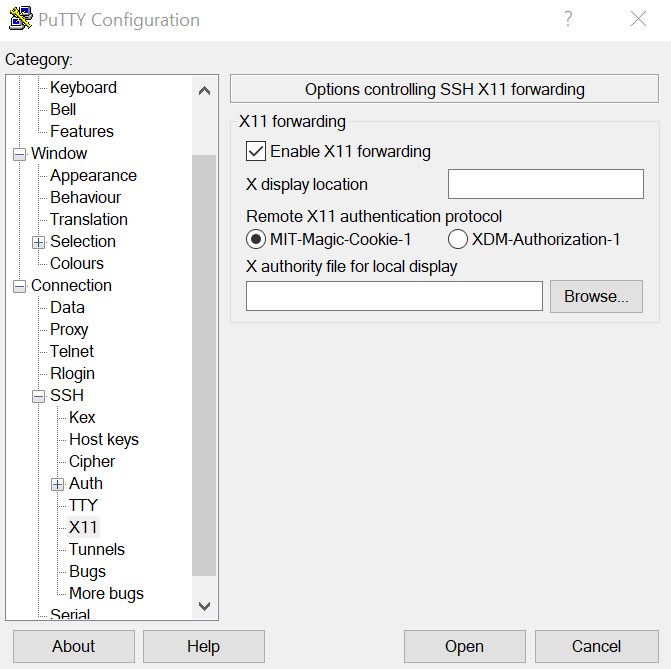Hi experts, I would like to seek advice on properly setup tbrowser under lxplus environment. I tried XLaunch and MobaXterm with ssh -Y but still told in batch mode when using tbrowser b.
Welcome to the ROOT forum.
It is working for me when I do:
$ ssh -X couet@lxplus.cern.ch
from a terminal window on my mac.
C:\Users\hp>ssh -X yuanda@lxplus.cern.ch
(yuanda@lxplus.cern.ch) Password:
* ********************************************************************
* Welcome to lxplus973.cern.ch, Red Hat Enterprise Linux release 9.6 (Plow)
* Archive of news is available in /etc/motd-archive
* Reminder: you have agreed to the CERN
* computing rules, in particular OC5. CERN implements
* the measures necessary to ensure compliance.
* https://cern.ch/ComputingRules
* Puppet environment: production, Roger state: production
* Foreman hostgroup: lxplus/nodes/login
* Availability zone: cern-geneva-a
* LXPLUS Public Login Service - http://lxplusdoc.web.cern.ch/
* Please read LXPLUS Privacy Notice in http://cern.ch/go/TpV7
* ********************************************************************
* October 10th: LxPlus will switch to requiring 2fa during 2025
* Test your access from now https://cern.ch/otg0152605
[yuanda@lxplus973 ~]$ root
------------------------------------------------------------------
| Welcome to ROOT 6.36.00 https://root.cern |
| (c) 1995-2025, The ROOT Team; conception: R. Brun, F. Rademakers |
| Built for linuxx8664gcc on Jun 21 2025, 00:00:00 |
| From tags/6-36-00@6-36-00 |
| With g++ (GCC) 11.5.0 20240719 (Red Hat 11.5.0-5) |
| Try '.help'/'.?', '.demo', '.license', '.credits', '.quit'/'.q' |
------------------------------------------------------------------
root [0] TBrowser b;
Warning in <TBrowser::TBrowser>: The ROOT browser cannot run in batch mode
root [1]
This is what I got all the time.
do you get the same with:
root --web=off
Did you install and start a X server (like XMing or VcXsrv) on your machine?
Yes I did.
PS C:\Users\hp> netstat -an | findstr 6000
TCP 0.0.0.0:6000 0.0.0.0:0 LISTENING
TCP 127.0.0.1:6000 127.0.0.1:8177 ESTABLISHED
TCP 127.0.0.1:6000 127.0.0.1:8178 ESTABLISHED
TCP 127.0.0.1:6000 127.0.0.1:8179 ESTABLISHED
TCP 127.0.0.1:8177 127.0.0.1:6000 ESTABLISHED
TCP 127.0.0.1:8178 127.0.0.1:6000 ESTABLISHED
TCP 127.0.0.1:8179 127.0.0.1:6000 ESTABLISHED
TCP [::]:6000 [::]:0 LISTENING
PS C:\Users\hp> ssh -X yuanda@lxplus.cern.ch
(yuanda@lxplus.cern.ch) Password:
* ********************************************************************
* Welcome to lxplus936.cern.ch, Red Hat Enterprise Linux release 9.6 (Plow)
* Archive of news is available in /etc/motd-archive
* Reminder: you have agreed to the CERN
* computing rules, in particular OC5. CERN implements
* the measures necessary to ensure compliance.
* https://cern.ch/ComputingRules
* Puppet environment: production, Roger state: production
* Foreman hostgroup: lxplus/nodes/login
* Availability zone: cern-geneva-c
* LXPLUS Public Login Service - http://lxplusdoc.web.cern.ch/
* Please read LXPLUS Privacy Notice in http://cern.ch/go/TpV7
* ********************************************************************
* October 10th: LxPlus will switch to requiring 2fa during 2025
* Test your access from now https://cern.ch/otg0152605
Last login: Wed Jun 25 16:51:09 2025 from 144.82.8.64
[yuanda@lxplus936 ~]$ root --web=off
------------------------------------------------------------------
| Welcome to ROOT 6.36.00 https://root.cern |
| (c) 1995-2025, The ROOT Team; conception: R. Brun, F. Rademakers |
| Built for linuxx8664gcc on Jun 21 2025, 00:00:00 |
| From tags/6-36-00@6-36-00 |
| With g++ (GCC) 11.5.0 20240719 (Red Hat 11.5.0-5) |
| Try '.help'/'.?', '.demo', '.license', '.credits', '.quit'/'.q' |
------------------------------------------------------------------
root [0] TBrowser b;
Warning in <TBrowser::TBrowser>: The ROOT browser cannot run in batch mode
root [1]
[yuanda@lxplus936 ~]$ echo $DISPLAY
localhost:10.0
And can you open any other GUI, like gedit for example?
I got this:
[yuanda@lxplus974 ~]$ gedit
(gedit:439170): Gtk-WARNING **: 17:02:19.471: cannot open display: localhost:10.0
So as you can see, there is a problem with your X11 set-up. You should first try to fix your ssh/X11 forwarding (I can’t use X11 forwarding for the time being…)
Ok but where should I start looking for? I tried MobaXterm as well with X11 forward successfully but still unable to open GUI:
Keyboard-interactive authentication prompts from server:
| Password:
End of keyboard-interactive prompts from server
┌──────────────────────────────────────────────────────────────────────┐
│ • MobaXterm Personal Edition v25.2 • │
│ (SSH client, X server and network tools) │
│ │
│ ⮞ SSH session to yuanda@lxplus.cern.ch │
│ • Direct SSH : ✓ │
│ • SSH compression : ✓ │
│ • SSH-browser : ✓ │
│ • X11-forwarding : ✓ (remote display is forwarded through SSH) │
│ │
│ ⮞ For more info, ctrl+click on help or visit our website. │
└──────────────────────────────────────────────────────────────────────┘
* ********************************************************************
* Welcome to lxplus915.cern.ch, Red Hat Enterprise Linux release 9.6 (Plow)
* Archive of news is available in /etc/motd-archive
* Reminder: you have agreed to the CERN
* computing rules, in particular OC5. CERN implements
* the measures necessary to ensure compliance.
* https://cern.ch/ComputingRules
* Puppet environment: production, Roger state: production
* Foreman hostgroup: lxplus/nodes/login
* Availability zone: cern-geneva-b
* LXPLUS Public Login Service - http://lxplusdoc.web.cern.ch/
* Please read LXPLUS Privacy Notice in http://cern.ch/go/TpV7
* ********************************************************************
* October 10th: LxPlus will switch to requiring 2fa during 2025
* Test your access from now https://cern.ch/otg0152605
[yuanda@lxplus915 ~]$ root
------------------------------------------------------------------
| Welcome to ROOT 6.36.00 https://root.cern |
| (c) 1995-2025, The ROOT Team; conception: R. Brun, F. Rademakers |
| Built for linuxx8664gcc on Jun 21 2025, 00:00:00 |
| From tags/6-36-00@6-36-00 |
| With g++ (GCC) 11.5.0 20240719 (Red Hat 11.5.0-5) |
| Try '.help'/'.?', '.demo', '.license', '.credits', '.quit'/'.q' |
------------------------------------------------------------------
root [0] TBrowser b;
PuTTY X11 proxy: No authorisation provided
Warning in <TBrowser::TBrowser>: The ROOT browser cannot run in batch mode
With XMing:
C:\root-dev>set DISPLAY=localhost:0
C:\root-dev>ssh -XY bellenot@lxplus.cern.ch
(bellenot@lxplus.cern.ch) Password:
Warning: No xauth data; using fake authentication data for X11 forwarding.
* ********************************************************************
* Welcome to lxplus936.cern.ch, Red Hat Enterprise Linux release 9.6 (Plow)
* Archive of news is available in /etc/motd-archive
* Reminder: you have agreed to the CERN
* computing rules, in particular OC5. CERN implements
* the measures necessary to ensure compliance.
* https://cern.ch/ComputingRules
* Puppet environment: production, Roger state: production
* Foreman hostgroup: lxplus/nodes/login
* Availability zone: cern-geneva-c
* LXPLUS Public Login Service - http://lxplusdoc.web.cern.ch/
* Please read LXPLUS Privacy Notice in http://cern.ch/go/TpV7
* ********************************************************************
* October 10th: LxPlus will switch to requiring 2fa during 2025
* Test your access from now https://cern.ch/otg0152605
Last login: Wed Jul 2 08:17:20 2025 from 194.12.170.33
[bellenot@lxplus936 ~]$ echo $DISPLAY
localhost:12.0
[bellenot@lxplus936 ~]$
And in my .\.ssh\config:
Host *
ForwardAgent yes
ForwardX11 yes
ForwardX11Trusted yes