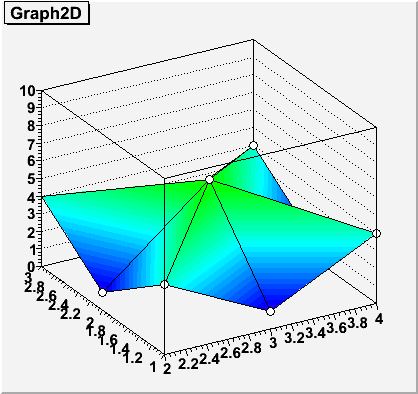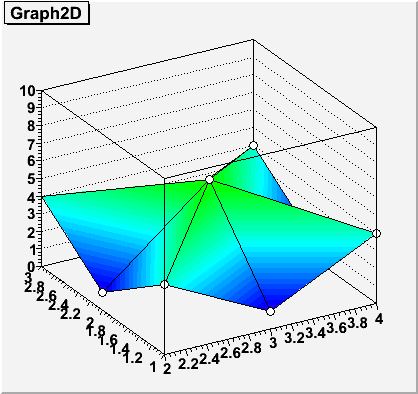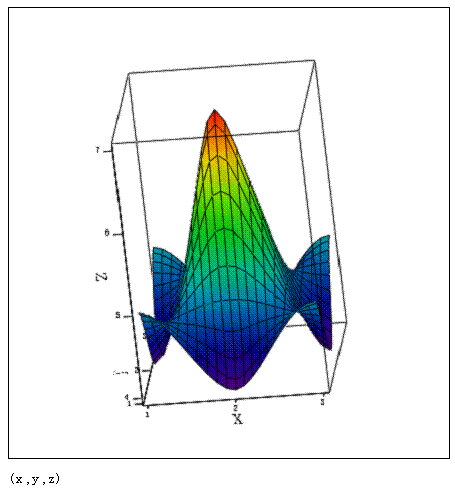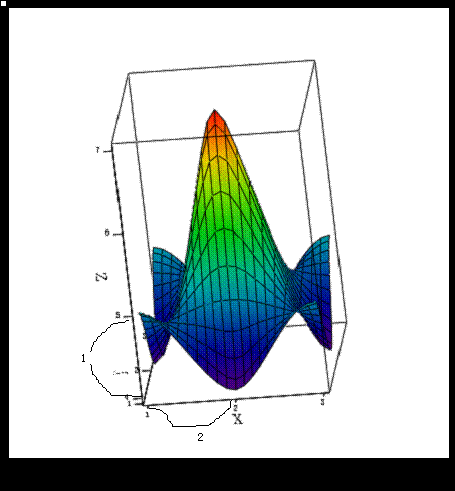void gr2d() {
TCanvas *c1 = new TCanvas(“c1”, “c1”,80,80,500,500);
//TView *view = new TView(1);
//view->SetRange(1,1,1,5,3,7);
TGraph2D *gr = new TGraph2D();
gr->SetPoint(0,2,1,4);
gr->SetPoint(1,2,2,1);
gr->SetPoint(2,2,3,4);
gr->SetPoint(3,3,1,1);
gr->SetPoint(4,3,2,6);
gr->SetPoint(5,3,3,1);
gr->SetPoint(6,4,1,4);
gr->SetPoint(7,4,2,1);
gr->SetPoint(8,4,3,4);
gStyle->SetPalette(1);
gr->Draw(“tri1 p0”);
gr->GetXaxis()->SetRangeUser(0,10);
gr->GetYaxis()->SetRangeUser(0,10);
gr->GetZaxis()->SetRangeUser(0,10);
c1->Modified();
}
i want to [color=blue]set the range of x,y,z axis from 0 to 10 . [/color]
so i write:
gr->GetXaxis()->SetRangeUser(0,10);
gr->GetYaxis()->SetRangeUser(0,10);
gr->GetZaxis()->SetRangeUser(0,10);
why
gr->GetXaxis()->SetRangeUser(0,10);
gr->GetYaxis()->SetRangeUser(0,10);
can’t run?
Thanks for you help!~!