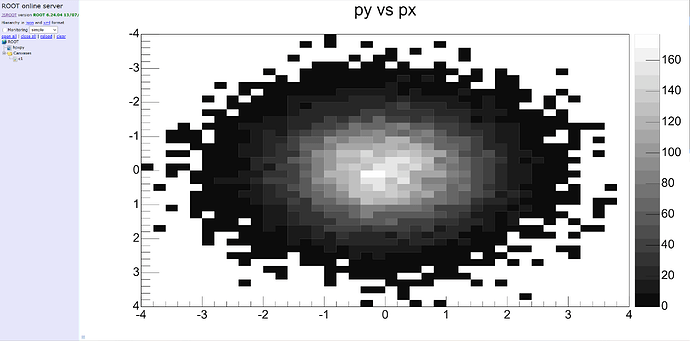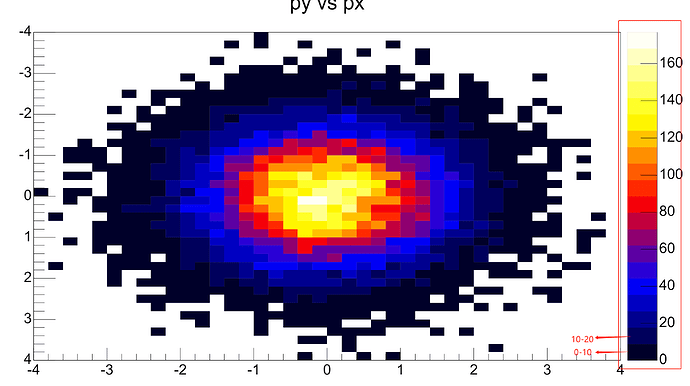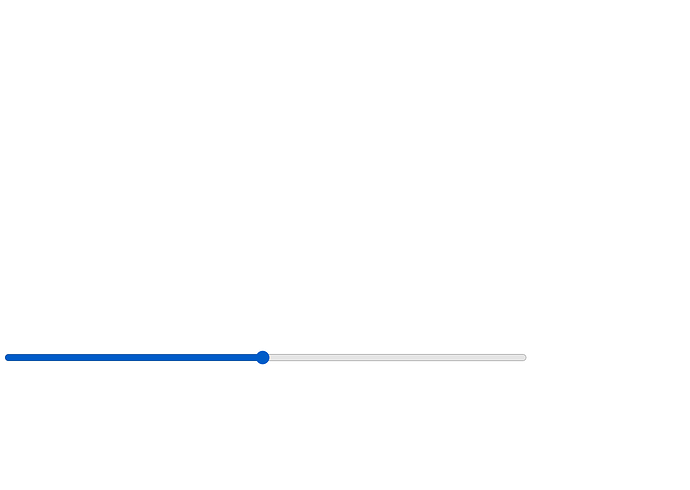Hi,
When I use THttpServer to show a TH2D grayscale histogram, I want to change the contrast of the image. What should I do? Thank you.
Here is my code:
int main()
{
gStyle->SetOptStat(0);
gStyle->SetPalette(kGreyScale);
TH2F *hpxpy = new TH2F("hpxpy","py vs px",40,-4,4,40,-4,4);
TCanvas *c1 = new TCanvas("c1");
hpxpy->Draw("ry_colz");
THttpServer *serv = new THttpServer("http:7777");
// serv->Register("/", c1);
serv->SetItemField("/","_monitoring","1000");
while(1)
{
gSystem->ProcessEvents();
{
c1->cd(1);
hpxpy->Reset();
Float_t px, py;
TRandom r;
for (Int_t i = 0; i < 25000; i++) {
r.Rannor(px,py);
hpxpy->Fill(px,py);
}
}
}
return 0;
}
ROOT Version: 6.24/06
Platform: Centos7
Compiler: gcc4.8