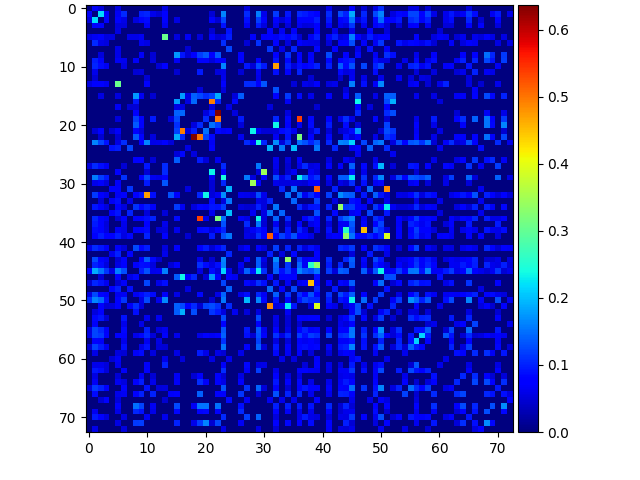
FIGURA (1: This is the graph in python )
FIGURA(2:This is the graph in ROOT. I want the zero on the y-axis to be equal to the graph in python.)
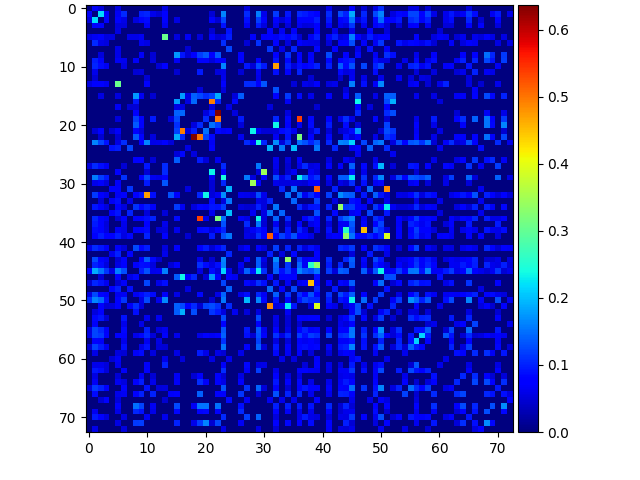
FIGURA (1: This is the graph in python )
There is no simple option in ROOT to do that. Nevertheless, this example may help you.
Hi @couet, thanks for replying. Your solution is interesting, but I’m afraid that this option is only to invert the axes, without affecting the chart, so, as I see things, now I would have to also implement an option to rotate the chart, additionally relocate the color palette, a big job.
May be something like that could help:
void ReverseXAxis (TH1 *h);
void ReverseYAxis (TH1 *h);
void DrawReverseBins (TH1 *h);
void reverseaxis()
{
TH2F *hpxpy = new TH2F("hpxpy","py vs px",40,-4,4,40,-4,4);
Float_t px, py;
TRandom r;
for (Int_t i = 0; i < 25000; i++) {
r.Rannor(px,py);
hpxpy->Fill(px,py);
}
TCanvas *c1 = new TCanvas("c1");
hpxpy->Draw("colz");
DrawReverseBins(hpxpy);
ReverseXAxis(hpxpy);
ReverseYAxis(hpxpy);
}
void DrawReverseBins (TH1 *h)
{
TH2F *h2 = new TH2F(h->GetName(),h->GetTitle(),
h->GetNbinsX(),0,1,h->GetNbinsX(),0,1);
h2->GetXaxis()->SetLabelOffset(999);
h2->GetXaxis()->SetTickLength(0);
h2->GetYaxis()->SetLabelOffset(999);
h2->GetYaxis()->SetTickLength(0);
for (int i=1; i<=h->GetNbinsX(); i++) {
for (int j=1; j<=h->GetNbinsY(); j++) {
h2->SetBinContent(j,i,h->GetBinContent(i,j));
}
}
h2->Draw("colz");
gPad->Update();
}
void ReverseXAxis(TH1 *h)
{
TGaxis *newaxis = new TGaxis(gPad->GetUxmax(),
gPad->GetUymin(),
gPad->GetUxmin(),
gPad->GetUymin(),
h->GetXaxis()->GetXmin(),
h->GetXaxis()->GetXmax(),
510,"-");
newaxis->SetLabelOffset(-0.03);
newaxis->Draw();
}
void ReverseYAxis(TH1 *h)
{
gPad->Update();
TGaxis *newaxis = new TGaxis(gPad->GetUxmin(),
gPad->GetUymax(),
gPad->GetUxmin()-0.001,
gPad->GetUymin(),
h->GetYaxis()->GetXmin(),
h->GetYaxis()->GetXmax(),
510,"+");
newaxis->SetLabelOffset(-0.03);
newaxis->Draw();
}
This topic was automatically closed 14 days after the last reply. New replies are no longer allowed.