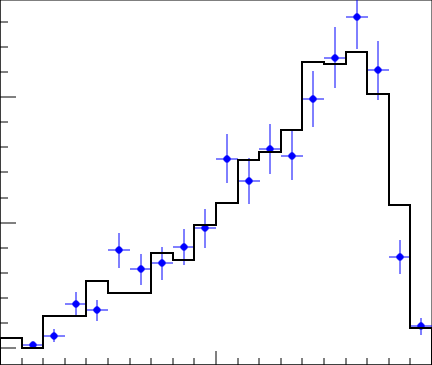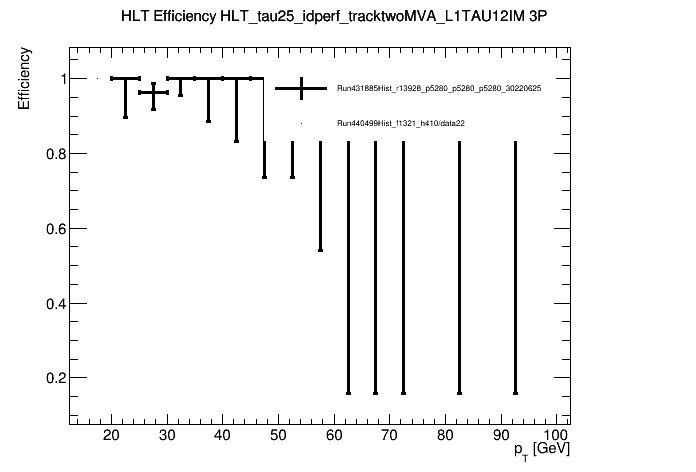Hello I’m try to plot some overlaid histograms. how can i set the style that i show in the attached image?
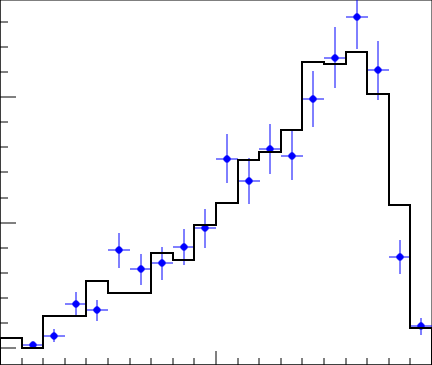
h1.SetLineColor(?)
h1.SetLineWidth(?)
h1.SetMarkerSize(?)
h2.SetLineColor(?)
h2.SetLineWidth(?)
h2.SetLineStyle(?)
h2.SetMarkerSize(?)
h1.Draw(" ? ")
h2.Draw("SAME ?")
thanks in advance.
couet
2
h1->SetLineColor(kBlack);
h1->SetLineWidth(3);
h2->SetLineColor(kBlue)
h2.SetLineStyle(20)
h2.SetMarkerSize(...try...)
h1->Draw()
h2->Draw("SAME E")
it does not work.
why do you use (…try…) in the last argument?
couet
4
Send me a reproducer.
Try the size which is best for you… sometimes just trying is better to see what’s best 
system
Closed
5
This topic was automatically closed 14 days after the last reply. New replies are no longer allowed.