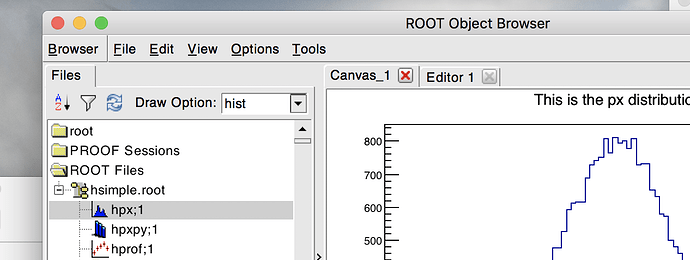Hello,
I recently switched from root 5 to root 6 (6.10/00, in the Fedora 26 repositories). When using a TBrowser to look at histograms in a root file, the default draw option used to be “HIST”. Now I get error bars by default. A very inconvenient workaround is to open the editor, click the histogram, select simple errors, activate simple drawing (I don’t understand why it is greyed out before), and then choose “no errors”. When browsing a root file with several histograms, this is really annoying.
Also, when I use the interactive version of TH1::ShowPeaks(), it resets the draw option to the error bar, which makes the peaks very hard to see.
Can I change the default behaviour of this? Invoking SetOption(“HIST”) for every histogram I save is only a partial solution to this problem. When I browser through histograms, they all look the way they used to, but ShowPeaks() has no graphical representation any more.