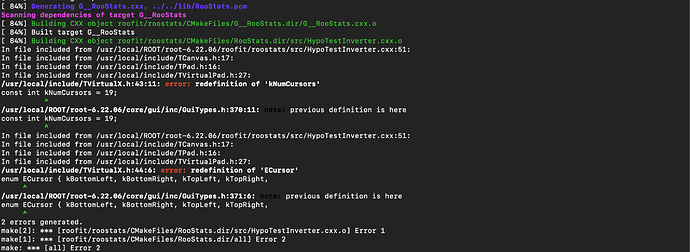Please read tips for efficient and successful posting and posting code
_ROOT Version: 6.22.06
Hi all,$ cmake --build . --target install
Can someone help me to solve that problem?
Thank you so much,
Massimiliano
couet
January 7, 2021, 5:34pm
2
all you need to do is:
Clone the repo
$ git clone https://github.com/root-project/root.git
Make a directory for building
$ mkdir build
$ cd build
Run cmake and make
$ cmake ../root
$ make -j8
Setup and run ROOT
$ source bin/thisroot.sh
$ root
It works for me on MacOS
I need to add that cmake fails and ask me to run it again with the option:-Dbuiltin_glew=ON.
Thank you but clearly it did not work.
couet
January 8, 2021, 1:06pm
5
May be @oshadura has an idea.
@MassimilianoAntonell do you have a second installation/binaries of ROOT installed in /usr/local?
@oshadura Thanks for your reply.
Then I don’t understand why do you have /usr/local/include/TCanvas.h and other ROOT headers already in /usr/local/? They are creating a conflict…
@oshadura uhm you are right! I don’t know exactly why… probably it was some old bad installation.
Ok, I restarted from a old Time Machine backup and now I was able to install the new version 6.23.
system
January 22, 2021, 6:32pm
11
This topic was automatically closed 14 days after the last reply. New replies are no longer allowed.