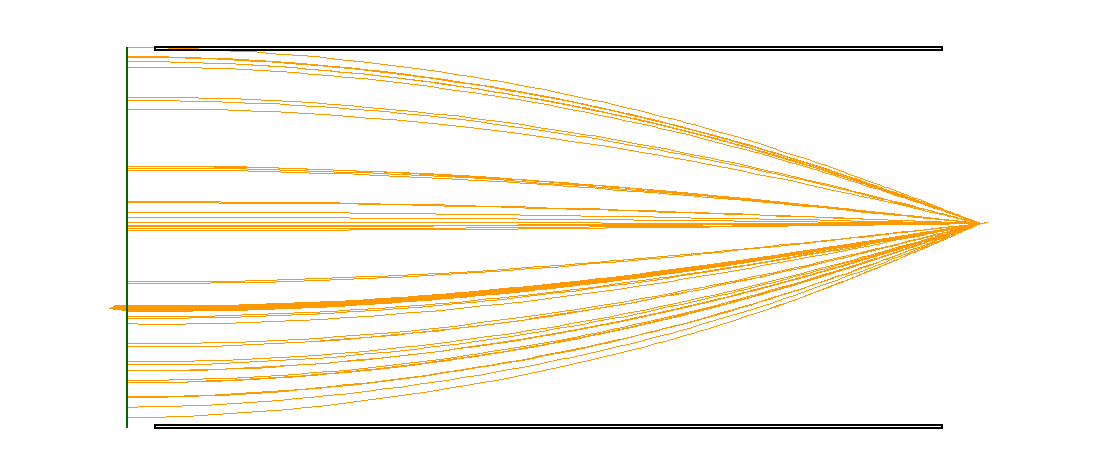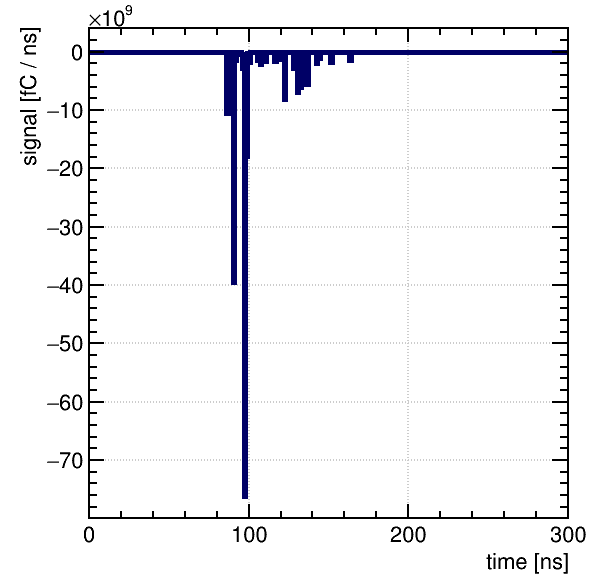Greetings,
an issue with the electron drift simulation in Garfield++ has been plaguing me for the past few days.
I have been trying to simulate the passage of a muon track inside a drift chamber cell that I had set up:
- I defined the structure of the cell using the native geometry (
SolidBoxfor plates andSolidWirefor wires) and computed the electric field withComponentNeBem3d. - I then aimed at getting the signal induced on the central wire by a particle track, computing the drift lines with the
DriftLineRKFclass and plotting the induced signal and the simulated drift lines.
This is the code that I have been using:
#include <iostream>
#include <fstream>
#include <cstdlib>
#include <sys/stat.h>
#include <math.h>
#include <TCanvas.h>
#include <TROOT.h>
#include <TApplication.h>
#include "Garfield/ComponentNeBem3d.hh"
#include "Garfield/MediumMagboltz.hh"
#include "Garfield/MediumConductor.hh"
#include "Garfield/GeometrySimple.hh"
#include "Garfield/SolidBox.hh"
#include "Garfield/SolidWire.hh"
#include "Garfield/ViewGeometry.hh"
#include "Garfield/Sensor.hh"
#include "Garfield/DriftLineRKF.hh"
#include "Garfield/TrackHeed.hh"
#include "Garfield/ViewDrift.hh"
#include "Garfield/ViewSignal.hh"
using namespace Garfield;
int main(int argc, char * argv[]){
TApplication app("app", &argc, argv);
//load the gas medium for the internal space
MediumMagboltz gas;
gas.LoadGasFile("ar_85_co2_15_1atm.gas");
//define the conductor material for the strips and wire
MediumConductor plane_medium;
MediumConductor strip_medium;
MediumConductor wire_medium;
//Defining the finite plane geometry through a GeometrySimple object
GeometrySimple geo;
//geometric parameters
//----whole cell----
//half-length of the assembly along z [cm]
const double hlength = 100.;
//gap half-length
const double half_gap = 0.1;
//half width of a cell
const double cell_width = 1.;
//half thickness of a cell
const double cell_thick = 0.5*cell_width;
//----strips----
//half dimensions
const double stripWidth = 1*cell_width-half_gap;
const double stripThick = 35e-4;
//----wires----
//signal wire radius [cm]
const double r_signal_wire=20.e-4/2;
//field wire radius
const double r_field_wire=100.e-4/2;
//----Voltages----
//strip voltage
const double vStrip = -1000.;
//signal wire voltage
const double v_signal_wire = +1500.;
//field wire voltage
const double v_field_wire = -3500.;
//define the cathode strips
SolidBox c_strip_up(0.,cell_thick-stripThick,0.,stripWidth,stripThick,hlength);
SolidBox c_strip_down(0.,-cell_thick+stripThick,0.,stripWidth,stripThick,hlength);
//define the signal wire
SolidWire sens_wire(0.,0.,0.,r_signal_wire,hlength);
//set this wire as the electrode
sens_wire.SetLabel("s");
//define the field wires: left side
SolidWire field_wire_u_l(-cell_width,0.,0.,r_field_wire,hlength);
//define the field wires: right side
SolidWire field_wire_u_r(+cell_width,0.,0.,r_field_wire,hlength);
//set the boundary potentials for the components
sens_wire.SetBoundaryPotential(v_signal_wire);
field_wire_u_l.SetBoundaryPotential(v_field_wire);
field_wire_u_r.SetBoundaryPotential(v_field_wire);
c_strip_up.SetBoundaryPotential(vStrip);
c_strip_down.SetBoundaryPotential(vStrip);
//add wires strips and planes to the geometry
geo.AddSolid(&sens_wire,&wire_medium);
geo.AddSolid(&field_wire_u_l,&wire_medium);
geo.AddSolid(&field_wire_u_r,&wire_medium);
geo.AddSolid(&c_strip_up, &strip_medium);
geo.AddSolid(&c_strip_down, &strip_medium);
//add the boundary volume filled with gas
geo.SetMedium(&gas);
//Before moving on one needs to compute the field with neBEM
ComponentNeBem3d nebem;
nebem.SetGeometry(&geo);
nebem.SetTargetElementSize(0.1);
nebem.SetMinMaxNumberOfElements(20,20);
nebem.SetNumberOfThreads(8);
nebem.SetPeriodicityX(2*cell_width);
nebem.Initialise();
//Use a Sensor object to interface to the transport classes
Sensor sensor;
//add the field and electrode components
sensor.AddComponent(&nebem);
sensor.AddElectrode(&nebem,"s");
const double tstep = 0.5;
const double tmin = 0.;
const unsigned int nbins = 100.;
//setup the binning for the signal calculation (start, bin width[ns],bin number)
sensor.SetTimeWindow(0.,1000.,nbins);
sensor.SetArea(-cell_width,-cell_thick,-hlength,cell_width,cell_thick,hlength);
//Simulating the ionization with Heed
//first a track object is defined
std::cout<<"-- Particle track simulation --"<<std::endl;
TrackHeed track;
track.SetParticle("muon");
track.SetEnergy(170e9);
track.SetSensor(&sensor);
//compute the track
track.EnableDebugging();
//compute the electron drift lines
DriftLineRKF drift;
drift.SetSensor(&sensor);
drift.UseWeightingPotential(false);
drift.EnableAvalanche();
drift.EnableSignalCalculation();
//set the initial position: middle-left side of the cell
const double x0 = -cell_width/2, y0 = -cell_thick, z0 = 0., t0 = 0.;
//set the track direction and define the track
const double dx0 = 0., dy0 = 1., dz0 = 0.;
track.NewTrack(x0,y0,z0,t0,dx0,dy0,dz0);
//loop over the clusters
double xc = 0., yc = 0., zc = 0., tc = 0., ec = 0., extra = 0.;
int nc =0;
while(track.GetCluster(xc,yc,zc,tc,nc,ec,extra)){
//loop over the electrons in the cluster
for(int k = 0; k<nc; ++k){
//electron data vars. are defined
double xe = 0., ye = 0., ze = 0., te = 0., ee = 0.;
double dx = 0., dy = 0., dz = 0.;
double enx = 0., eny = 0., enz = 0., ent = 0.;
int st = 0.;
track.GetElectron(k, xe, ye, ze, te, ee, dx, dy, dz);
drift.DriftElectron(xe, ye, ze, te);
drift.GetEndPoint(enx, eny, enz, ent, st);
std::cout<<"x: "<<enx<<" y: "<<eny<<" z: "<<enz<<" t: "<<ent<<" stat: "<<st<<std::endl;
}
}
std::cout<<"Induced charge: "<<sensor.GetTotalInducedCharge("s")<<std::endl;
//plot the induced current on the wire by the electrons with ViewSignal
ViewSignal signalView;
signalView.SetSensor(&sensor);
signalView.PlotSignal("s");
//Setting up the viewer of the simulated drift lines
//create a new canvas
TCanvas* cD = new TCanvas("cD"," ",1100,500);
//the ViewDrift object plots the cluster coordinates and drift line points
ViewDrift driftView;
//set the object with which to plot and the canvas
driftView.SetCanvas(cD);
drift.EnablePlotting(&driftView);
track.EnablePlotting(&driftView);
//set the object with which to plot and the canvas
ViewGeometry geoView;
geoView.SetGeometry(&geo);
geoView.SetCanvas(cD);
geoView.Plot2d();
constexpr bool twod = true;
constexpr bool drawaxis = false;
driftView.Plot(twod,drawaxis);
std::cout<<"End of program"<<std::endl;
app.Run(true);
return 0;
}
Upon execution I don’t seem to be getting any error by the track and drift simulation, but the induced charge on the central electrode remains 0 and no drift lines are plotted when using ViewDrift::Plot().
I inspected the drift computations with DriftLineRKF::GetEndPoint() and found that the endpoints are inside the central wire volume and the status flag is set to -5 (so to the LeftDriftMedium status, if I’m not mistaken):
DriftLineRKF::Avalanche:
Warning: Integrating the Townsend coefficients would lead to exponential overflow.
Avalanche truncated.
x: -0.000597484 y: -0.000801882 z: -7.56021e-05 t: 124.356 stat: -5
I have tried many combinations of the Sensor and DriftLineRKF options, but I haven’t been able to solve the issue. I also noticed this forum thread dealing with AvalancheMC instead:
Electrons generated inside anode wire during avalanche.
What could be the issue with my code?
Any feedback that you might have would be greatly appreciated.
I am attaching the .gas file that I have been using as a .txt file.
ar_85_co2_15_1atm.txt.zip (7.3 KB)