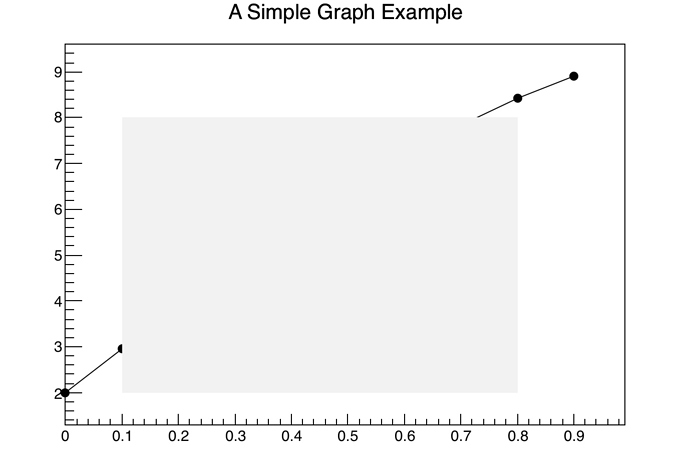Dear Rooters,
For my plots I was trying to marks the 5% and 10% levels.
My plots are made with TGraphErrrors(), combined with TMultigraph() and then plotted on the canvas. (Plotting of the multigraph etc. is working perfectly tho)
After drawing the Multigraph I draw my box. However, nothing appears. I do not understand why.
Cheers,
Johan
Here is part of my syntax:
------------------------------------------------------
TBox** tlevel = SetLevels(xmin,xmax);
mg_PlotRatio[iloop]->Draw("aP");
tlevel[1][1].Draw();
c->cd(iloop+1)->Update();
------------------------------------------------------
TBox** SetLevels(double xmin, double xmax){
TBox** tlevels = new TBox*[2];
for(int jj=0;jj<2;jj++){ //use box around 0 / 1
tlevels[jj] = new TBox[2];
for(int ii=0;ii<2;ii++){ //use 5% / 10% level
tlevels[jj][ii] = TBox(xmin, ((double) jj) - 0.05*(((double) ii) + 1.), xmax, ((double) jj) +0.05*(((double) ii) + 1.));
tlevels[jj][ii].SetFillColor((ii == 0 ? 38 : 40));
}
}
return tlevels;
}