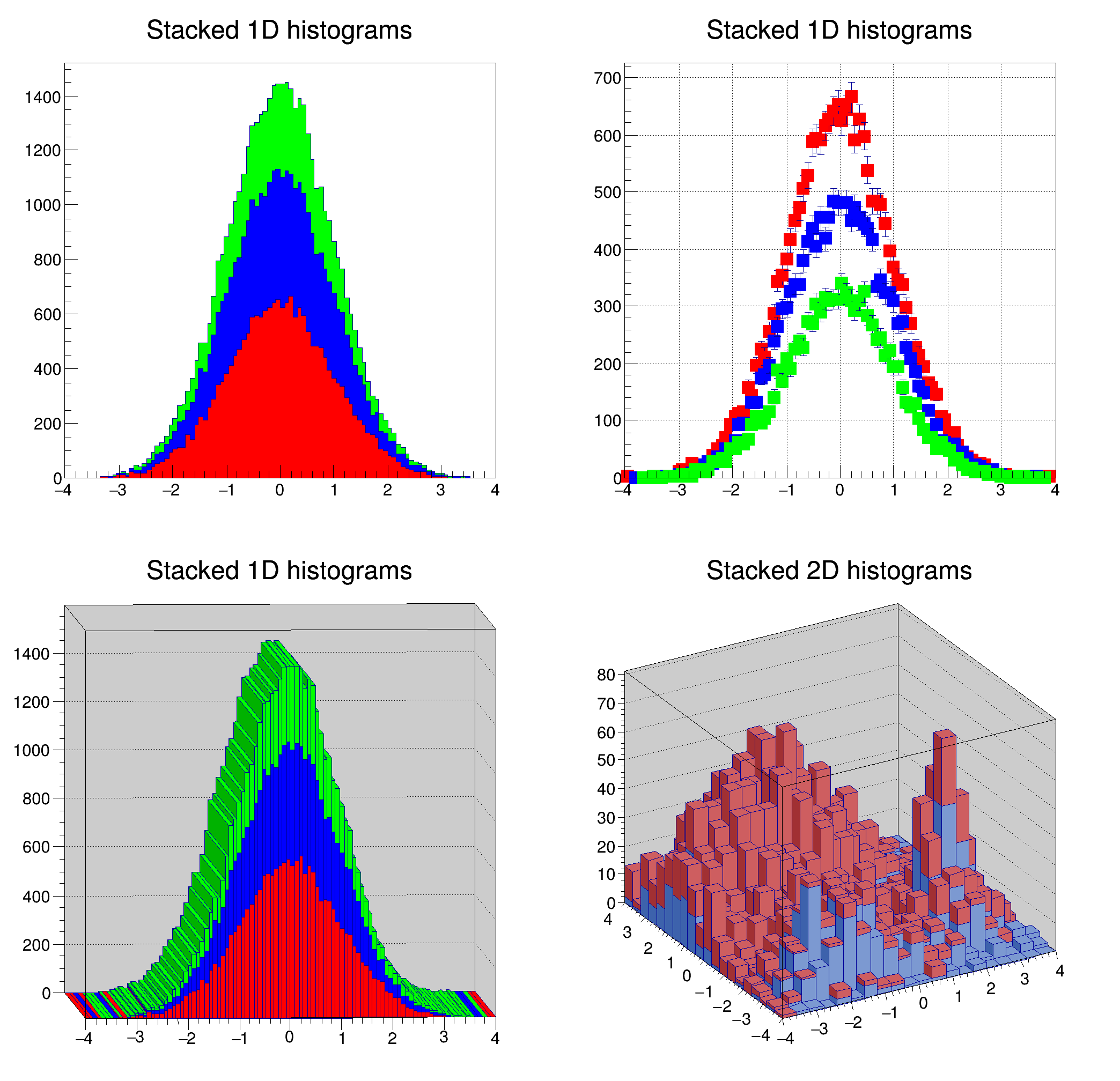Hi All,
I’ve made quite a few attempts to make the following occur with ROOT. I have two 2D (TH2*) histograms that are stacked via a THStack. I can then plot this stack similar to what is seen in the lower right corner of this image:
.Is there anyway to make one of the 2D histograms in the stack more transparent so that I can see the contents underneath? In this case, that would be making the red boxes have some lesser opacity.
Thanks!
John