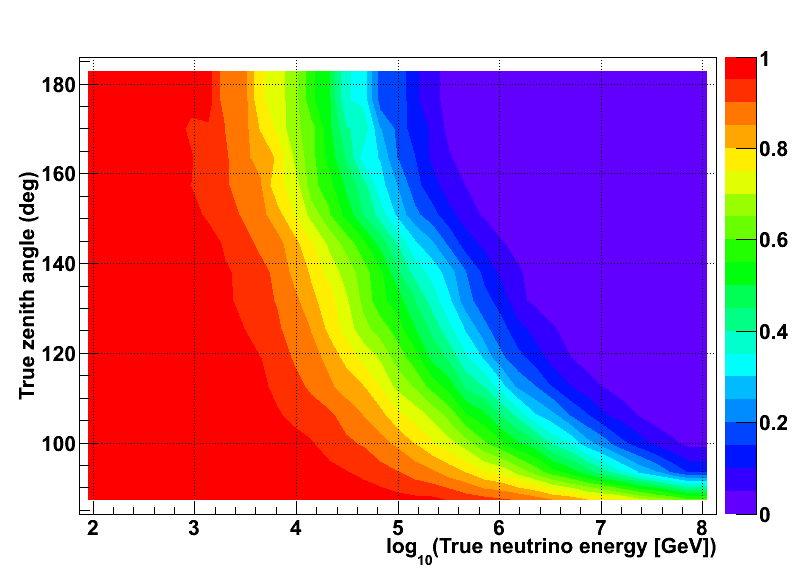Hi, I couldn’t find the answer in the existing documentation, so I would appreciate help with this problem. I am making a 2D contour plot from binned data. I am using CONT4Z to make the plot. When plotted, Root puts white space along the axes. I assume this is because the contour is interpolating between bin contents, and it can’t interpolate to bins outside the range, especially if they are 0.
I tried to be clever and add more bins on all 4 sides of the plot, making each new bin value equal to the value in the neighboring bin (just like an extension of the neighboring bin). When plotted, Root once again places the white space along the axes where there is no bin to compare to.
When I try to force Root to only show me the colored part of the plot (no white space) in the range that I really want, it refuses.
I have tried a few things like
hist->GetXaxis()->SetRangeUser(2.,8.);
but Root doesn’t budge.
In addition, I want to add a Z-axis label along the right side, but in contour mode, Root won’t let me change the size of the plotted area. I usually just grab and drag the right edge of the plotted area over to the left to make room for a Z-axis label. But no go with contour plots. Nothing to drag.
I want the contours to run continuously between the axes from zenith 90-180 deg and log(energy) from 2 to 8.
Here is the clever plot with the necessary information outside the desired range, but no way that I can figure out how to zoom in to only the colored part within my desired range.
Thanks in advance for your help.