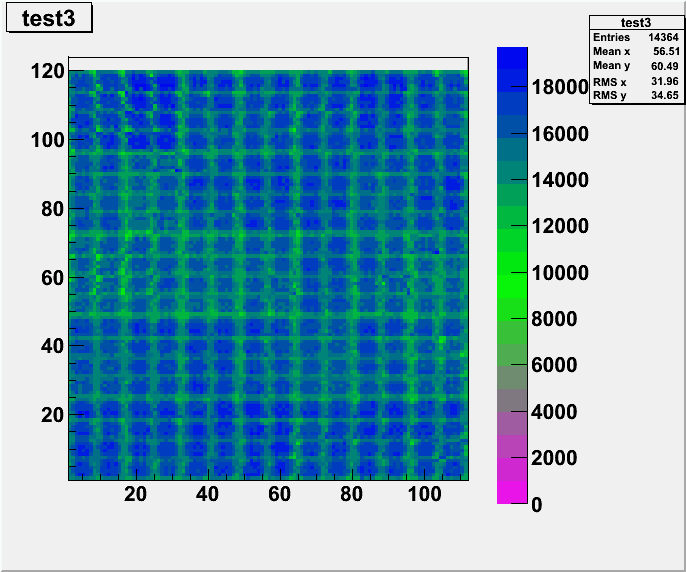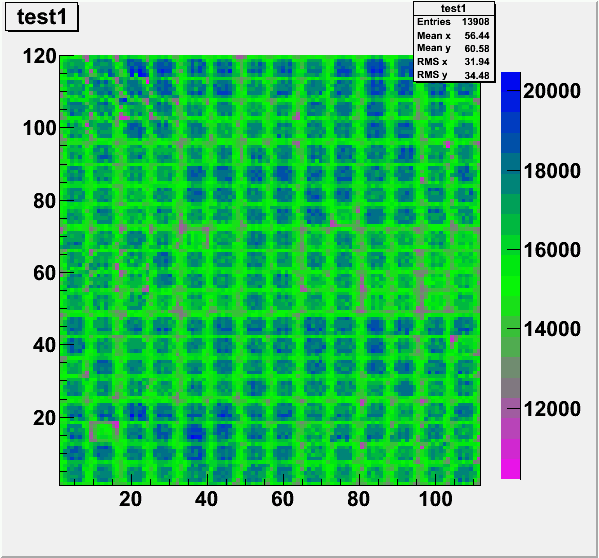Hi,
I believe ROOT system does not yet have a feature to set a color window level and width (correct me if I am wrong).
For that reson, I have been looking into ways for creating a customized colour pallette and a colour table such that the minimum hsitogram cell value corresponds to the first element in the customized colour pallete, from which the colour index gives the colour vector (to be generated by the TColor::CreateGradientColorTable(). That was my plan.
However, colour pallete’s starting index begins from 0, and since my cell values usually starts from a large number (many tens of thousands), it means a large range of the customized color pallete index range is of no real use.
Question: Is there a way to create a colour pallete such that the first element maps to a user-chosen histogram cell value? (in order to exploit the full scale range of the color table). Otherwise, I will be using only a small portion of the the customized color table.
It would be greater if you can point me in the right direction or to some existing sample codes for that purpose.
Thanks for help.