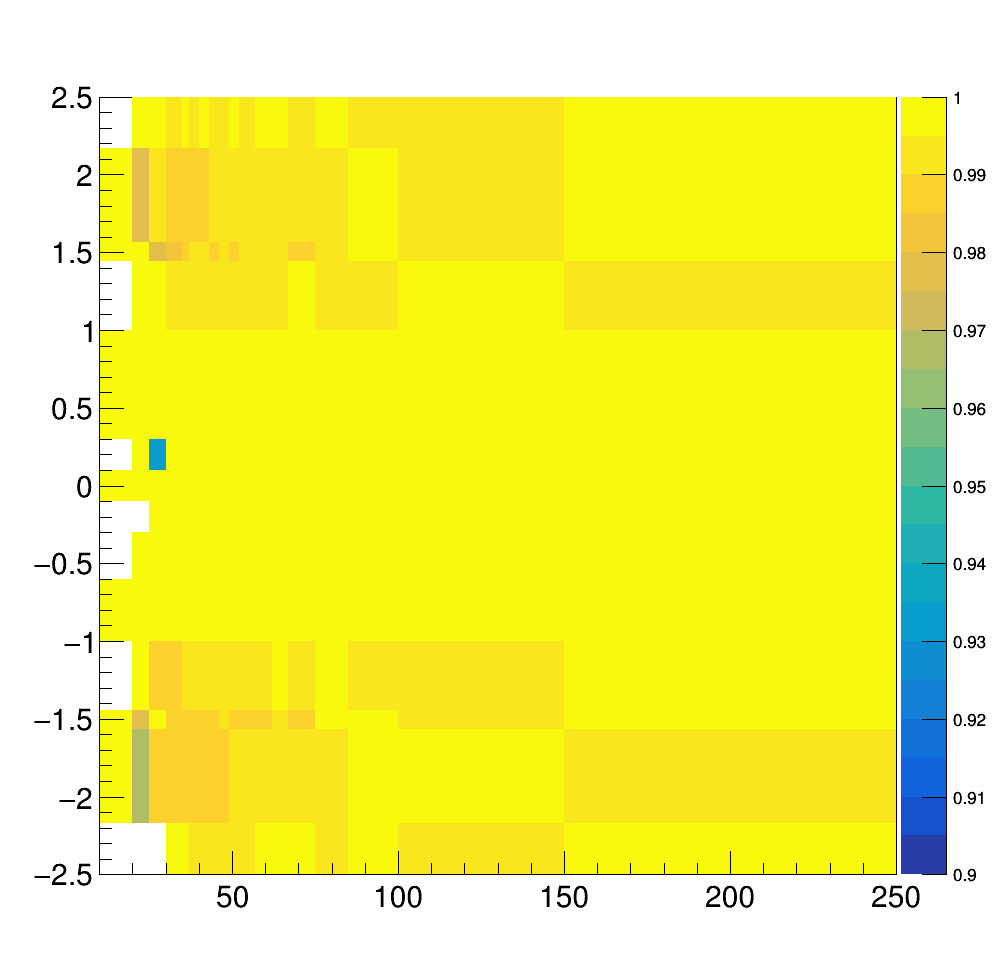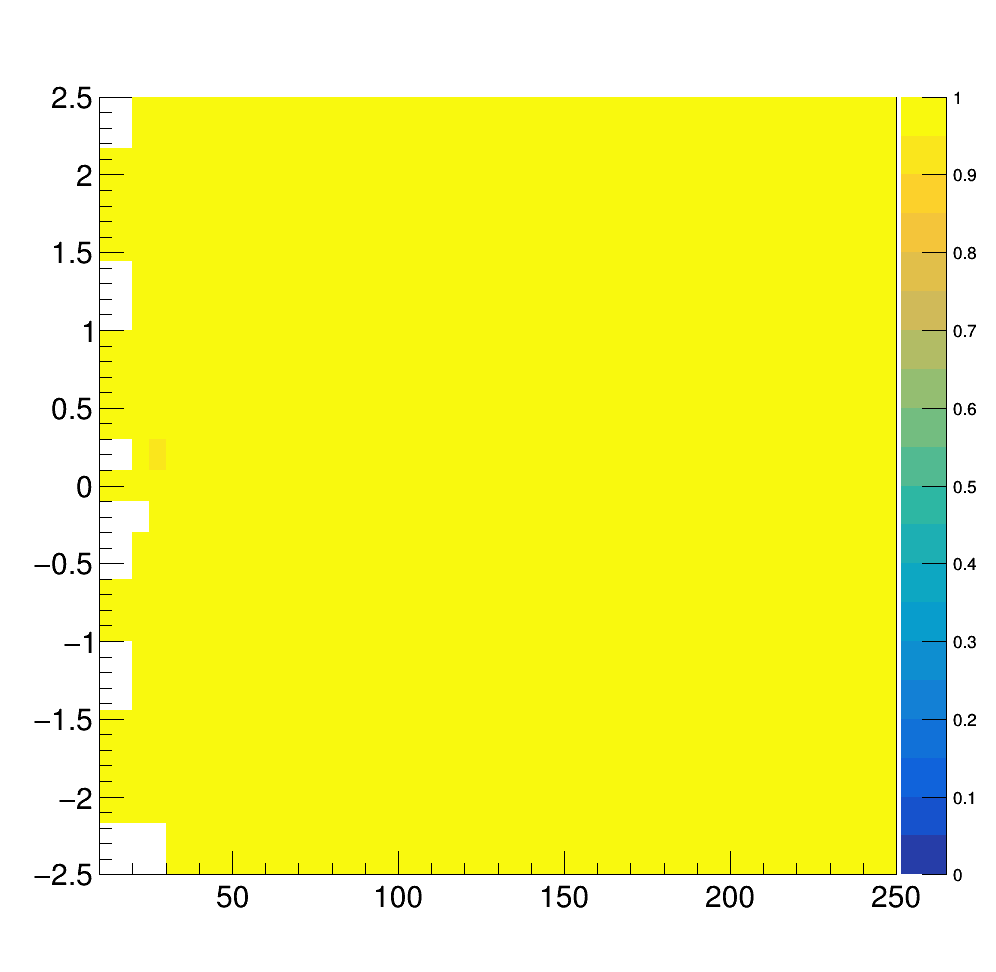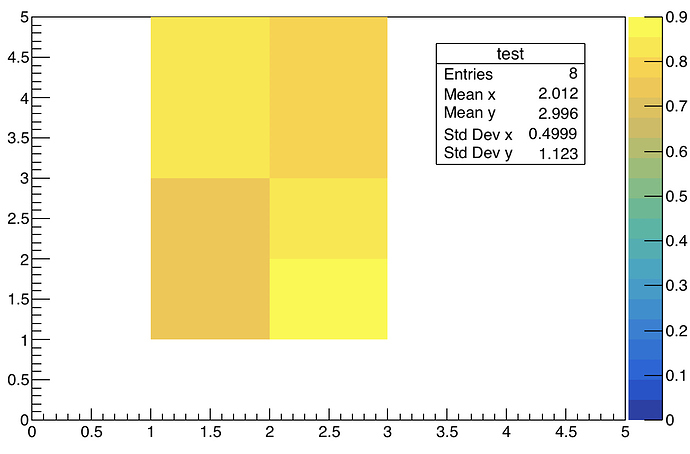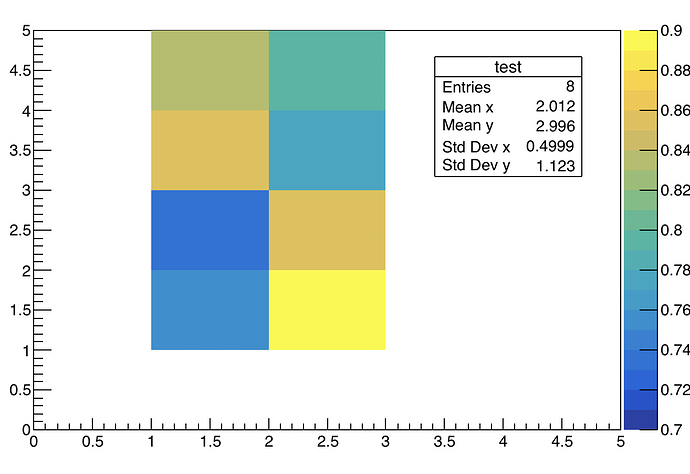As is known, if the min and max of histogram isn’t set, ROOT chooses some “default” values for them. This usually works, but I wonder if it’s possible to get this to be more user-friendly.
To see what I mean, let;s compare the 2 attached plots. test1 is just drawn simply, while test2 had SetMinimum(0.9) and SetMaximum(1.) applied. It’s clear that test2 is “richer” than test1 despite them being exactly the same plot. The problem is that in defining the z-axis, the color palette takes into account the empty unfilled bins, thus washing out any features present in filled bins.
So, it would be really great if there is a way to have the default palette defined in such a way that these bins are ignored. Sure, SetMinMax works, but it’s not very practical to tailor this individually for large amount of plots and the default range usually works well enough, if only we can get around this problem.
Cheers,
Afiq