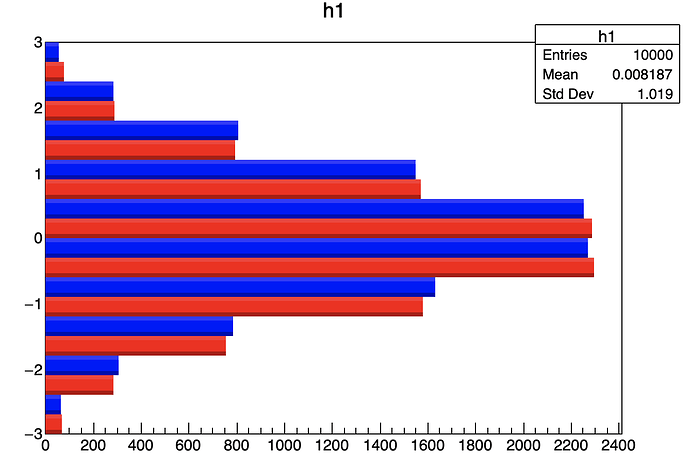hajar
1
Please read tips for efficient and successful posting and posting code
ROOT Version: Not Provided
Platform: Not Provided
Compiler: Not Provided
Hi,
I’m using theses commends to switch x and y axes but the histogram is shown only in black color.
hnew->SetFillColor(kBlue);
hnew->SetFillStyle(0);
hnew->Draw(“HBAR”);
Please help me.
Thanks in advance.
couet
2
Example:
{
h1 = new TH1F("h1","h1",10,-3,3);
h1->FillRandom("gaus",10000);
h1->SetBarWidth(0.5);
h1->SetBarOffset(0.);
h1->SetFillColor(kRed);
h1->Draw("hbar2");
h2 = new TH1F("h2","h2",10,-3,3);
h2->FillRandom("gaus",10000);
h2->SetBarWidth(0.5);
h2->SetBarOffset(0.5);
h2->SetFillColor(kBlue);
h2->Draw("hbar2 same");
}
1 Like
hajar
3
Thanks for your answer.
I don’t want a filled histogram. Could you help me about unfilled histogram with different color.
couet
4
This is not possible with HBAR
system
Closed
5
This topic was automatically closed 14 days after the last reply. New replies are no longer allowed.