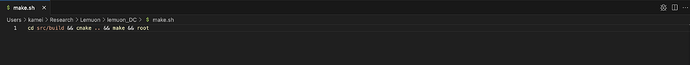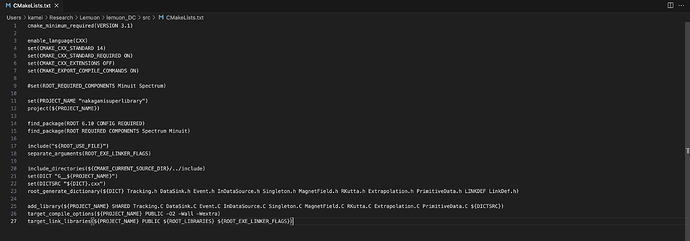Dear Experts,
I updated my root version from 6.24 to 6.30 (also MacOS from 11.2 to 14.4 to accommodate the root version update) using “brew install root.”
When I change a code, I run sh make.sh which compiles the program (please see the attached screenshots of the make.sh and CMakeLists.txt currently I use.)
After the update, I get the following message although I see “vdt” in my root directory.
Could you tell me if there is a quick solution for this error so I can run the existing macros with minimal change? I thought adding “-DVDT_INCLUDE_DIR=” might work, but I wasn’t sure where to add it…
Thank you in advance,
Satoko
sh make.sh
-- The CXX compiler identification is AppleClang 15.0.0.15000309
-- Detecting CXX compiler ABI info
-- Detecting CXX compiler ABI info - done
-- Check for working CXX compiler: /Library/Developer/CommandLineTools/usr/bin/c++ - skipped
-- Detecting CXX compile features
-- Detecting CXX compile features - done
-- The C compiler identification is AppleClang 15.0.0.15000309
-- Detecting C compiler ABI info
-- Detecting C compiler ABI info - done
-- Check for working C compiler: /Library/Developer/CommandLineTools/usr/bin/cc - skipped
-- Detecting C compile features
-- Detecting C compile features - done
-- Found nlohmann_json: /opt/homebrew/share/cmake/nlohmann_json/nlohmann_jsonConfig.cmake (found suitable version "3.11.3", minimum required is "3.11.3")
CMake Error at /opt/homebrew/Cellar/cmake/3.21.1/share/cmake/Modules/FindPackageHandleStandardArgs.cmake:230 (message):
Could NOT find Vdt (missing: VDT_INCLUDE_DIR VDT_LIBRARY)
Call Stack (most recent call first):
/opt/homebrew/Cellar/cmake/3.21.1/share/cmake/Modules/FindPackageHandleStandardArgs.cmake:594 (_FPHSA_FAILURE_MESSAGE)
/opt/homebrew/Cellar/root/6.30.04/share/root/cmake/modules/FindVdt.cmake:63 (find_package_handle_standard_args)
/opt/homebrew/Cellar/cmake/3.21.1/share/cmake/Modules/CMakeFindDependencyMacro.cmake:47 (find_package)
/opt/homebrew/share/root/cmake/ROOTConfig.cmake:156 (find_dependency)
CMakeLists.txt:14 (find_package)
TBox.h TGLWSIncludes.h TPacketizer.h v5
TBranch.h TGLWidget.h TPacketizerAdaptive.h vdt
mge:root kamei$ pwd
/opt/homebrew/Cellar/root/6.30.04/include/root
Please read tips for efficient and successful posting and posting code
ROOT Version: 6.30.04 (with Xcode 15.3)
Platform: MacOS 14.4
Compiler: AppleClang 15.0.0