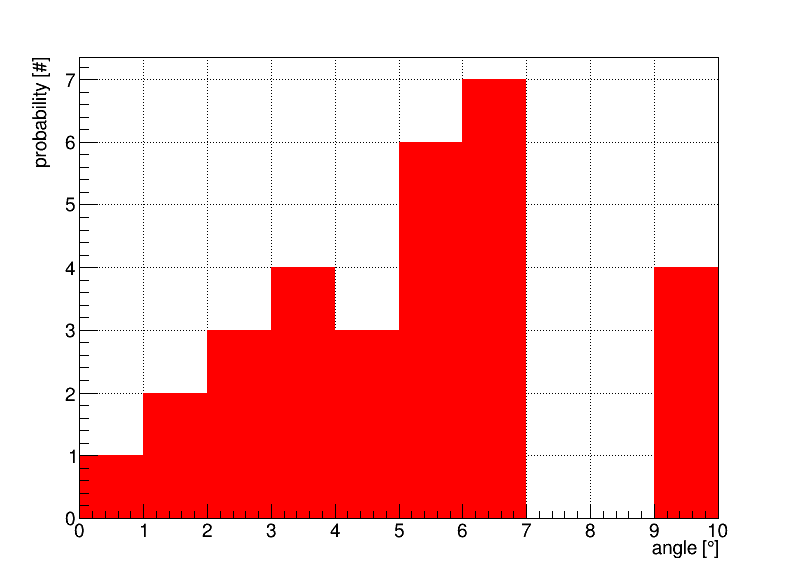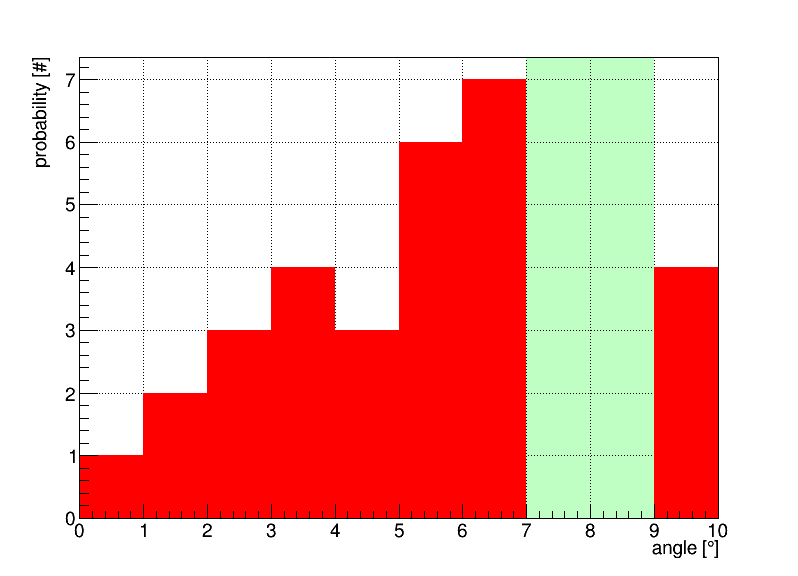Hi!
If you run this:
vector<Double_t> x = {0, 1, 2, 3, 4, 5, 6, 7, 8, 9, 10};
vector<Double_t> y = {1, 2, 3, 4, 3, 6, 7, 0, 0, 4};
void test () {
TCanvas * c = new TCanvas("name", "window", 800, 600);
c->SetGrid();
gStyle->SetOptStat(false);
TH1D * h = new TH1D("name", ";angle [#circ];probability [#]", y.size(), 0, y.size());
for (Int_t i = 0; i < y.size(); i++) h->SetBinContent(i + 1, y[i]);
h->SetFillColor(2);
h->Draw("HIST BAR");
x.clear();
y.clear();
}
you get this graph:
but I have the need to highlight an area of the graph, so that i looks like this:
How to do that in root?
Thank you!
One of the possible ways is to add in the end:
gPad->Modified(); gPad->Update();
TBox *b =
new TBox(7., gPad->GetUymin(),
9., (999. * gPad->GetUymax() + gPad->GetUymin()) / 1000.);
b->SetFillColor(7);
b->Draw();
gPad->RedrawAxis(); gPad->RedrawAxis("G");
gPad->Modified(); gPad->Update();
Of course, maybe @couet knows something more elegant.
2 Likes
Uhm.
I see it works. Quite simple and effective, so that’s ok!
@couet It seems to me that there is no way to redraw the “border” lines (that’s why I couldn’t simply use “gPad->GetUymax()” and I had to lower the top edge of the box). Maybe you could add this feature.
couet
May 4, 2020, 11:19am
6
Something like that ?
vector<Double_t> x = {0, 1, 2, 3, 4, 5, 6, 7, 8, 9, 10};
vector<Double_t> y = {1, 2, 3, 4, 3, 6, 7, 0, 0, 4};
void RedrawFrame(){
auto b = new TBox(gPad->GetUxmin(), gPad->GetUymin(),
gPad->GetUxmax(), gPad->GetUymax());
b->SetFillStyle(0);
b->SetLineWidth(gPad->GetFrameLineWidth());
b->SetLineColor(gPad->GetFrameLineColor());
b->Draw();
}
void ziel () {
TCanvas * c = new TCanvas("name", "window", 800, 600);
c->SetGrid();
gStyle->SetOptStat(false);
TH1D * h = new TH1D("name", ";angle [#circ];probability [#]", y.size(), 0, y.size());
for (Int_t i = 0; i < y.size(); i++) h->SetBinContent(i + 1, y[i]);
h->SetFillColor(2);
h->Draw("HIST BAR");
gPad->Modified(); gPad->Update();
auto b = new TBox(7., gPad->GetUymin(),
9., gPad->GetUymax());
b->SetFillColor(7);
b->Draw();
gPad->RedrawAxis();
gPad->RedrawAxis("G");
RedrawFrame();
}
1 Like
So, I’ve been thinking about a new option, something like (note: sometimes “BB” or “FB” drawing options are effective so the complete borders may not need to be redrawn):gPad->RedrawAxis("B"); // redraw "active" Borders / BoundingBox
1 Like
couet
May 4, 2020, 11:34am
8
Yes that’s a idea to put it as a new option in RedrawAxis. I was posting it as an example to check if that is the functionality needed. If yes, that code can go in RedrawAxis…
Uhm, so you basically redraw the main pad too in that additional method RedrawFrame()?
This is a bit more polish since it isn’t affected by the canvas size.
Thanks.
couet
May 4, 2020, 3:26pm
10
This idea would be to pout that code in RedrawAxis under the option "F"rame or "B"ox
couet
May 4, 2020, 3:48pm
11
A PR is on the way:
root-project:master ← couet:redrawaxis-frame
opened 03:47PM - 04 May 20 UTC
1 Like
couet
May 5, 2020, 8:26am
12
This new option is now in master. Thanks for the suggestion.
system
May 19, 2020, 8:26am
13
This topic was automatically closed 14 days after the last reply. New replies are no longer allowed.